LevelOne GTL-2691 User Manual
Page 844
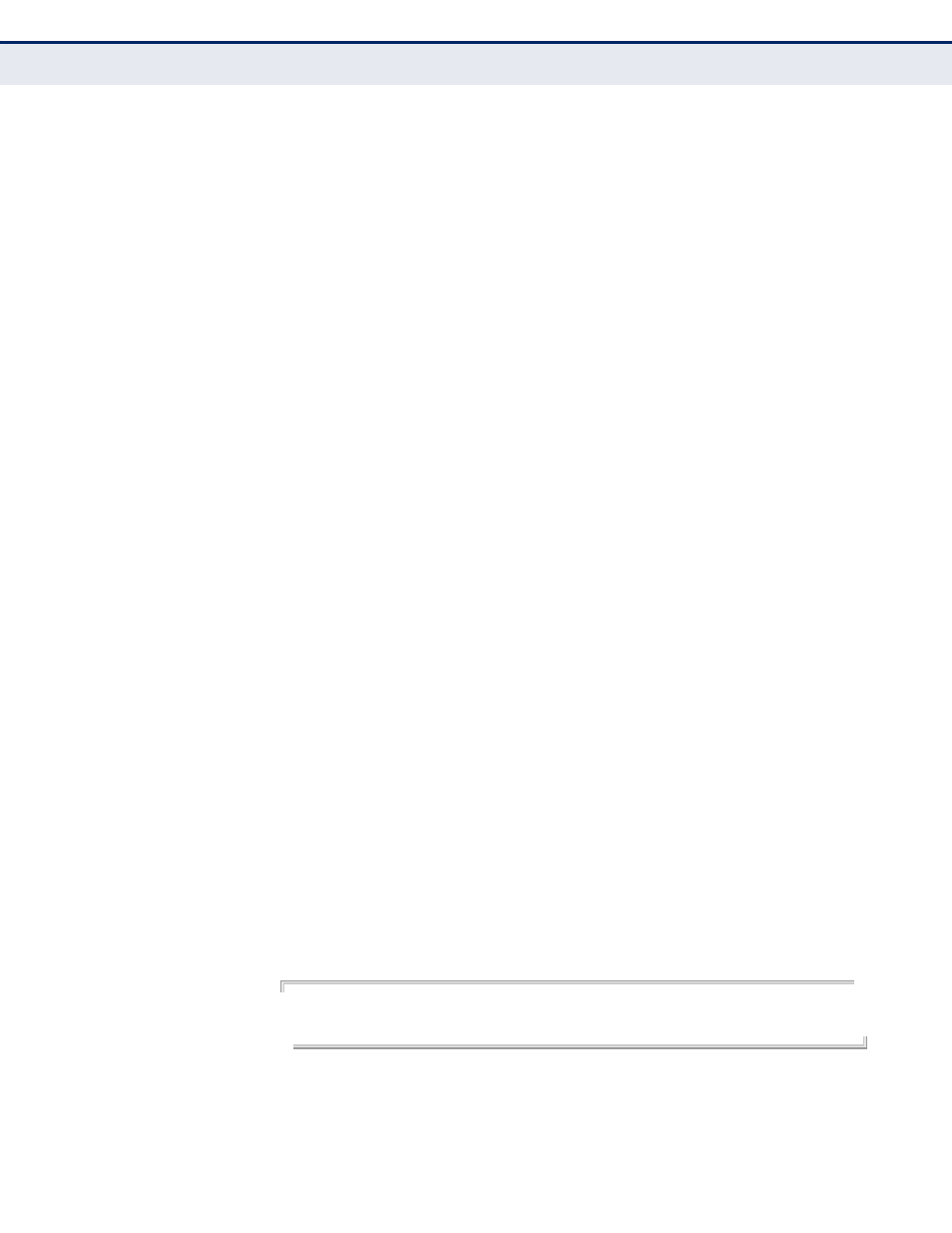
C
HAPTER
25
| SNMP Commands
Notification Log Commands
– 844 –
C
OMMAND
M
ODE
Global Configuration
C
OMMAND
U
SAGE
◆
Systems that support SNMP often need a mechanism for recording
Notification information as a hedge against lost notifications, whether
those are Traps or Informs that exceed retransmission limits. The
Notification Log MIB (NLM, RFC 3014) provides an infrastructure in
which information from other MIBs may be logged.
◆
Given the service provided by the NLM, individual MIBs can now bear
less responsibility to record transient information associated with an
event against the possibility that the Notification message is lost, and
applications can poll the log to verify that they have not missed any
important Notifications.
◆
If notification logging is not configured and enabled, when the switch
reboots, some SNMP traps (such as warm start) cannot be logged.
◆
To avoid this problem, notification logging should be configured and
enabled using the snmp-server notify-filter command and
command, and these commands stored in the startup configuration file.
Then when the switch reboots, SNMP traps (such as warm start) can
now be logged.
◆
When this command is executed, a notification log is created (with the
default parameters defined in RFC 3014). Notification logging is
enabled by default (see the
command), but will not start recording
information until a logging profile specified with this command is
command.
◆
Based on the default settings used in RFC 3014, a notification log can
contain up to 256 entries, and the entry aging time is 1440 minutes.
Information recorded in a notification log, and the entry aging time can
only be configured using SNMP from a network management station.
◆
When a trap host is created with the
command, a
default notify filter will be created as shown in the example under the
command.
E
XAMPLE
This example first creates an entry for a remote host, and then instructs
the switch to record this device as the remote host for the specified
notification log.
Console(config)#snmp-server host 10.1.19.23 batman
Console(config)#snmp-server notify-filter A1 remote 10.1.19.23
Console(config)
