Show ip ospf neighbor – LevelOne GTL-2691 User Manual
Page 1512
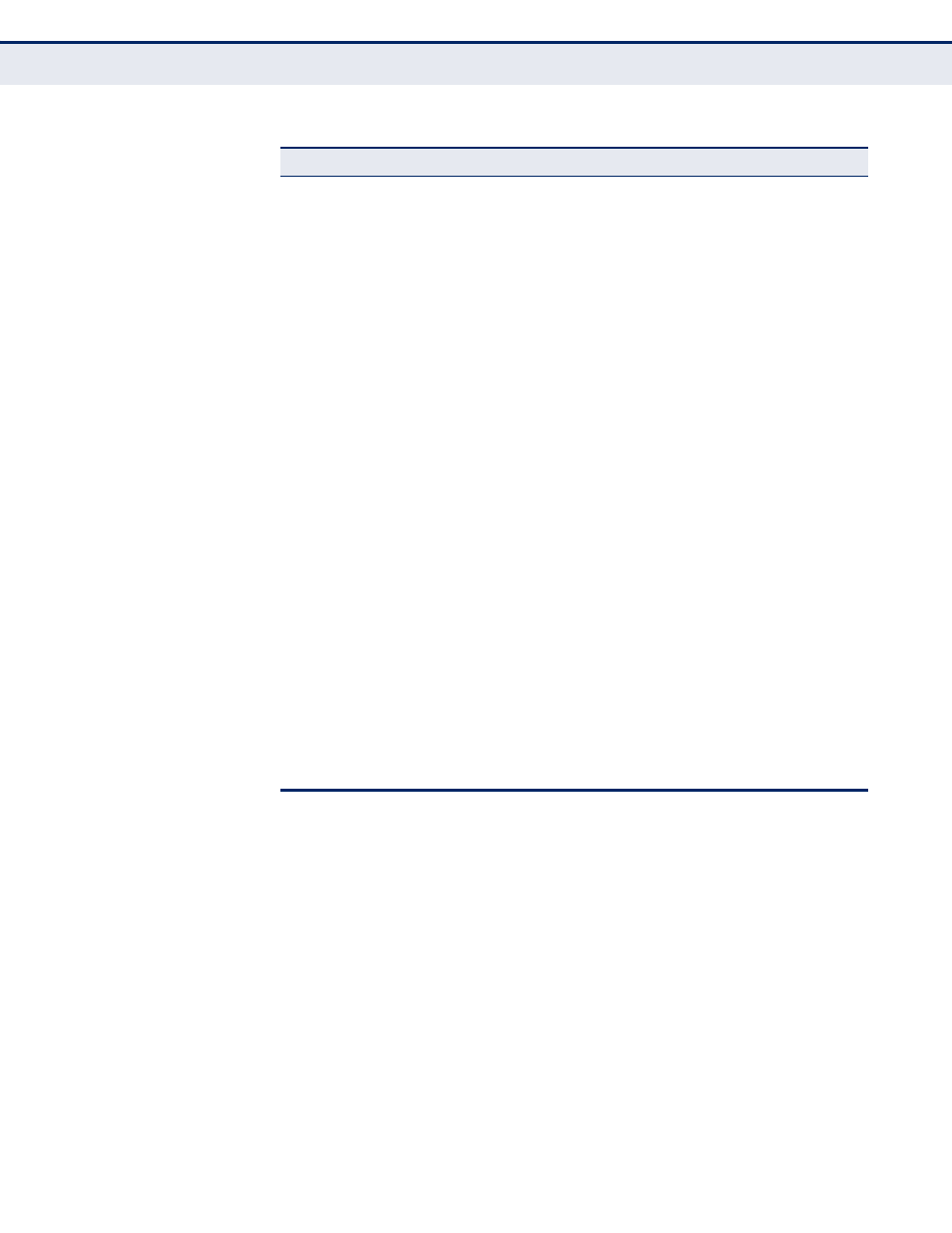
C
HAPTER
49
| IP Routing Commands
Open Shortest Path First (OSPFv2)
– 1512 –
show ip ospf
neighbor
This command displays information about neighboring routers on each
interface within an OSPF area.
S
YNTAX
show ip ospf [process-id] neighbor
process-id - The ID of the router process for which information will
be displayed. (Range: 1-65535)
C
OMMAND
M
ODE
Privileged Exec
Network Type
Includes broadcast, non-broadcast, or point-to-point networks
Cost
Interface transmit cost
Transmit Delay
Interface transmit delay (in seconds)
State
◆
Disabled – OSPF not enabled on this interface
◆
Down – OSPF is enabled on this interface, but interface is down
◆
Loopback – This is a loopback interface
◆
Waiting – Router is trying to find the DR and BDR
◆
DR – Designated Router
◆
BDR – Backup Designated Router
◆
DRother – Interface is on a multiaccess network, but is not the DR or
BDR
Priority
Router priority
Designated
Router
Designated router ID and respective interface address
Backup
Designated
Router
Backup designated router ID and respective interface address
Timer intervals
Configuration settings for timer intervals, including Hello, Dead and
Retransmit
Neighbor Count Count of network neighbors and adjacent neighbors
Adjacent
neighbor count
Count of adjacent neighbors
Hello
Number of Hello LSAs received and sent
DD
Number of Database Descriptor packets received and sent.
LS-Req
Number of LSA requests
LS-Upd
Number of LSA updates
LS-Ack
Number of LSA acknowledgements
Discarded
Number of LSAs discarded
Table 213: show ip ospf interface - display description (Continued)
Field
Description
