LevelOne GTL-2691 User Manual
Page 112
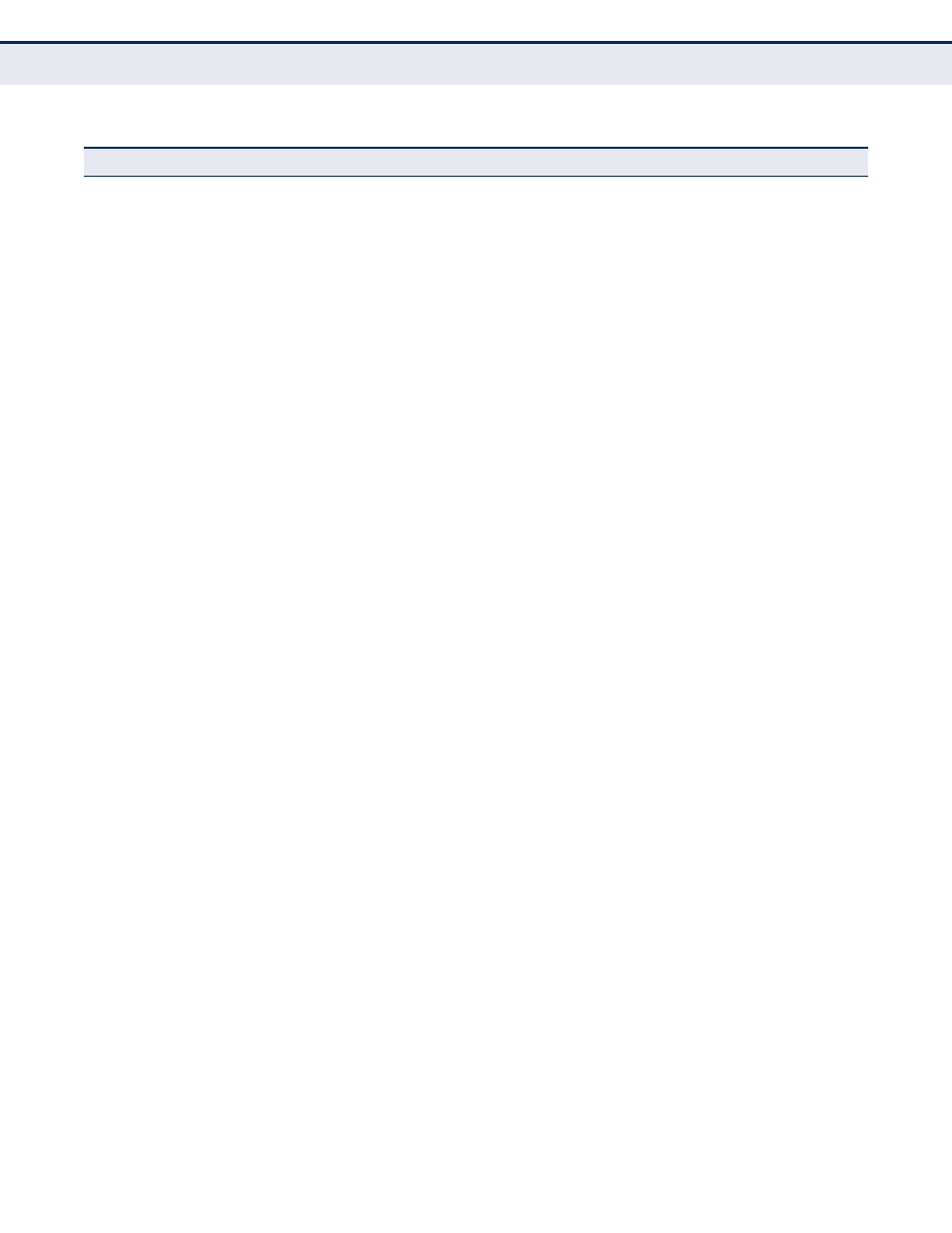
C
HAPTER
3
| Using the Web Interface
Navigating the Web Browser Interface
– 112 –
Modify
Modify priority for an MST instance
Add Member
Adds VLAN members for an MST instance
Show Member
Displays or deletes VLAN members for an MST instance
Show Information
Displays MSTP values used for the bridge
Configure Interface
Configure
Configures interface settings for an MST instance
Show Informaton
Displays interface settings for an MST instance
Traffic
Rate Limit
Sets the input and output rate limits for a port
Storm Control
Sets the broadcast storm threshold for each interface
Auto Traffic Control
Sets thresholds for broadcast and multicast storms which can be
used to trigger configured rate limits or to shut down a port
Priority
Default Priority
Sets the default priority for each port or trunk
Queue
Sets queue mode for the switch; sets the service weight for each
queue that will use a weighted or hybrid mode
CoS to Queue
Specifies the hardware output queues to use for CoS priority
tagged traffic
IP DSCP to CoS
Maps IP DSCP priorities found in ingress packets to CoS values for
internal priority processing
IP Precedence to CoS
Maps IP Precedence priorities found in ingress packets to CoS
values for internal priority processing
IP Port to CoS
Maps network applications designated by a TCP/UDP destination
port number in the frame header to CoS values for internal
processing
DiffServ
Configure Class
Add
Creates a class map for a type of traffic
Show
Shows configured class maps
Modify
Modifies the name of a class map
Add Rule
Configures the criteria used to classify ingress traffic
Show Rule
Shows the traffic classification rules for a class map
Configure Policy
Add
Creates a policy map to apply to multiple interfaces
Show
Shows configured policy maps
Modify
Modifies the name of a policy map
Add Rule
Sets the boundary parameters used for monitoring inbound traffic,
and the action to take for conforming and non-conforming traffic
Show Rule
Shows the rules used to enforce bandwidth policing for a policy
map
Configure Interface
Applies a policy map to an ingress port
Table 6: Switch Main Menu (Continued)
Menu
Description
Page
