Vrrp authentication, Vrrp ip – LevelOne GTL-2691 User Manual
Page 1382
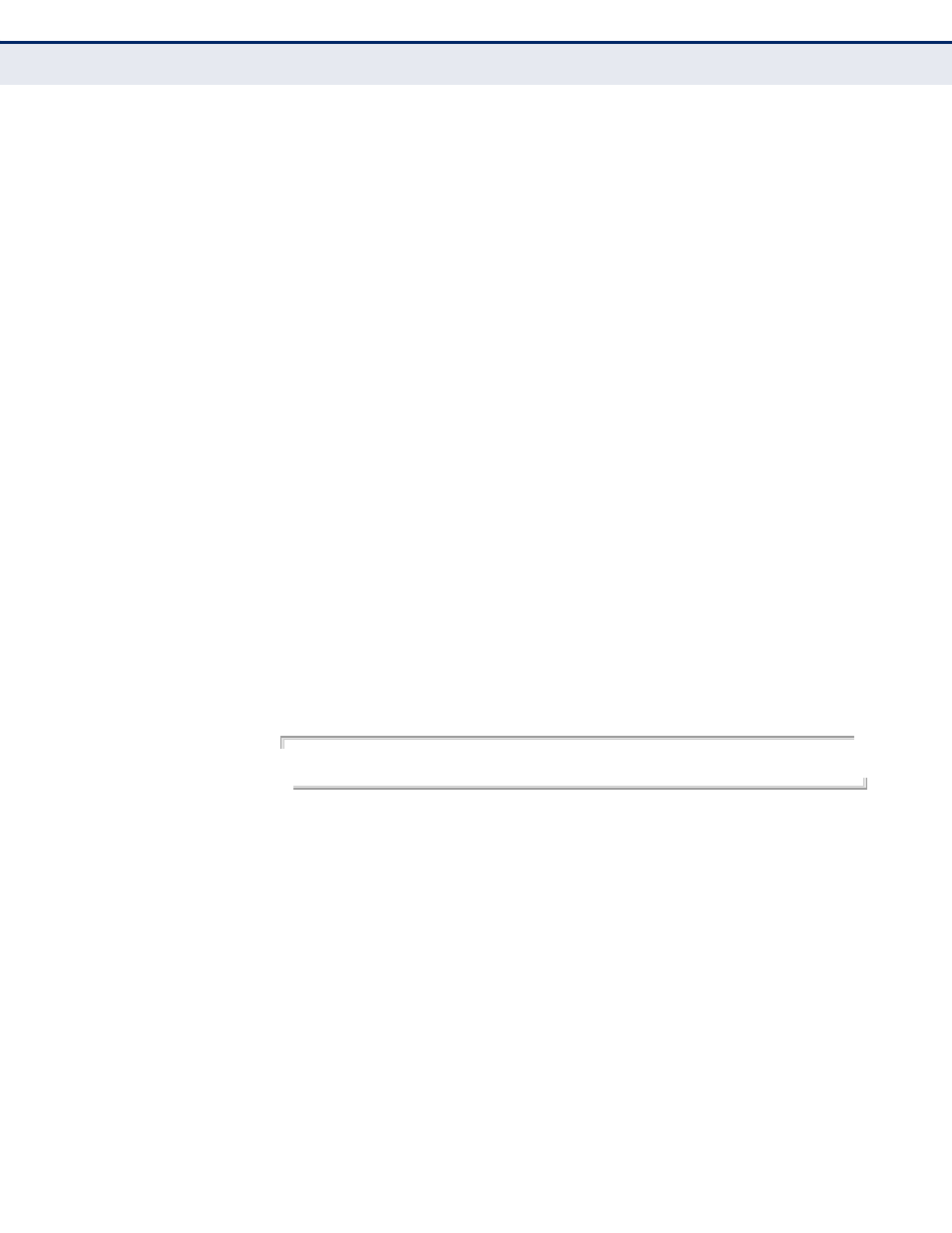
C
HAPTER
47
| VRRP Commands
– 1382 –
vrrp authentication
This command specifies the key used to authenticate VRRP packets
received from other routers. Use the no form to prevent authentication.
S
YNTAX
vrrp group authentication key
no vrrp group authentication
group - Identifies the virtual router group. (Range: 1-255)
key - Authentication string. (Range: 1-8 alphanumeric characters)
D
EFAULT
S
ETTING
No key is defined.
C
OMMAND
M
ODE
Interface (VLAN)
C
OMMAND
U
SAGE
◆
All routers in the same VRRP group must be configured with the same
authentication key.
◆
When a VRRP packet is received from another router in the group, its
authentication key is compared to the string configured on this router.
If the keys match, the message is accepted. Otherwise, the packet is
discarded.
◆
Plain text authentication does not provide any real security. It is
supported only to prevent a mis-configured router from participating in
VRRP.
E
XAMPLE
Console(config-if)#vrrp 1 authentication bluebird
Console(config-if)#
vrrp ip
This command enables the Virtual Router Redundancy Protocol (VRRP) on
an interface and specifies the IP address of the virtual router. Use the no
form to disable VRRP on an interface and remove the IP address from the
virtual router.
S
YNTAX
[no] vrrp group ip ip-address
group - Identifies the virtual router group. (Range: 1-255)
ip-address - The IP address of the virtual router. This is the IP
address that end-hosts set as their default gateway.
D
EFAULT
S
ETTING
No virtual router groups are configured.
