Clear ip rip route – LevelOne GTL-2691 User Manual
Page 1472
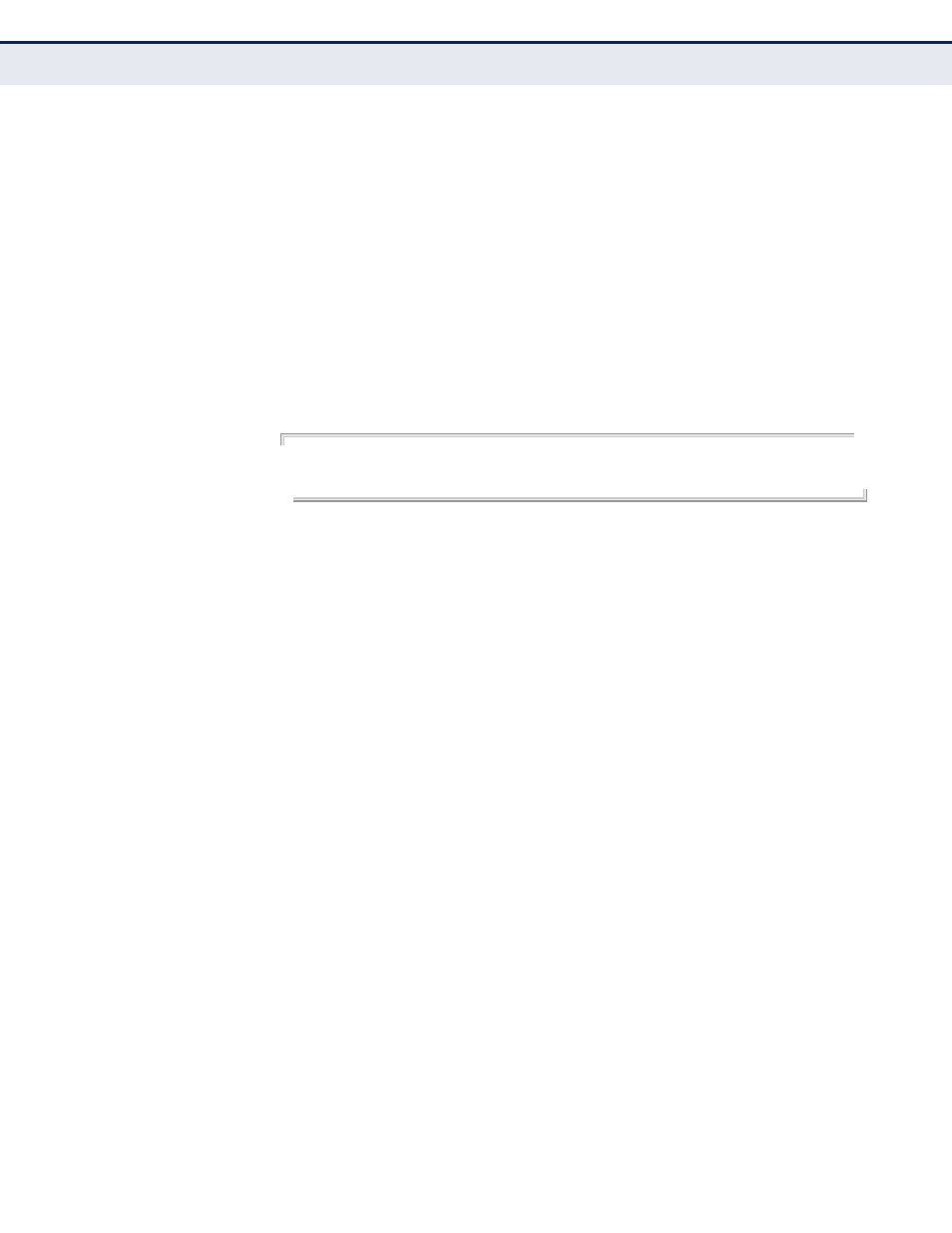
C
HAPTER
49
| IP Routing Commands
Routing Information Protocol (RIP)
– 1472 –
C
OMMAND
U
SAGE
◆
Split horizon never propagates routes back to an interface from which
they have been acquired.
◆
Poison reverse propagates routes back to an interface port from which
they have been acquired, but sets the distance-vector metrics to
infinity. (This provides faster convergence.)
◆
If split-horizon is disabled with the no rip ip split-horizon command,
and a loop occurs, the hop count for a route may be gradually
incremented to infinity (that is, 16) before the route is deemed
unreachable.
E
XAMPLE
This example propagates routes back to the source using poison-reverse.
Console(config)#interface vlan 1
Console(config-if)#ip split-horizon poison-reverse
Console(config-if)#
clear ip rip route
This command clears specified data from the RIP routing table.
S
YNTAX
clear ip rip route {ip-address netmask | all | connected | ospf | rip
| static}
ip-address - IP address of a route entry.
netmask - Network mask for the route. This mask identifies the
network address bits used for the associated routing entries.
all - Deletes all entries from the routing table.
connected - Deletes all currently connected entries.
ospf - Deletes all entries learned through the Open Shortest Path
First routing protocol.
rip - Deletes all entries learned through the Routing Information
Protocol.
static - Deletes all static entries.
D
EFAULT
S
ETTING
None
C
OMMAND
M
ODE
Privileged Exec
C
OMMAND
U
SAGE
Using this command with the “all” parameter clears the RIP table of all
routes. To avoid deleting the entire RIP network, use the
connected
command to make the RIP network a connected route. To delete
