Displaying link state database information, Figure 452: showing md5 authentication keys – LevelOne GTL-2691 User Manual
Page 700
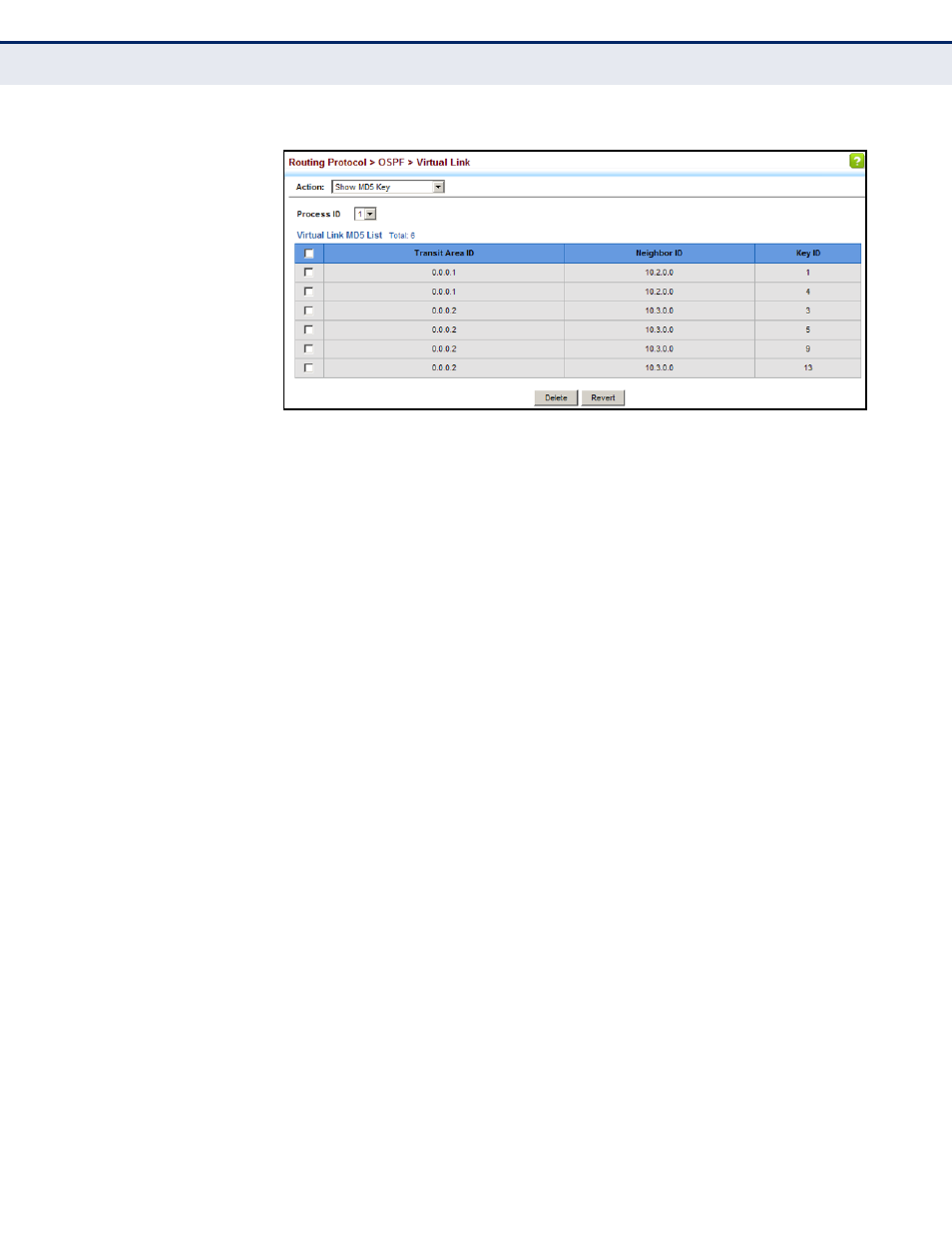
C
HAPTER
20
| Unicast Routing
Configuring the Open Shortest Path First Protocol (Version 2)
– 700 –
Figure 452: Showing MD5 Authentication Keys
D
ISPLAYING
L
INK
S
TATE
D
ATABASE
I
NFORMATION
Use the Routing Protocol > OSPF > Information (LSDB) page to show the
Link State Advertisements (LSAs) sent by OSPF routers advertising routes.
The full collection of LSAs collected by a router interface from the attached
area is known as a link state database. Routers that are connected to
multiple interfaces will have a separate database for each area. Each router
in the same area should have an identical database describing the topology
for that area, and the shortest path to external destinations.
The full database is exchanged between neighboring routers as soon as a
new router is discovered. Afterwards, any changes that occur in the routing
tables are synchronized with neighboring routers through a process called
reliable flooding. You can show information about different LSAs stored in
this router’s database, which may include any of the following types:
◆
Router (Type 1) – All routers in an OSPF area originate Router LSAs
that describe the state and cost of its active interfaces and neighbors.
◆
Network (Type 2) – The designated router for each area originates a
Network LSA that describes all the routers that are attached to this
network segment.
◆
Summary (Type 3) – Area border routers can generate Summary LSAs
that give the cost to a subnetwork located outside the area.
◆
AS Summary (Type 4) – Area border routers can generate AS Summary
LSAs that give the cost to an autonomous system boundary router
(ASBR).
◆
AS External (Type 5) – An ASBR can generate an AS External LSA for
each known network destination outside the AS.
◆
NSSA External (Type 7) – An ASBR within an NSSA generates an NSSA
external link state advertisement for each known network destination
outside the AS.
