Resetting the system, Figure 25: renumbering the stack – LevelOne GTL-2691 User Manual
Page 157
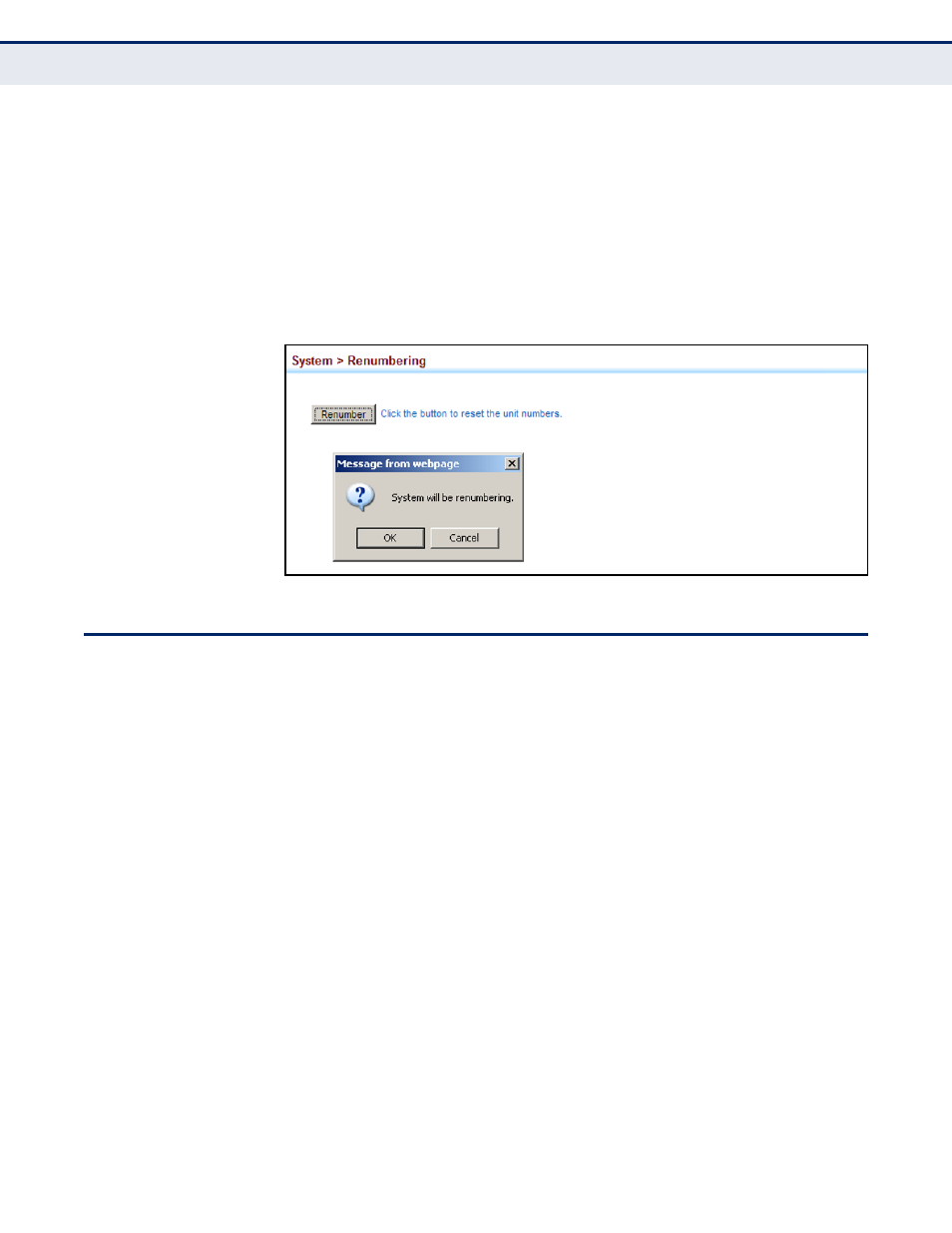
C
HAPTER
4
| Basic Management Tasks
Resetting the System
– 157 –
Master unit is taken as the top of the stack and is numbered as unit 1,
and all other units are numbered sequentially down through the ring.
W
EB
I
NTERFACE
To renumber the units in the stack:
1.
Click System, then Renumber.
2.
Click OK when the confirmation message appears.
Figure 25: Renumbering the Stack
R
ESETTING
THE
S
YSTEM
Use the System > Reset menu to restart the switch immediately, at a
specified time, after a specified delay, or at a periodic interval.
CLI R
EFERENCES
◆
"reload (Privileged Exec)" on page 764
◆
"reload (Global Configuration)" on page 760
◆
C
OMMAND
U
SAGE
◆
This command resets the entire system.
◆
When the system is restarted, it will always run the Power-On Self-Test.
It will also retain all configuration information stored in non-volatile
memory by the
running-config startup-config
command (See
- WBR-6005 (124 pages)
- N_Max WBR-6001 (3 pages)
- WBR-6003 (80 pages)
- WBR-6012 (79 pages)
- WBR-6022 (99 pages)
- WBR-6022 (89 pages)
- WBR-6022 (87 pages)
- WBR-6801 (53 pages)
- WBR-6802 (35 pages)
- WBR-6803 (66 pages)
- WBR-6804 (70 pages)
- WBR-6805 (49 pages)
- WGR-6012 (83 pages)
- WGR-6013 (93 pages)
- FBR-1461 (106 pages)
- WBR-3470 (114 pages)
- WBR-6603 (76 pages)
- PLI-2040 (8 pages)
- PLI-2040 (5 pages)
- PLI-3021 (28 pages)
- PLI-3110 (10 pages)
- PLI-3410 (69 pages)
- PLI-4051 (28 pages)
- PLI-4510 (29 pages)
- FEP-0800 (3 pages)
- FEP-1600 (3 pages)
- FEP-1601 (4 pages)
- FGL-2870 (800 pages)
- FGP-1000 (3 pages)
- FGP-2472 (267 pages)
- FSW-0503 (2 pages)
- FSW-0511 (6 pages)
- FSW-0513 (5 pages)
- FSW-1671 (46 pages)
- GEP-0950 (86 pages)
- GES-0852 (29 pages)
- GES-1650 (94 pages)
- GES-1651 (128 pages)
- GES-1652 (94 pages)
- GES-2450 (94 pages)
- GES-2451 (128 pages)
- GES-2452 (94 pages)
- GSW-2457 (12 pages)
- GSW-2457 (11 pages)
- GSW-4876 (314 pages)
