Rcommand, Show cluster, Rcommand 824 show cluster – LevelOne GTL-2691 User Manual
Page 824
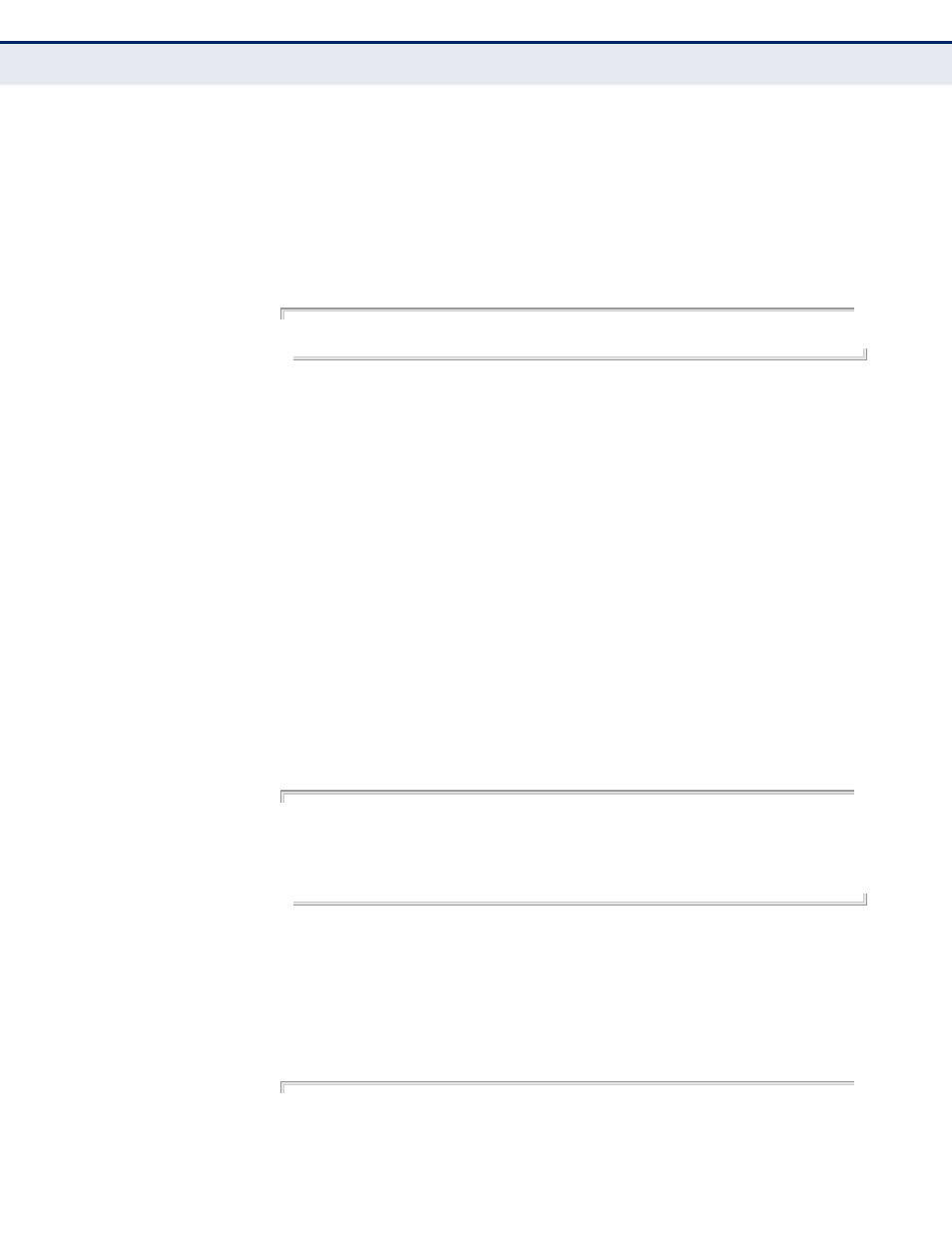
C
HAPTER
24
| System Management Commands
Switch Clustering
– 824 –
C
OMMAND
M
ODE
Global Configuration
C
OMMAND
U
SAGE
◆
The maximum number of cluster Members is 16.
◆
The maximum number of cluster Candidates is 100.
E
XAMPLE
Console(config)#cluster member mac-address 00-12-34-56-78-9a id 5
Console(config)#
rcommand
This command provides access to a cluster Member CLI for configuration.
S
YNTAX
rcommand id member-id
member-id - The ID number of the Member switch. (Range: 1-16)
C
OMMAND
M
ODE
Privileged Exec
C
OMMAND
U
SAGE
◆
This command only operates through a Telnet connection to the
Commander switch. Managing cluster Members using the local console
CLI on the Commander is not supported.
◆
There is no need to enter the username and password for access to the
Member switch CLI.
E
XAMPLE
Console#rcommand id 1
CLI session with the GTL-2691 is opened.
To end the CLI session, enter [Exit].
Vty-0#
show cluster
This command shows the switch clustering configuration.
C
OMMAND
M
ODE
Privileged Exec
E
XAMPLE
Console#show cluster
Role : commander
Interval Heartbeat : 30
