Displaying fault notification settings, Figure 286: showing the link trace cache, Displaying fault notification – LevelOne GTL-2691 User Manual
Page 508: Settings
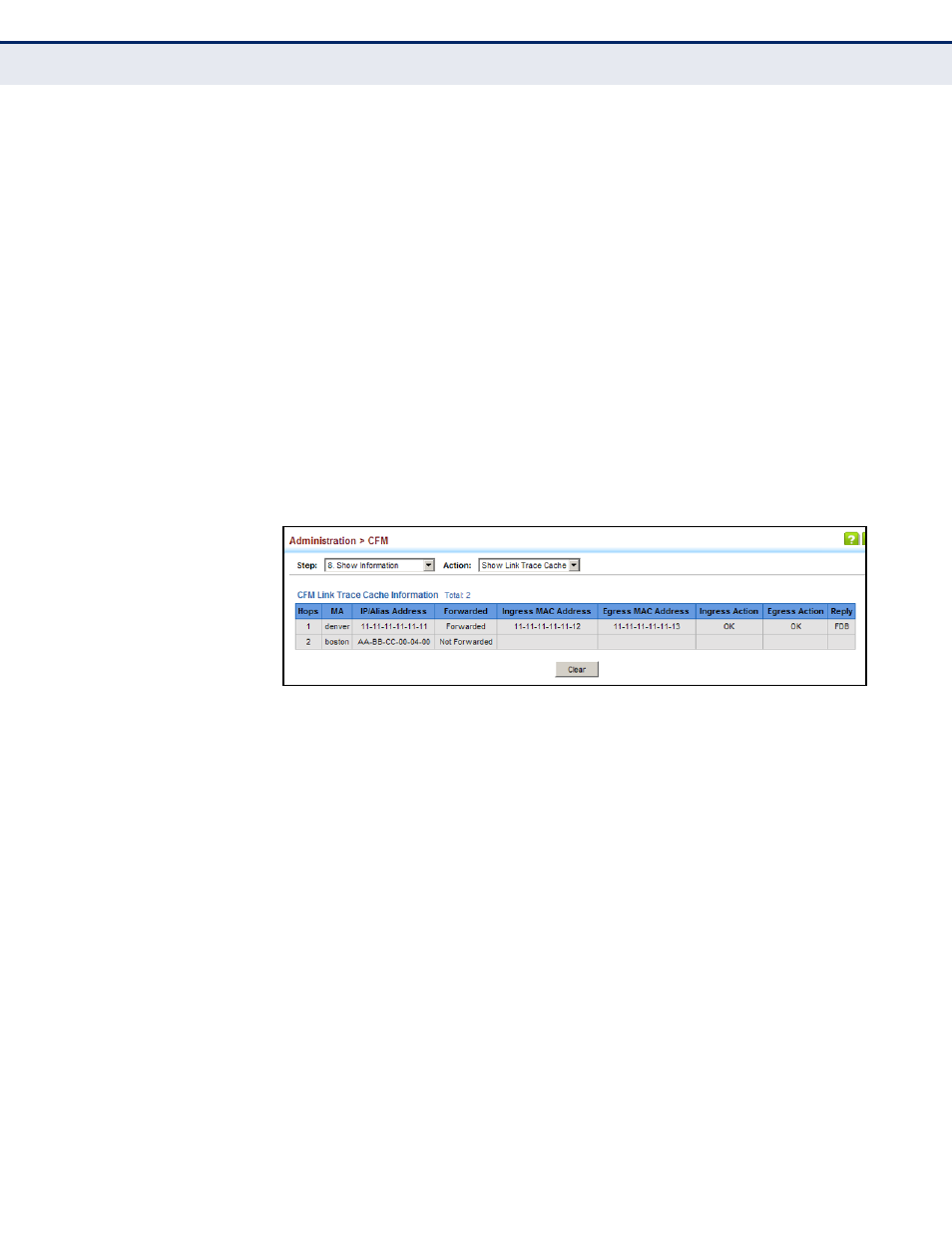
C
HAPTER
14
| Basic Administration Protocols
Connectivity Fault Management
– 508 –
■
EgrVid – The Egress Port can be identified, but the bridge port is not
in the LTM’s VID member set, and was therefore filtered by egress
filtering.
◆
Reply – Reply action:
■
FDB – Target address found in forwarding database.
■
MPDB – Target address found in the maintenance point database.
■
HIT – Target located on this device.
W
EB
I
NTERFACE
To show information about link trace operations launched from this device:
1.
Click Administration, CFM.
2.
Select Show Information from the Step list.
3.
Select Show Link Trace Cache from the Action list.
Figure 286: Showing the Link Trace Cache
D
ISPLAYING
F
AULT
N
OTIFICATION
S
ETTINGS
Use the Administration > CFM > Show Information (Show Fault Notification
Generator) page to display configuration settings for the fault notification
generator.
CLI R
EFERENCES
◆
"show ethernet cfm fault-notify-generator" on page 1347
P
ARAMETERS
These parameters are displayed:
◆
MEP ID – Maintenance end point identifier.
◆
MD Name – Maintenance domain name.
◆
MA Name – Maintenance association name.
◆
Highest Defect – The highest defect that will generate a fault alarm.
(This is disabled by default.)
◆
Lowest Alarm – The lowest defect that will generate a fault alarm
10
.
