Figure 396: configuring the vrrp group id, Figure 397: showing configured vrrp groups – LevelOne GTL-2691 User Manual
Page 644
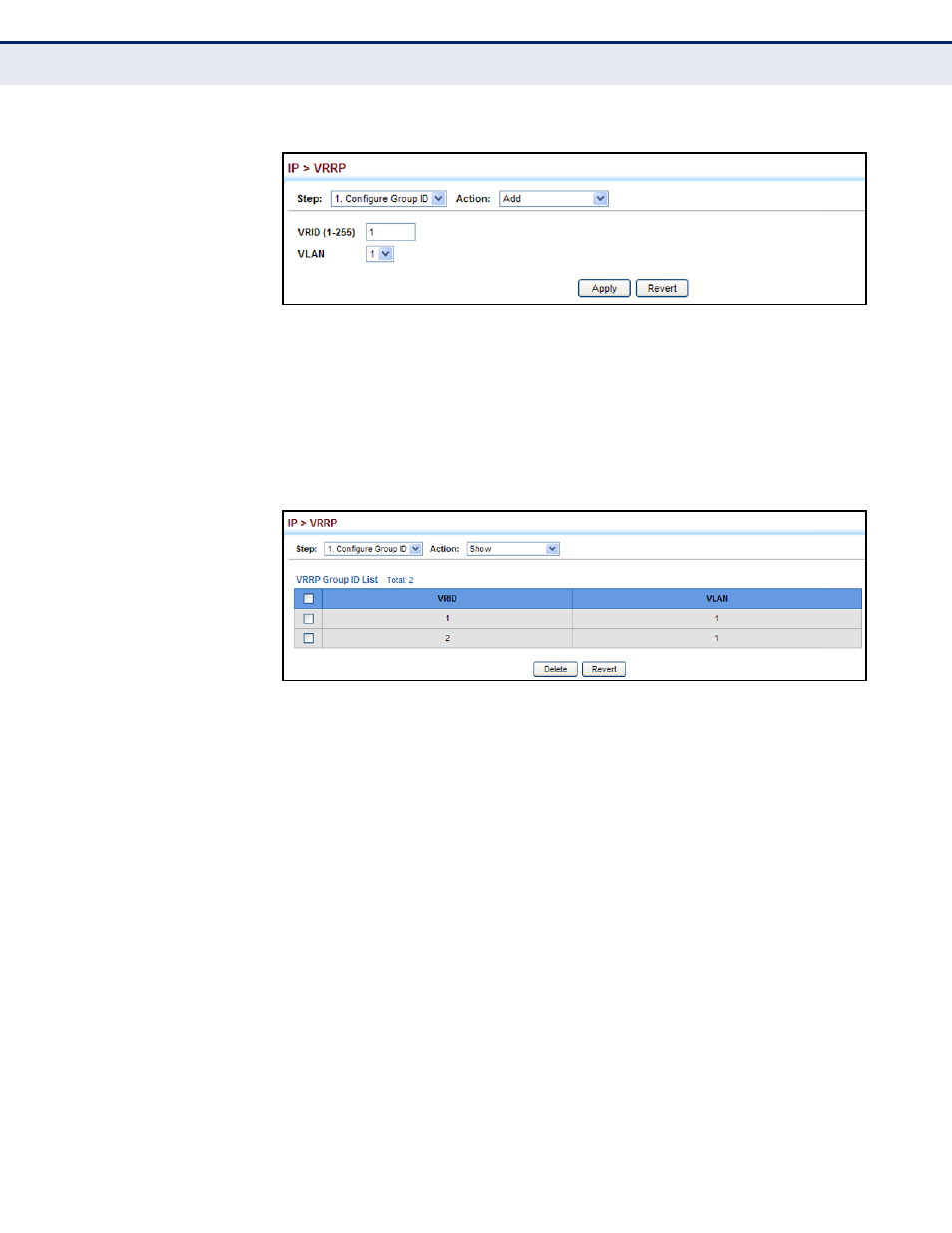
C
HAPTER
19
| Configuring Router Redundancy
Configuring VRRP Groups
– 644 –
Figure 396: Configuring the VRRP Group ID
To show the configured VRRP groups:
1.
Click IP, VRRP.
2.
Select Configure Group ID from the Step List.
3.
Select Show from the Action List.
Figure 397: Showing Configured VRRP Groups
To configure the virtual router address for a VRRP group:
1.
Click IP, VRRP.
2.
Select Configure Group ID from the Step List.
3.
Select Add IP Address from the Action List.
4.
Select a VLAN, a VRRP group identifier, and enter the IP address for the
virtual router.
5.
Click Apply.
See also other documents in the category LevelOne Routers:
- WBR-6005 (124 pages)
- N_Max WBR-6001 (3 pages)
- WBR-6003 (80 pages)
- WBR-6012 (79 pages)
- WBR-6022 (99 pages)
- WBR-6022 (89 pages)
- WBR-6022 (87 pages)
- WBR-6801 (53 pages)
- WBR-6802 (35 pages)
- WBR-6803 (66 pages)
- WBR-6804 (70 pages)
- WBR-6805 (49 pages)
- WGR-6012 (83 pages)
- WGR-6013 (93 pages)
- FBR-1461 (106 pages)
- WBR-3470 (114 pages)
- WBR-6603 (76 pages)
- PLI-2040 (8 pages)
- PLI-2040 (5 pages)
- PLI-3021 (28 pages)
- PLI-3110 (10 pages)
- PLI-3410 (69 pages)
- PLI-4051 (28 pages)
- PLI-4510 (29 pages)
- FEP-0800 (3 pages)
- FEP-1600 (3 pages)
- FEP-1601 (4 pages)
- FGL-2870 (800 pages)
- FGP-1000 (3 pages)
- FGP-2472 (267 pages)
- FSW-0503 (2 pages)
- FSW-0511 (6 pages)
- FSW-0513 (5 pages)
- FSW-1671 (46 pages)
- GEP-0950 (86 pages)
- GES-0852 (29 pages)
- GES-1650 (94 pages)
- GES-1651 (128 pages)
- GES-1652 (94 pages)
- GES-2450 (94 pages)
- GES-2451 (128 pages)
- GES-2452 (94 pages)
- GSW-2457 (12 pages)
- GSW-2457 (11 pages)
- GSW-4876 (314 pages)
