Specifying a remote engine id – LevelOne GTL-2691 User Manual
Page 430
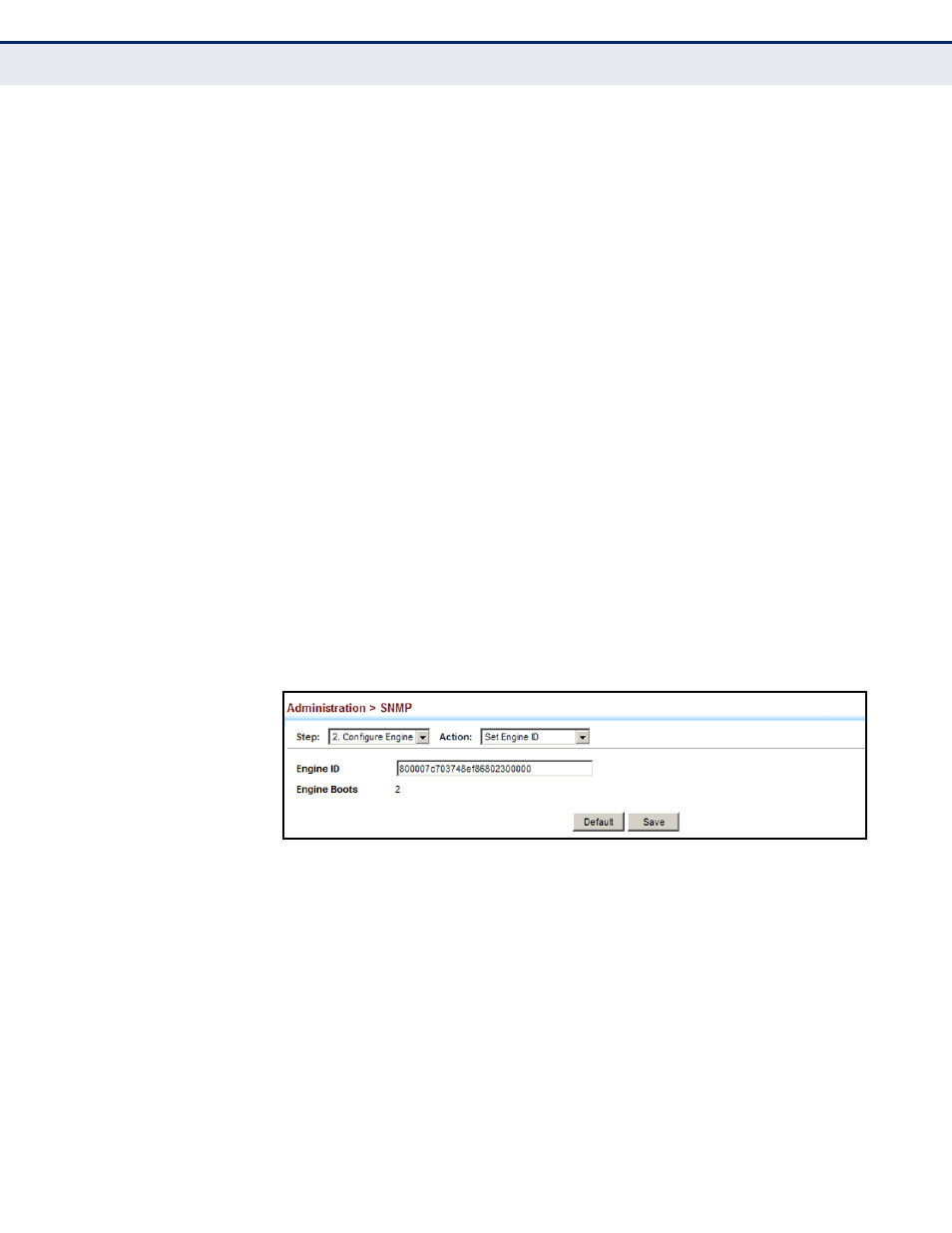
C
HAPTER
14
| Basic Administration Protocols
Simple Network Management Protocol
– 430 –
ID is deleted or changed, all SNMP users will be cleared. You will need
to reconfigure all existing users.
P
ARAMETERS
These parameters are displayed:
◆
Engine ID – A new engine ID can be specified by entering 9 to 64
hexadecimal characters (5 to 32 octets in hexadecimal format). If an
odd number of characters are specified, a trailing zero is added to the
value to fill in the last octet. For example, the value “123456789” is
equivalent to “1234567890”.
◆
Engine Boots – The number of times that the engine has
(re-)initialized since the SNMP EngineID was last configured.
W
EB
I
NTERFACE
To configure the local SNMP engine ID:
1.
Click Administration, SNMP.
2.
Select Configure Engine from the Step list.
3.
Select Set Engine ID from the Action list.
4.
Enter an ID of a least 9 hexadecimal characters.
5.
Click Apply
Figure 226: Configuring the Local Engine ID for SNMP
S
PECIFYING
A
R
EMOTE
E
NGINE
ID
Use the Administration > SNMP (Configure Engine - Add Remote Engine)
page to configure a engine ID for a remote management station. To allow
management access from an SNMPv3 user on a remote device, you must
first specify the engine identifier for the SNMP agent on the remote device
where the user resides. The remote engine ID is used to compute the
security digest for authentication and encryption of packets passed
between the switch and a user on the remote host.
CLI R
EFERENCES
◆
