Interface address configuration and utilities, Ipv6 default- gateway, Ipv6 default-gateway – LevelOne GTL-2691 User Manual
Page 1408: Ipv6 default-gateway (1408)
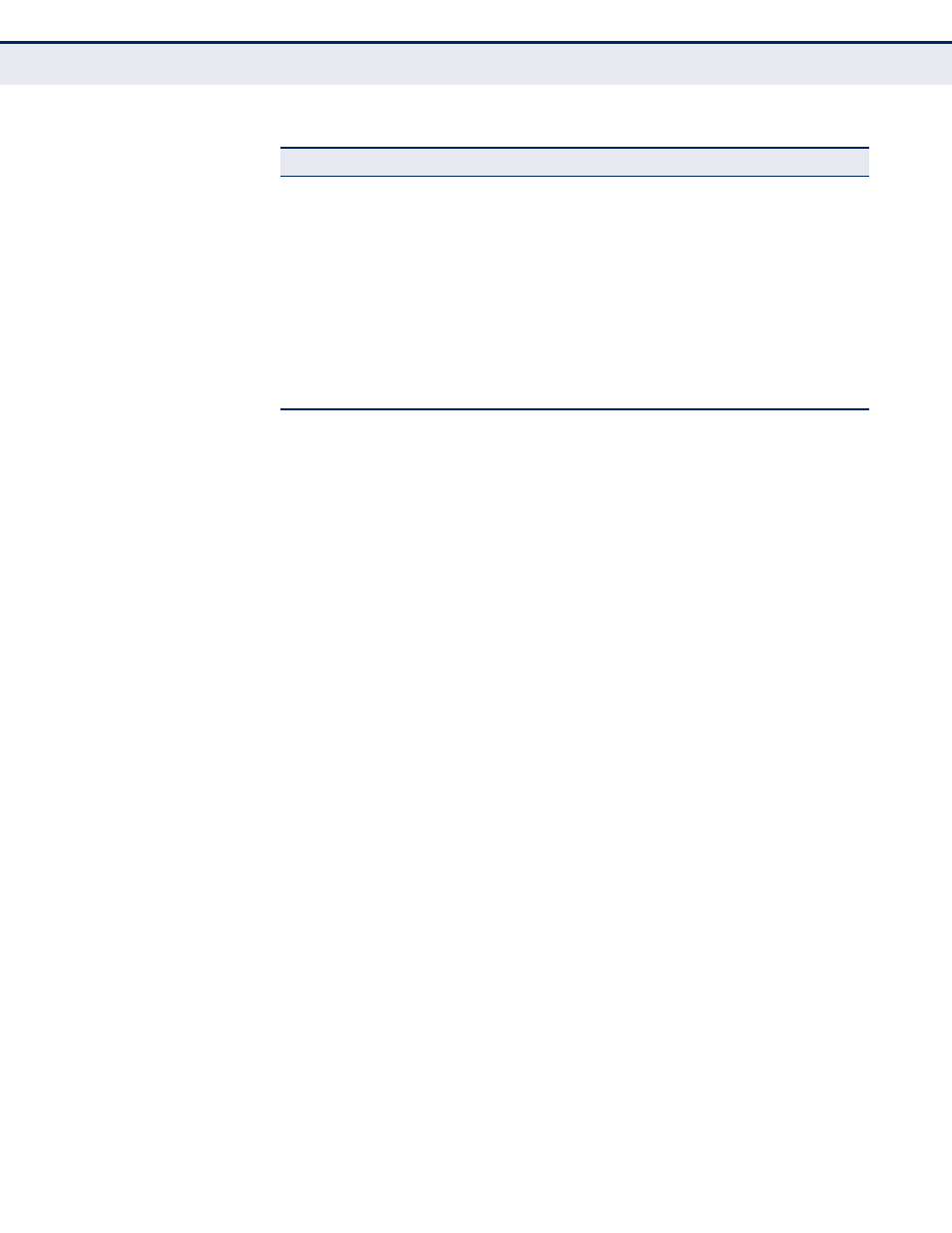
C
HAPTER
48
| IP Interface Commands
IPv6 Interface
– 1408 –
Interface Address Configuration and Utilities
ipv6 default-
gateway
This command sets an IPv6 default gateway to use for destinations with no
known next hop. Use the no form to remove a previously configured
default gateway.
S
YNTAX
ipv6 default-gateway ipv6-address
no ipv6 address
ipv6-address - The IPv6 address of the default next hop router to
use for destinations with no known next hop.
D
EFAULT
S
ETTING
No default gateway is defined
C
OMMAND
M
ODE
Global Configuration
C
OMMAND
U
SAGE
◆
All IPv6 addresses must be according to RFC 2373 “IPv6 Addressing
Architecture,” using 8 colon-separated 16-bit hexadecimal values. One
double colon may be used in the address to indicate the appropriate
number of zeros required to fill the undefined fields.
◆
The same link-local address may be used by different interfaces/nodes
in different zones (RFC 4007). Therefore, when specifying a link-local
address, include zone-id information indicating the VLAN identifier after
the % delimiter. For example, FE80::7272%1 identifies VLAN 1 as the
interface from which the ping is sent.
Configures the interval between the transmission of
router advertisements on an interface
IC
Configures the router lifetime value used in router
advertisements sent from an interface
IC
Configures the default router preference for the
router on an interface
IC
Suppresses router advertisement transmissions on an
interface
IC
Deletes all dynamic entries in the IPv6 neighbor
discovery cache
PE
Displays information in the IPv6 neighbor discovery
cache
PE
Table 195: IPv6 Configuration Commands (Continued)
Command
Function
Mode
