Configuring multiple spanning trees, Global settings for mstp, Sets – LevelOne GTL-2691 User Manual
Page 258
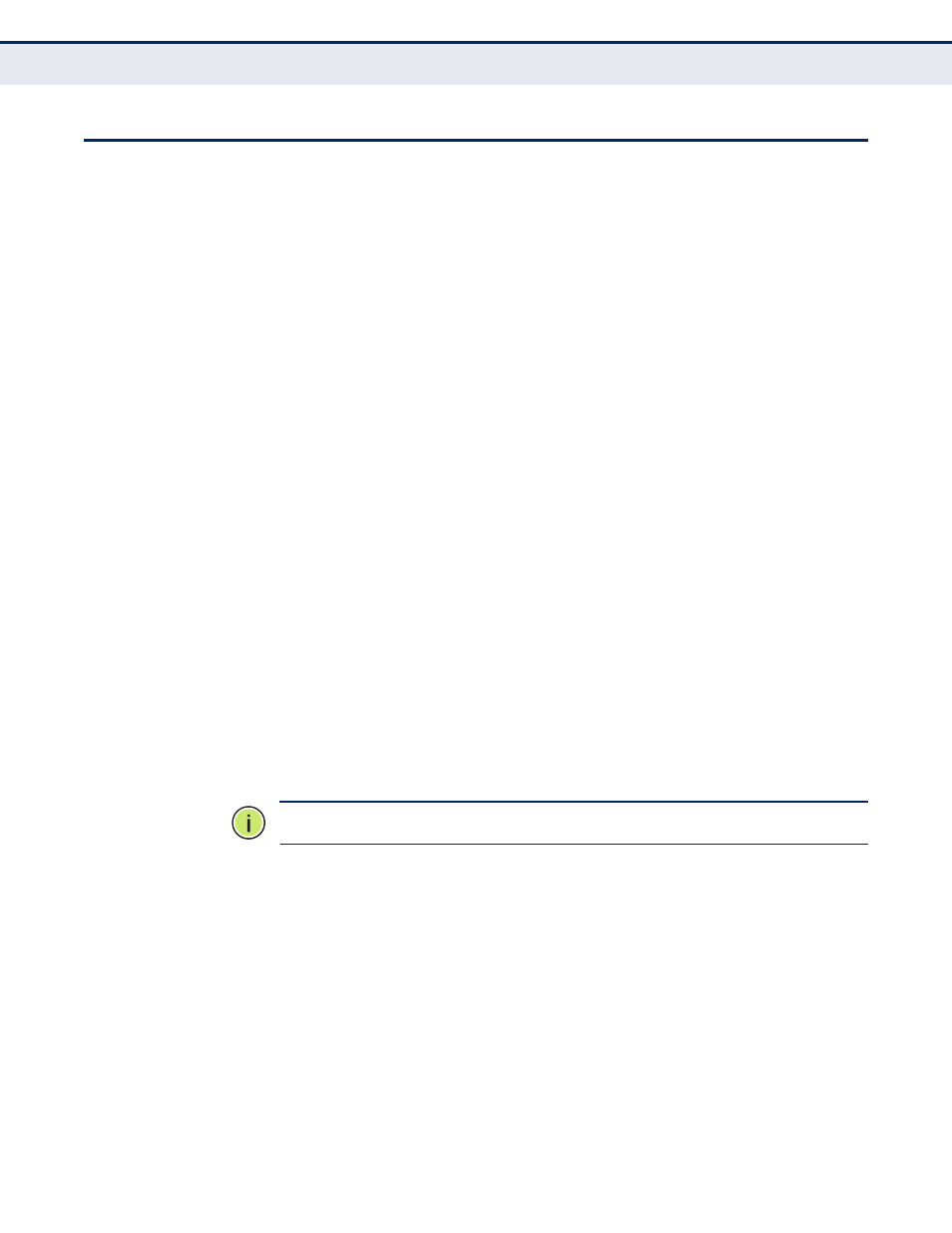
C
HAPTER
8
| Spanning Tree Algorithm
Configuring Multiple Spanning Trees
– 258 –
C
ONFIGURING
M
ULTIPLE
S
PANNING
T
REES
Use the Spanning Tree > MSTP (Configure Global) page to create an MSTP
instance, or to add VLAN groups to an MSTP instance.
CLI R
EFERENCES
◆
"Spanning Tree Commands" on page 1061
C
OMMAND
U
SAGE
MSTP generates a unique spanning tree for each instance. This provides
multiple pathways across the network, thereby balancing the traffic load,
preventing wide-scale disruption when a bridge node in a single instance
fails, and allowing for faster convergence of a new topology for the failed
instance.
By default all VLANs are assigned to the Internal Spanning Tree (MST
Instance 0) that connects all bridges and LANs within the MST region. This
switch supports up to 33 instances. You should try to group VLANs which
cover the same general area of your network. However, remember that you
must configure all bridges within the same MSTI Region (
the same set of instances, and the same instance (on each bridge) with the
same set of VLANs. Also, note that RSTP treats each MSTI region as a
single node, connecting all regions to the Common Spanning Tree.
To use multiple spanning trees:
1.
Set the spanning tree type to MSTP (
2.
Enter the spanning tree priority for the selected MST instance on the
Spanning Tree > MSTP (Configure Global - Add) page.
3.
Add the VLANs that will share this MSTI on the Spanning Tree > MSTP
(Configure Global - Add Member) page.
N
OTE
:
All VLANs are automatically added to the IST (Instance 0).
To ensure that the MSTI maintains connectivity across the network, you
must configure a related set of bridges with the same MSTI settings.
P
ARAMETERS
These parameters are displayed:
◆
MST ID – Instance identifier to configure. (Range: 0-4094)
◆
VLAN ID – VLAN to assign to this MST instance. (Range: 1-4093)
◆
Priority – The priority of a spanning tree instance. (Range: 0-61440 in
steps of 4096; Options: 0, 4096, 8192, 12288, 16384, 20480, 24576,
28672, 32768, 36864, 40960, 45056, 49152, 53248, 57344, 61440;
Default: 32768)
