Setting the sntp polling interval, Figure 13: setting the polling interval for sntp – LevelOne GTL-2691 User Manual
Page 145
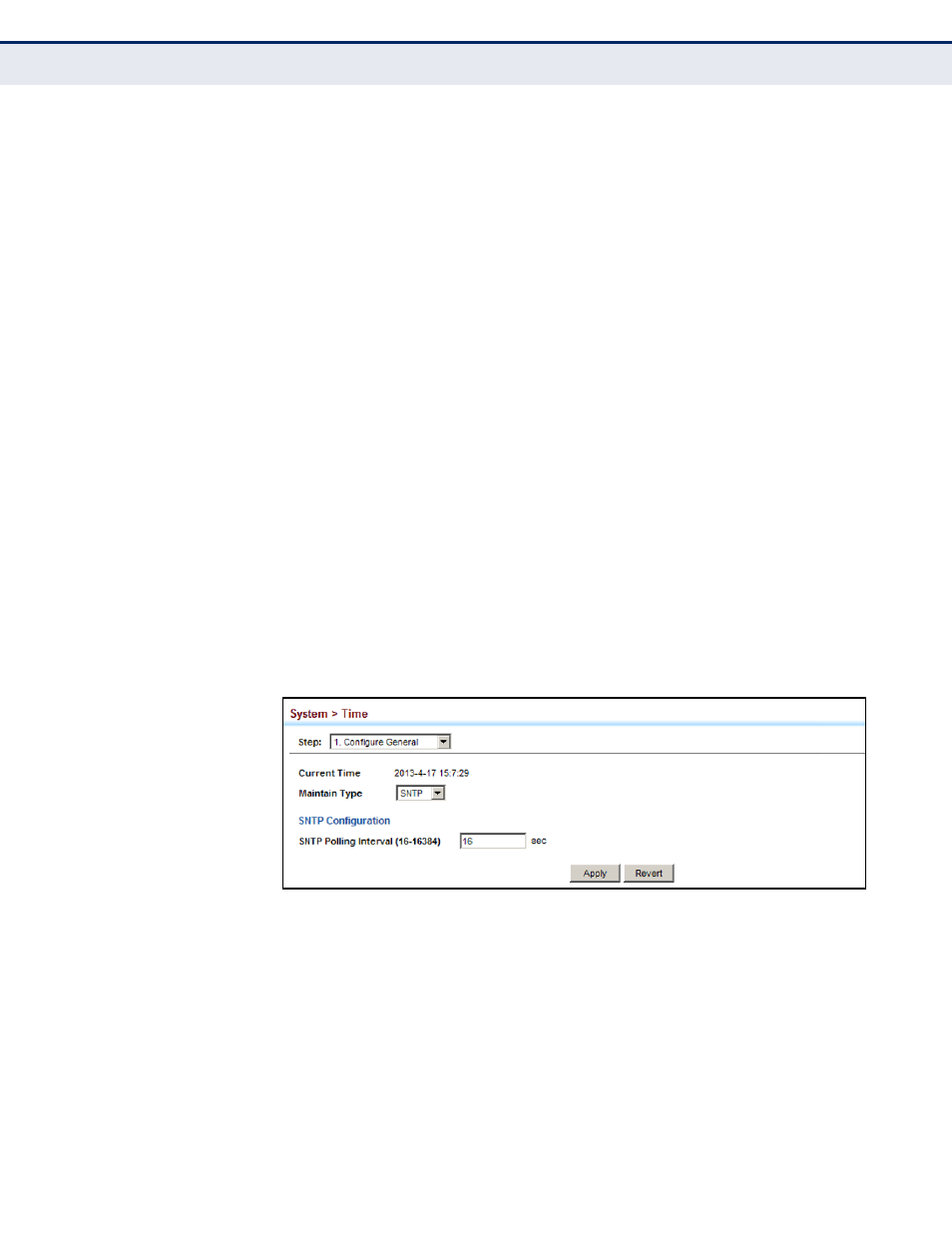
C
HAPTER
4
| Basic Management Tasks
Setting the System Clock
– 145 –
S
ETTING
T
HE
SNTP
P
OLLING
I
NTERVAL
Use the System > Time (Configure General - SNTP) page to set the polling
interval at which the switch will query the time servers.
CLI R
EFERENCES
◆
P
ARAMETERS
The following parameters are displayed:
◆
Current Time – Shows the current time set on the switch.
◆
SNTP Polling Interval – Sets the interval between sending requests
for a time update from a time server. (Range: 16-16384 seconds;
Default: 16 seconds)
W
EB
I
NTERFACE
To set the polling interval for SNTP:
1.
Click System, then Time.
2.
Select Configure General from the Action list.
3.
Select SNTP from the Maintain Type list.
4.
Modify the polling interval if required.
5.
Click Apply
Figure 13: Setting the Polling Interval for SNTP
- WBR-6005 (124 pages)
- N_Max WBR-6001 (3 pages)
- WBR-6003 (80 pages)
- WBR-6012 (79 pages)
- WBR-6022 (99 pages)
- WBR-6022 (89 pages)
- WBR-6022 (87 pages)
- WBR-6801 (53 pages)
- WBR-6802 (35 pages)
- WBR-6803 (66 pages)
- WBR-6804 (70 pages)
- WBR-6805 (49 pages)
- WGR-6012 (83 pages)
- WGR-6013 (93 pages)
- FBR-1461 (106 pages)
- WBR-3470 (114 pages)
- WBR-6603 (76 pages)
- PLI-2040 (8 pages)
- PLI-2040 (5 pages)
- PLI-3021 (28 pages)
- PLI-3110 (10 pages)
- PLI-3410 (69 pages)
- PLI-4051 (28 pages)
- PLI-4510 (29 pages)
- FEP-0800 (3 pages)
- FEP-1600 (3 pages)
- FEP-1601 (4 pages)
- FGL-2870 (800 pages)
- FGP-1000 (3 pages)
- FGP-2472 (267 pages)
- FSW-0503 (2 pages)
- FSW-0511 (6 pages)
- FSW-0513 (5 pages)
- FSW-1671 (46 pages)
- GEP-0950 (86 pages)
- GES-0852 (29 pages)
- GES-1650 (94 pages)
- GES-1651 (128 pages)
- GES-1652 (94 pages)
- GES-2450 (94 pages)
- GES-2451 (128 pages)
- GES-2452 (94 pages)
- GSW-2457 (12 pages)
- GSW-2457 (11 pages)
- GSW-4876 (314 pages)
