Clear ipv6 mld group, Show ipv6 mld groups – LevelOne GTL-2691 User Manual
Page 1279
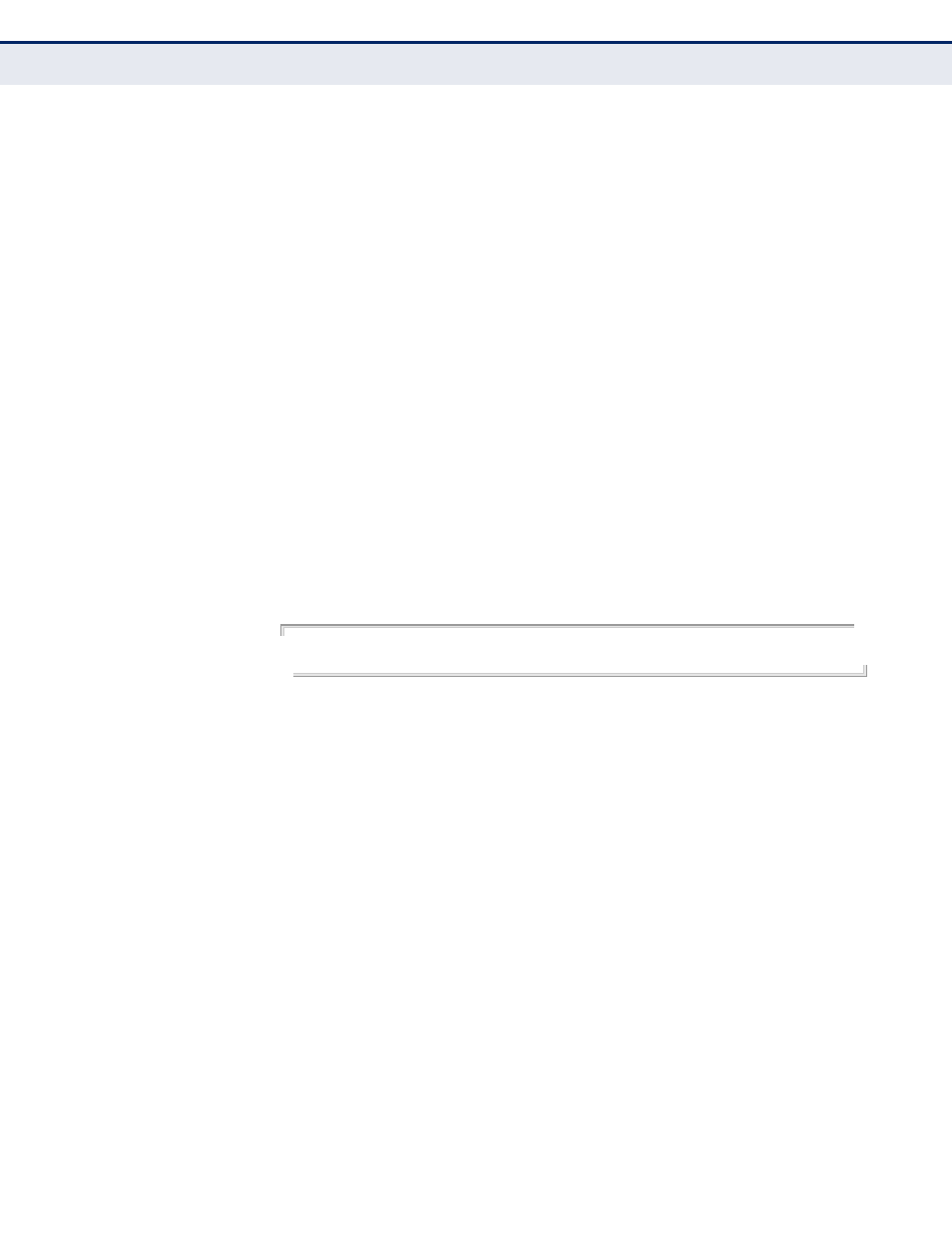
C
HAPTER
42
| Multicast Filtering Commands
MLD (Layer 3)
– 1279 –
clear ipv6 mld group
This command deletes entries from the MLD cache.
S
YNTAX
clear ipv6 mld group [group-address | interface interface]
group-address - IPv6 address of the multicast group.
interface
vlan vlan-id - VLAN ID. (Range: 1-4093)
D
EFAULT
S
ETTING
Deletes all entries in the cache if no options are selected.
C
OMMAND
M
ODE
Privileged Exec
C
OMMAND
U
SAGE
Enter the address for a multicast group to delete all entries for the
specified group. Enter the interface option to delete all multicast groups for
the specified interface. Enter no options to clear all multicast groups from
the cache.
E
XAMPLE
The following example clears all multicast group entries for VLAN 1.
Console#clear ipv6 mld interface vlan 1
Console#
show ipv6 mld
groups
This command displays information on multicast groups active on the
switch and learned through MLD.
S
YNTAX
show ipv6 mld groups [{group-address | interface} [detail] |
detail]
group-address - IPv6 multicast group address. (Note that link-local
scope addresses FF02:* are not allowed.)
interface
vlan vlan-id - VLAN ID. (Range: 1-4093)
detail - Displays detailed information about the multicast process
and source addresses when available.
C
OMMAND
M
ODE
Privileged Exec
C
OMMAND
U
SAGE
To display information about multicast groups, MLD must first be enabled
on the interface to which a group has been assigned using the
