Transmitting link trace messages, Figure 277: showing remote maintenance end points – LevelOne GTL-2691 User Manual
Page 494
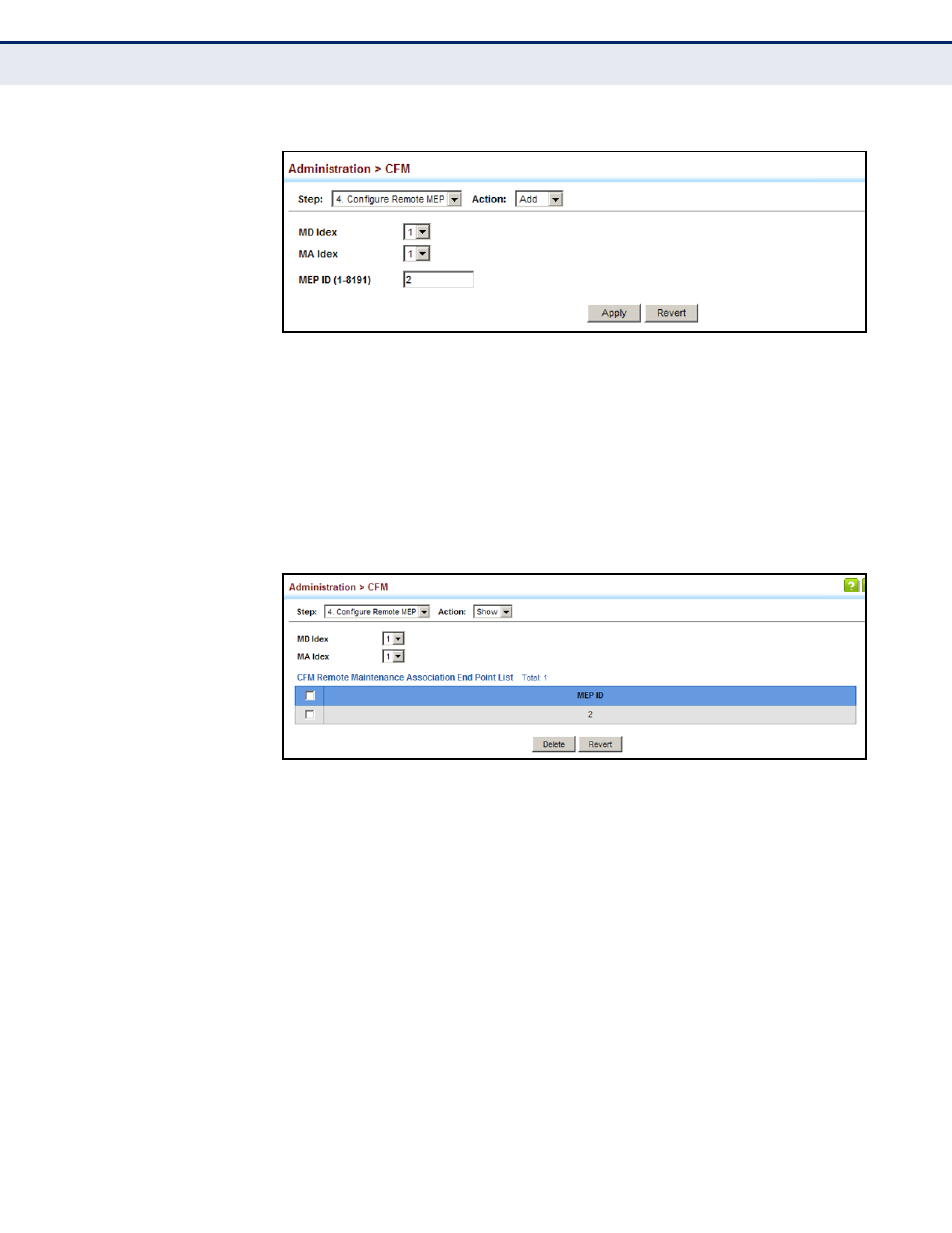
C
HAPTER
14
| Basic Administration Protocols
Connectivity Fault Management
– 494 –
Figure 276: Configuring Remote Maintenance End Points
To show the configured remote maintenance end points:
1.
Click Administration, CFM.
2.
Select Configure MEP from the Step list.
3.
Select Show from the Action list.
4.
Select an entry from MD Index and MA Index.
Figure 277: Showing Remote Maintenance End Points
T
RANSMITTING
L
INK
T
RACE
M
ESSAGES
Use the Administration > CFM (Transmit Link Trace) page to transmit link
trace messages (LTMs). These messages can isolate connectivity faults by
tracing the path through a network to the designated target node (i.e., a
remote maintenance end point).
CLI R
EFERENCES
◆
C
OMMAND
U
SAGE
◆
LTMs can be targeted to MEPs, not MIPs. Before sending a link trace
message, be sure you have configured the target MEP for the specified
"Configuring Remote Maintenance End Points"
◆
If the MAC address of target MEP has not been learned by any local
MEP, then the linktrace may fail. Use the Show Information (Show
Remote MEP) page to verify that a MAC address has been learned for
the target MEP.
