Ipv6 pim spt- threshold, Ipv6 pim spt-threshold – LevelOne GTL-2691 User Manual
Page 1593
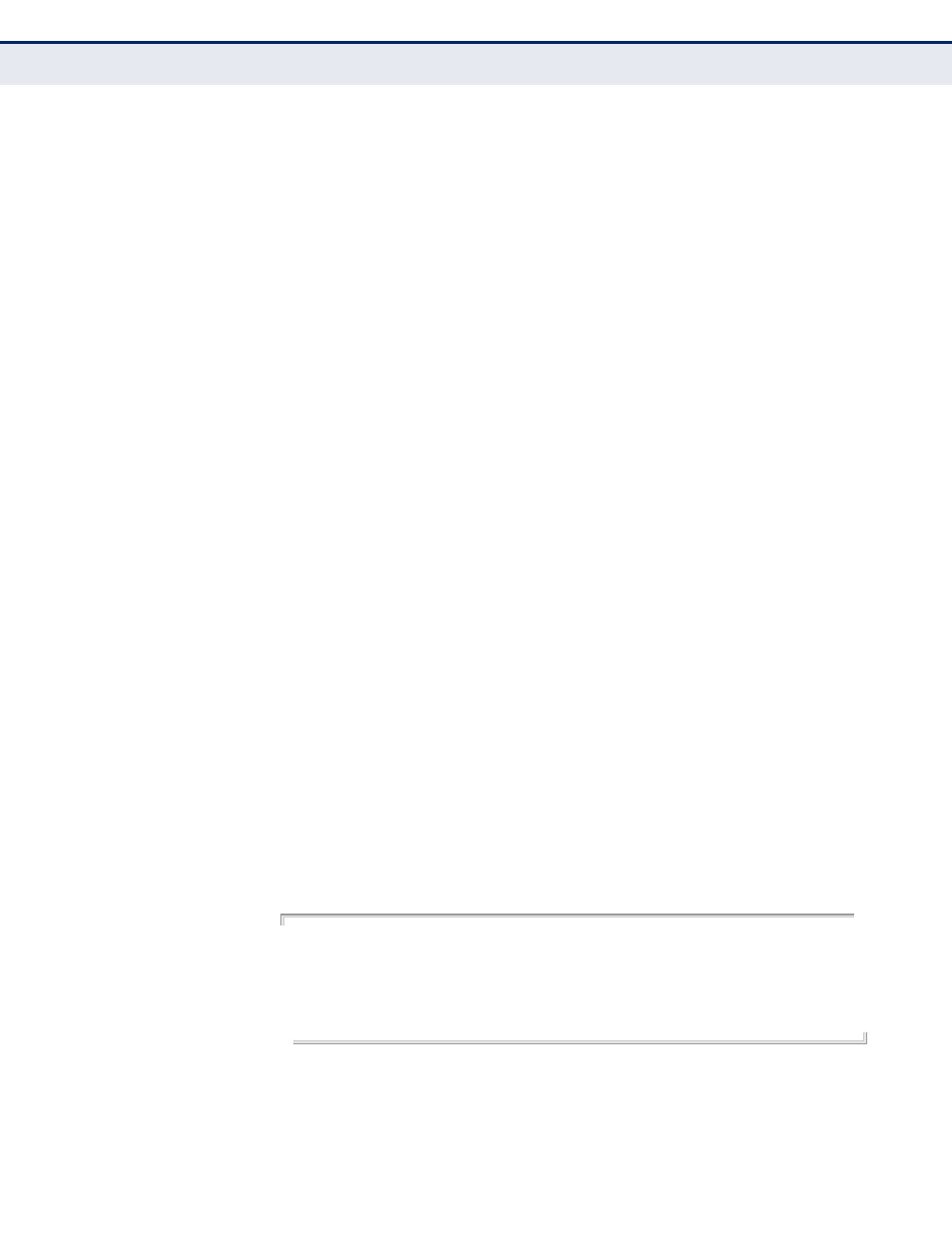
C
HAPTER
50
| Multicast Routing Commands
PIM Multicast Routing
– 1593 –
ipv6 pim spt-
threshold
This command prevents the last-hop PIM router from switching to Shortest
Path Source Tree (SPT) mode. Use the no form to allow the router to
switch over to SPT mode.
S
YNTAX
ipv6 pim spt-threshold infinity [group-prefix group-prefix]
no ipv6 pim spt-threshold infinity
group-prefix - An IPv6 network prefix for a multicast group. If a
group address is not specified, the command applies to all multicast
groups. (Range: FFXX:X:X:X::X/<8-128>)
D
EFAULT
S
ETTING
The last-hop PIM router joins the shortest path tree immediately after the
first packet arrives from a new source
C
OMMAND
M
ODE
Global Configuration
C
OMMAND
U
SAGE
◆
The default path for packets from a multicast source to a receiver is
through the RP. However, the path through the RP is not always the
shortest path. Therefore, the router uses the RP to forward only the
first packet from a new multicast group to its receivers. Afterwards, it
calculates the shortest path tree (SPT) directly between the receiver
and source, and then uses the SPT to send all subsequent packets from
the source to the receiver instead of using the shared tree. Note that
when the SPT threshold is not set by this command, the PIM leaf router
will join the shortest path tree immediately after receiving the first
packet from a new source.
◆
This command forces the router to use the shared tree for all multicast
groups, or just for the specified multicast groups.
◆
Only one entry is allowed for this command.
E
XAMPLE
This example prevents the switch from using the SPT for multicast groups
FF01:1::0101/64.
Console(config)#interface vlan 1
Console(config-if)#ipv6 pim sparse-mode
Console(config-if)#exit
Console(config)#ipv6 multicast-routing
Console(config)#router pim6
Console(config)#ipv6 pim spt-threshold infinity group-prefix FF01:1::0101/64
Console#
