Clear ipv6 neighbors, Show ipv6 neighbors, Show ipv6 neighbors (1437) – LevelOne GTL-2691 User Manual
Page 1437
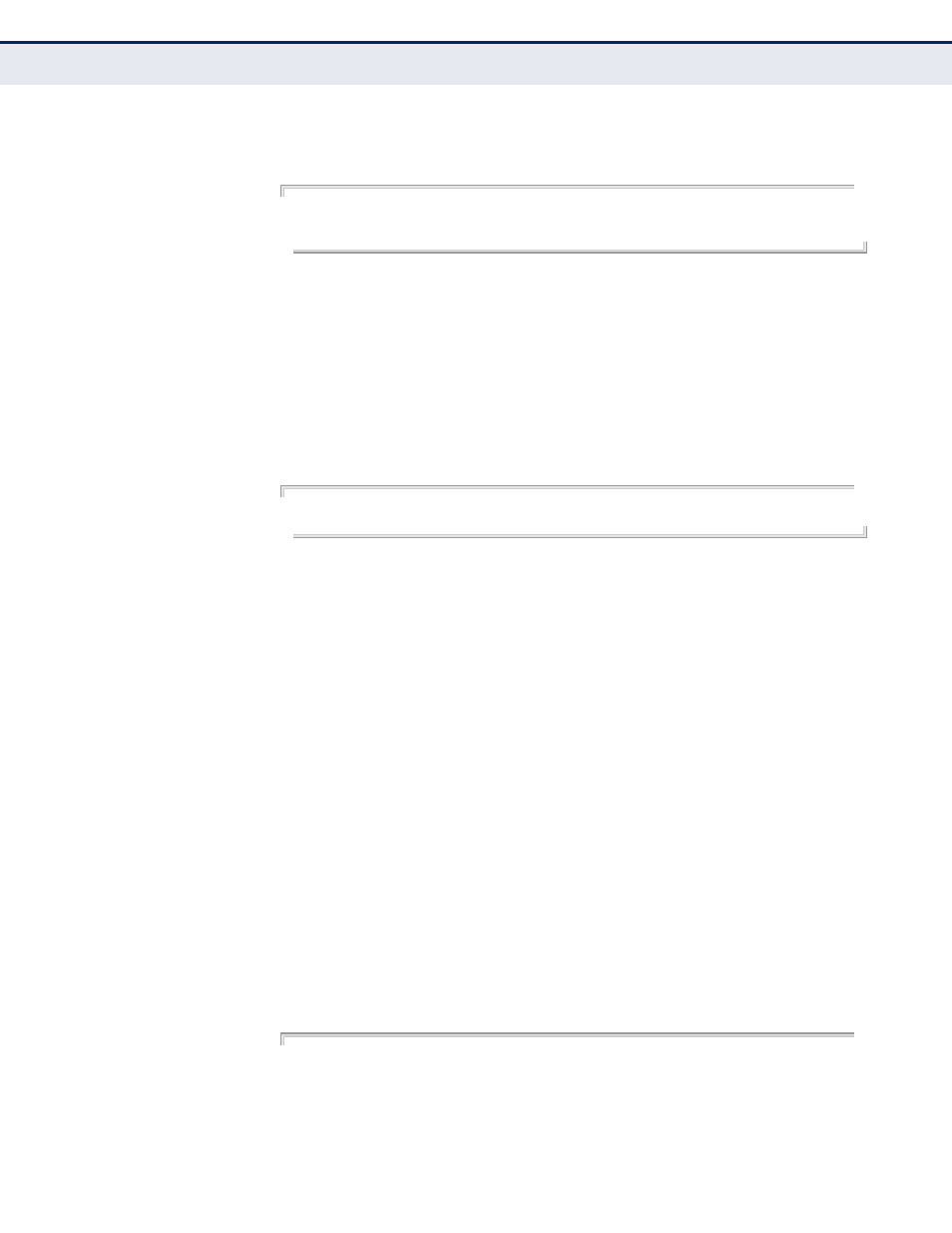
C
HAPTER
48
| IP Interface Commands
IPv6 Interface
– 1437 –
E
XAMPLE
The following suppressed router advertisements on the current interface:
Console(config)#interface vlan 1
Console(config)#ipv6 nd ra suppress
Console(config)#
clear ipv6 neighbors
This command deletes all dynamic entries in the IPv6 neighbor discovery
cache.
C
OMMAND
M
ODE
Privileged Exec
E
XAMPLE
The following deletes all dynamic entries in the IPv6 neighbor cache:
Console#clear ipv6 neighbors
Console#
show ipv6
neighbors
This command displays information in the IPv6 neighbor discovery cache.
S
YNTAX
show ipv6 neighbors [vlan vlan-id | ipv6-address]
vlan-id - VLAN ID (Range: 1-4093)
ipv6-address - The IPv6 address of a neighbor device. You can
specify either a link-local or global unicast address formatted
according to RFC 2373 “IPv6 Addressing Architecture,” using 8
colon-separated 16-bit hexadecimal values. One double colon may
be used in the address to indicate the appropriate number of zeros
required to fill the undefined fields.
D
EFAULT
S
ETTING
All IPv6 neighbor discovery cache entries are displayed.
C
OMMAND
M
ODE
Privileged Exec
E
XAMPLE
The following shows all known IPv6 neighbors for this switch:
Console#show ipv6 neighbors
State: I1 - Incomplete, I2 - Invalid, R - Reachable, S - Stale, D - Delay,
P1 - Probe, P2 - Permanent, U - Unknown
