Specifying static neighbors, Figure 408: specifying a passive rip interface, Figure 409: showing passive rip interfaces – LevelOne GTL-2691 User Manual
Page 658
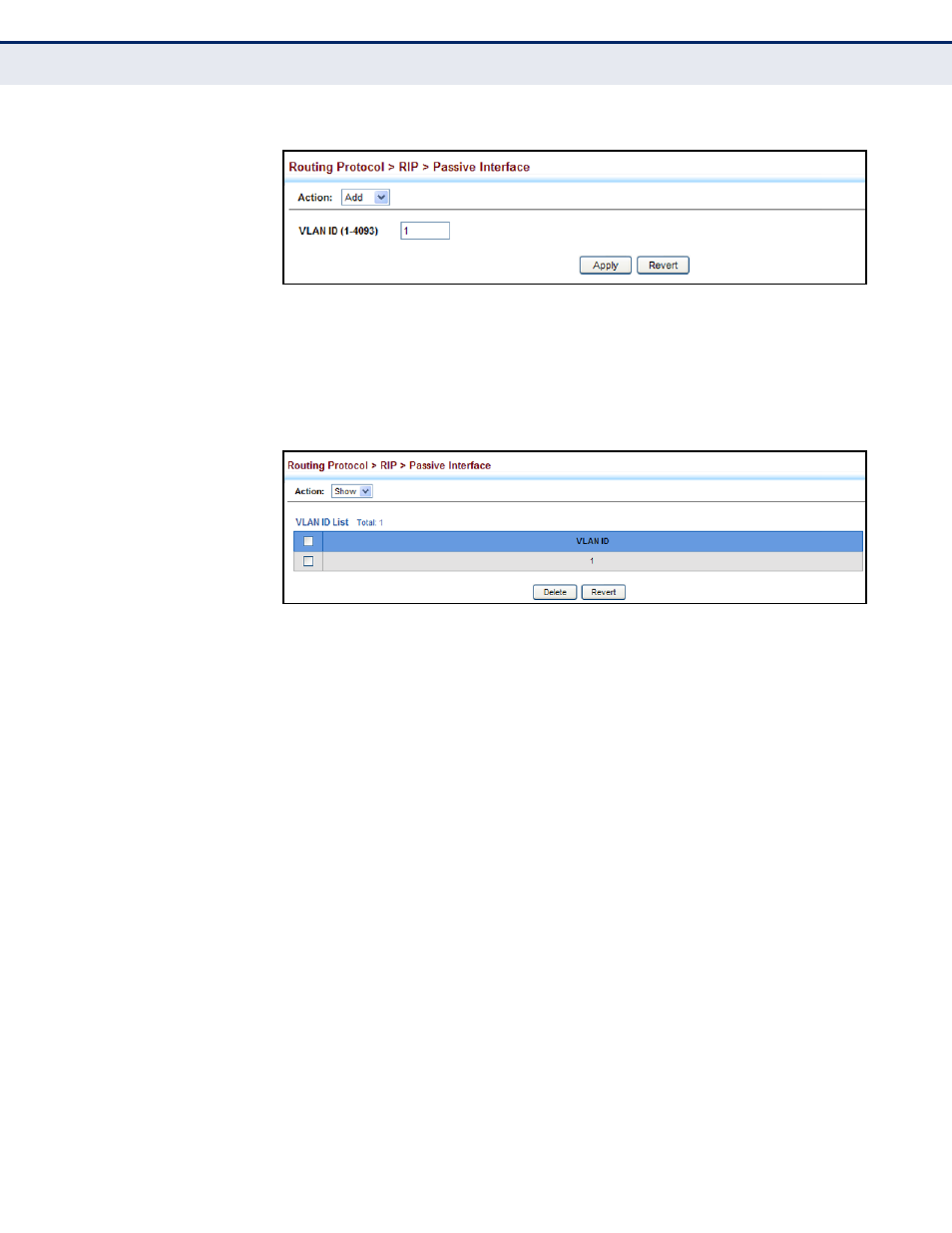
C
HAPTER
20
| Unicast Routing
Configuring the Routing Information Protocol
– 658 –
Figure 408: Specifying a Passive RIP Interface
To show the passive RIP interfaces:
1.
Click Routing Protocol, RIP, Passive Interface.
2.
Select Show from the Action list.
Figure 409: Showing Passive RIP Interfaces
S
PECIFYING
S
TATIC
N
EIGHBORS
Use the Routing Protocol > RIP > Passive Interface (Add) page to configure
this router to directly exchange routing information with a static neighbor
(specifically for point-to-point links), rather than relying on broadcast or
multicast messages generated by the RIP protocol. This feature can be
used in conjunction with the passive interface feature (described in the
preceding section) to control the routing updates sent to specific
neighbors.
CLI R
EFERENCES
◆
P
ARAMETERS
These parameters are displayed:
◆
IP Address – IP address of a static neighboring router with which to
exchange routing information.
W
EB
I
NTERFACE
To specify a static RIP neighbor:
1.
Click Routing Protocol, RIP, Neighbor Address.
2.
Select Add from the Action list.
