Figure 305: creating an igmp filtering profile – LevelOne GTL-2691 User Manual
Page 535
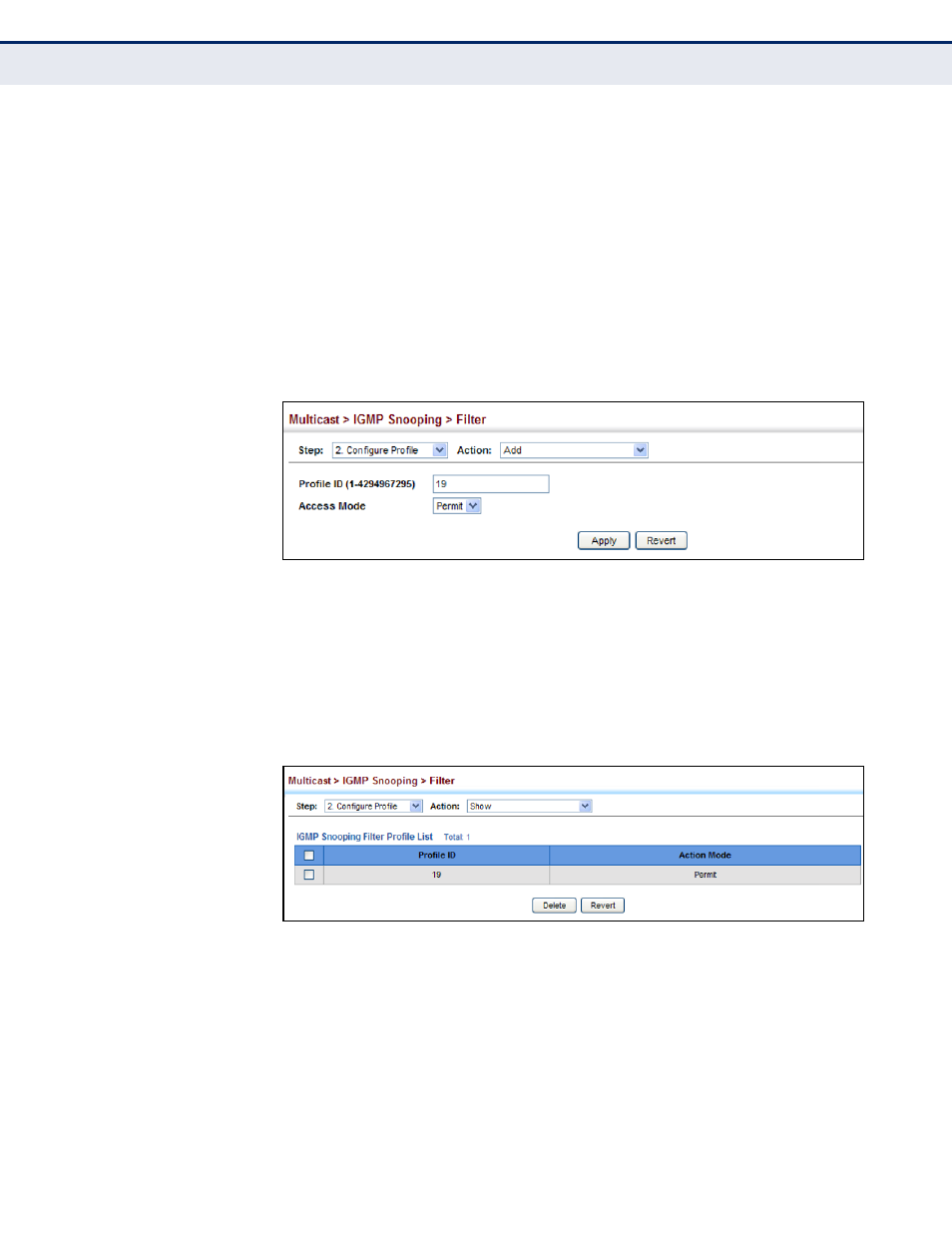
C
HAPTER
15
| Multicast Filtering
Filtering and Throttling IGMP Groups
– 535 –
W
EB
I
NTERFACE
To create an IGMP filter profile and set its access mode:
1.
Click Multicast, IGMP Snooping, Filter.
2.
Select Configure Profile from the Step list.
3.
Select Add from the Action list.
4.
Enter the number for a profile, and set its access mode.
5.
Click Apply.
Figure 305: Creating an IGMP Filtering Profile
To show the IGMP filter profiles:
1.
Click Multicast, IGMP Snooping, Filter.
2.
Select Configure Profile from the Step list.
3.
Select Show from the Action list.
Figure 306: Showing the IGMP Filtering Profiles Created
To add a range of multicast groups to an IGMP filter profile:
1.
Click Multicast, IGMP Snooping, Filter.
2.
Select Configure Profile from the Step list.
3.
Select Add Multicast Group Range from the Action list.
4.
Select the profile to configure, and add a multicast group address or
range of addresses.
- WBR-6005 (124 pages)
- N_Max WBR-6001 (3 pages)
- WBR-6003 (80 pages)
- WBR-6012 (79 pages)
- WBR-6022 (99 pages)
- WBR-6022 (89 pages)
- WBR-6022 (87 pages)
- WBR-6801 (53 pages)
- WBR-6802 (35 pages)
- WBR-6803 (66 pages)
- WBR-6804 (70 pages)
- WBR-6805 (49 pages)
- WGR-6012 (83 pages)
- WGR-6013 (93 pages)
- FBR-1461 (106 pages)
- WBR-3470 (114 pages)
- WBR-6603 (76 pages)
- PLI-2040 (8 pages)
- PLI-2040 (5 pages)
- PLI-3021 (28 pages)
- PLI-3110 (10 pages)
- PLI-3410 (69 pages)
- PLI-4051 (28 pages)
- PLI-4510 (29 pages)
- FEP-0800 (3 pages)
- FEP-1600 (3 pages)
- FEP-1601 (4 pages)
- FGL-2870 (800 pages)
- FGP-1000 (3 pages)
- FGP-2472 (267 pages)
- FSW-0503 (2 pages)
- FSW-0511 (6 pages)
- FSW-0513 (5 pages)
- FSW-1671 (46 pages)
- GEP-0950 (86 pages)
- GES-0852 (29 pages)
- GES-1650 (94 pages)
- GES-1651 (128 pages)
- GES-1652 (94 pages)
- GES-2450 (94 pages)
- GES-2451 (128 pages)
- GES-2452 (94 pages)
- GSW-2457 (12 pages)
- GSW-2457 (11 pages)
- GSW-4876 (314 pages)
