Figure 46: enabling lacp on a port, Figure 47: configuring lacp parameters on a port – LevelOne GTL-2691 User Manual
Page 181
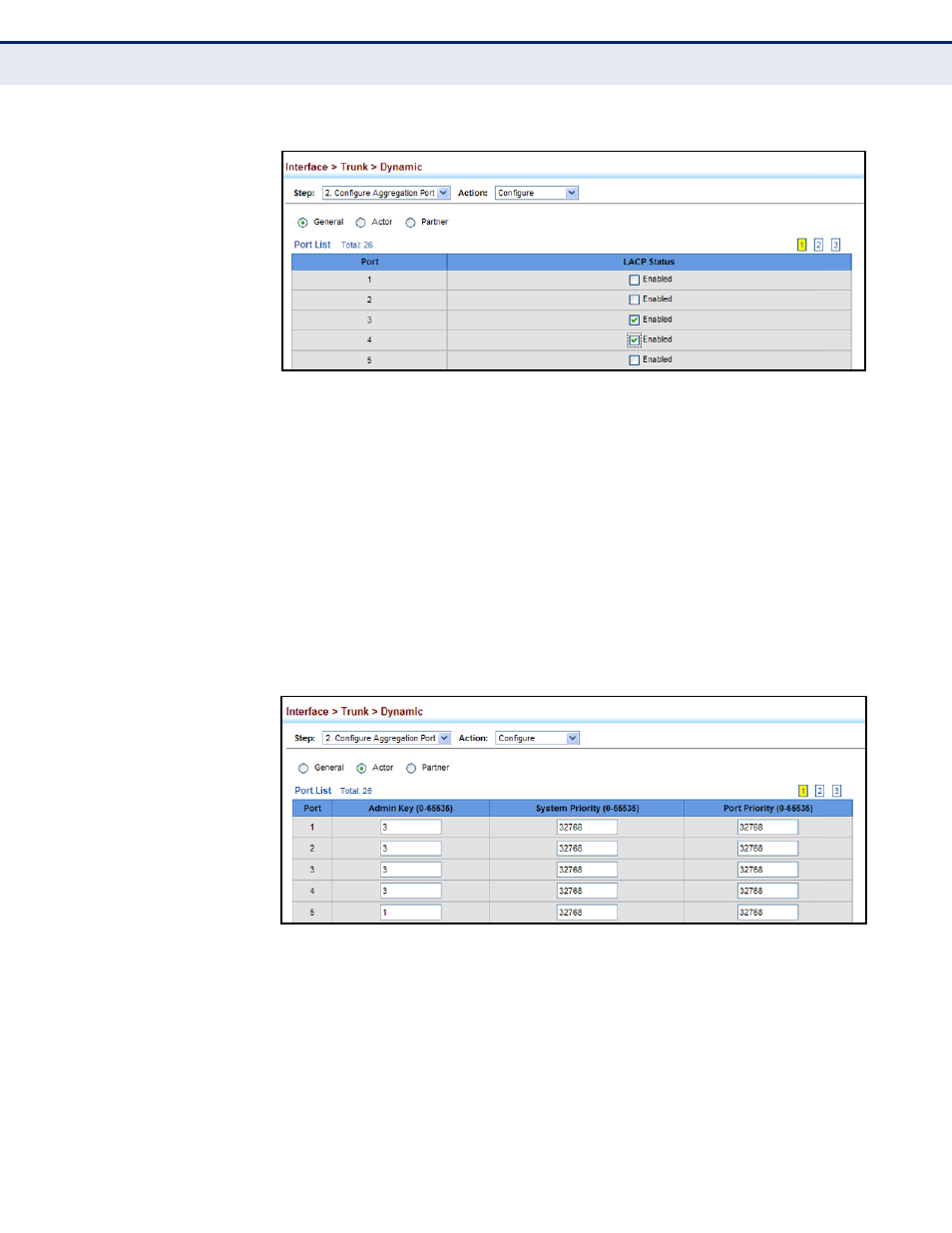
C
HAPTER
5
| Interface Configuration
Trunk Configuration
– 181 –
Figure 46: Enabling LACP on a Port
To configure LACP parameters for group members:
1.
Click Interface, Trunk, Dynamic.
2.
Select Configure Aggregation Port from the Step list.
3.
Select Configure from the Action list.
4.
Click Actor or Partner.
5.
Configure the required settings.
6.
Click Apply.
Figure 47: Configuring LACP Parameters on a Port
To show the active members of a dynamic trunk:
1.
Click Interface, Trunk, Dynamic.
2.
Select Configure Trunk from the Step List.
3.
Select Show Member from the Action List.
4.
Select a Trunk.
See also other documents in the category LevelOne Routers:
- WBR-6005 (124 pages)
- N_Max WBR-6001 (3 pages)
- WBR-6003 (80 pages)
- WBR-6012 (79 pages)
- WBR-6022 (99 pages)
- WBR-6022 (89 pages)
- WBR-6022 (87 pages)
- WBR-6801 (53 pages)
- WBR-6802 (35 pages)
- WBR-6803 (66 pages)
- WBR-6804 (70 pages)
- WBR-6805 (49 pages)
- WGR-6012 (83 pages)
- WGR-6013 (93 pages)
- FBR-1461 (106 pages)
- WBR-3470 (114 pages)
- WBR-6603 (76 pages)
- PLI-2040 (8 pages)
- PLI-2040 (5 pages)
- PLI-3021 (28 pages)
- PLI-3110 (10 pages)
- PLI-3410 (69 pages)
- PLI-4051 (28 pages)
- PLI-4510 (29 pages)
- FEP-0800 (3 pages)
- FEP-1600 (3 pages)
- FEP-1601 (4 pages)
- FGL-2870 (800 pages)
- FGP-1000 (3 pages)
- FGP-2472 (267 pages)
- FSW-0503 (2 pages)
- FSW-0511 (6 pages)
- FSW-0513 (5 pages)
- FSW-1671 (46 pages)
- GEP-0950 (86 pages)
- GES-0852 (29 pages)
- GES-1650 (94 pages)
- GES-1651 (128 pages)
- GES-1652 (94 pages)
- GES-2450 (94 pages)
- GES-2451 (128 pages)
- GES-2452 (94 pages)
- GSW-2457 (12 pages)
- GSW-2457 (11 pages)
- GSW-4876 (314 pages)
