Figure 384: configuring static arp entries, Figure 385: displaying static arp entries – LevelOne GTL-2691 User Manual
Page 631
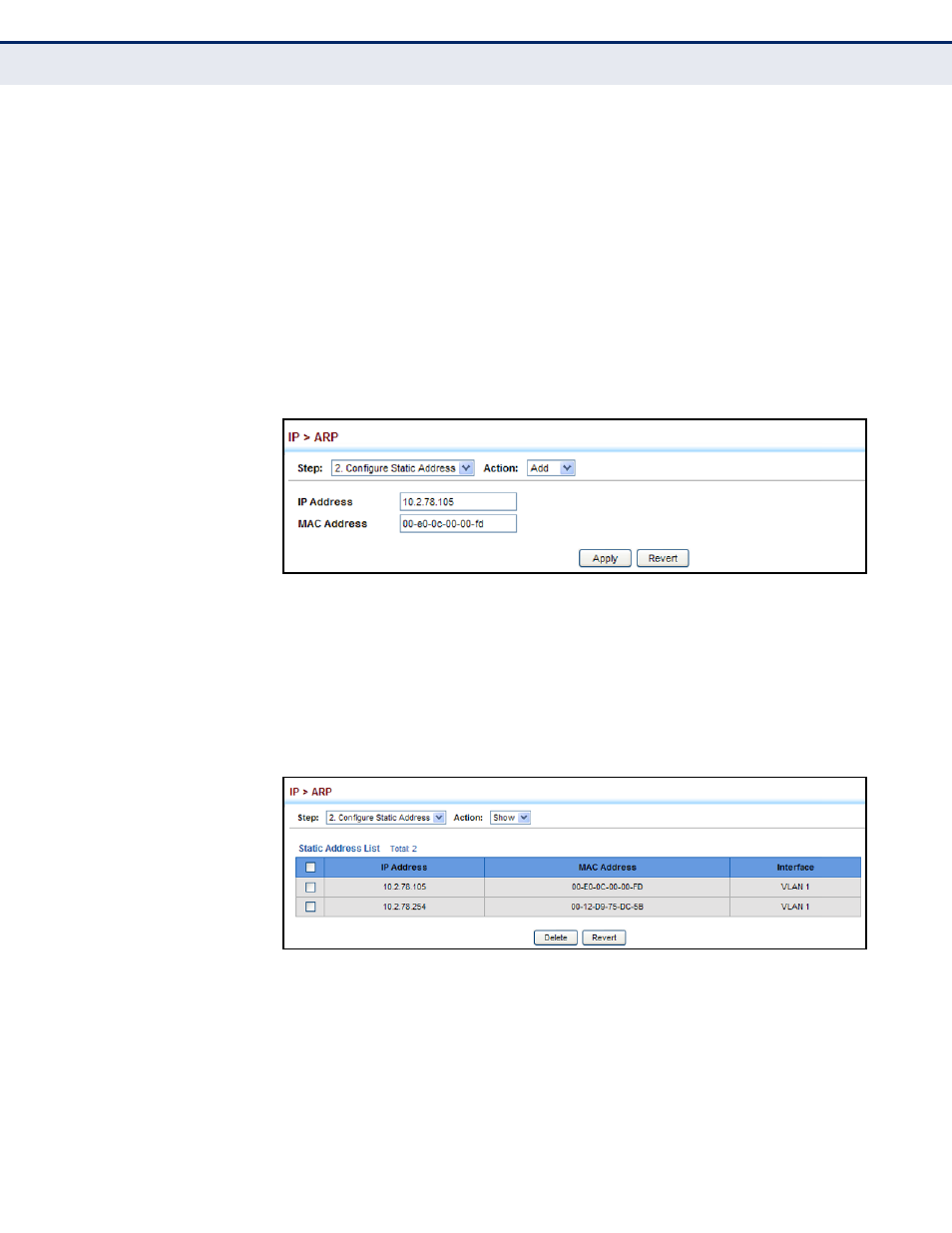
C
HAPTER
18
| General IP Routing
Address Resolution Protocol
– 631 –
W
EB
I
NTERFACE
To map an IP address to the corresponding physical address in the ARP
cache using the web interface:
1.
Click IP, ARP.
2.
Select Configure Static Address from the Step List.
3.
Select Add from the Action List.
4.
Enter the IP address and the corresponding MAC address.
5.
Click Apply.
Figure 384: Configuring Static ARP Entries
To display static entries in the ARP cache:
1.
Click IP, ARP.
2.
Select Configure Static Address from the Step List.
3.
Select Show from the Action List.
Figure 385: Displaying Static ARP Entries
See also other documents in the category LevelOne Routers:
- WBR-6005 (124 pages)
- N_Max WBR-6001 (3 pages)
- WBR-6003 (80 pages)
- WBR-6012 (79 pages)
- WBR-6022 (99 pages)
- WBR-6022 (89 pages)
- WBR-6022 (87 pages)
- WBR-6801 (53 pages)
- WBR-6802 (35 pages)
- WBR-6803 (66 pages)
- WBR-6804 (70 pages)
- WBR-6805 (49 pages)
- WGR-6012 (83 pages)
- WGR-6013 (93 pages)
- FBR-1461 (106 pages)
- WBR-3470 (114 pages)
- WBR-6603 (76 pages)
- PLI-2040 (8 pages)
- PLI-2040 (5 pages)
- PLI-3021 (28 pages)
- PLI-3110 (10 pages)
- PLI-3410 (69 pages)
- PLI-4051 (28 pages)
- PLI-4510 (29 pages)
- FEP-0800 (3 pages)
- FEP-1600 (3 pages)
- FEP-1601 (4 pages)
- FGL-2870 (800 pages)
- FGP-1000 (3 pages)
- FGP-2472 (267 pages)
- FSW-0503 (2 pages)
- FSW-0511 (6 pages)
- FSW-0513 (5 pages)
- FSW-1671 (46 pages)
- GEP-0950 (86 pages)
- GES-0852 (29 pages)
- GES-1650 (94 pages)
- GES-1651 (128 pages)
- GES-1652 (94 pages)
- GES-2450 (94 pages)
- GES-2451 (128 pages)
- GES-2452 (94 pages)
- GSW-2457 (12 pages)
- GSW-2457 (11 pages)
- GSW-4876 (314 pages)
