Ip igmp profile – LevelOne GTL-2691 User Manual
Page 1209
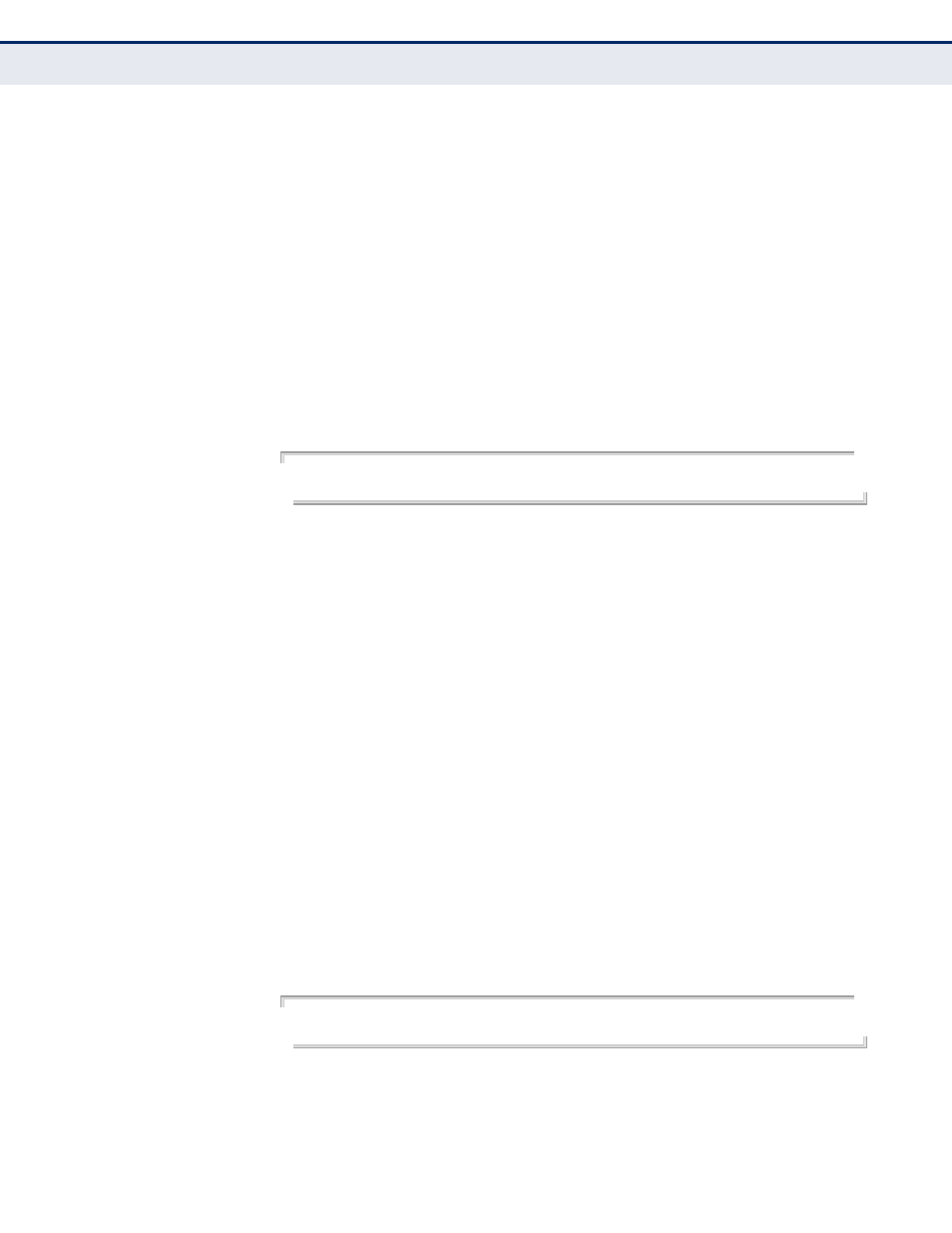
C
HAPTER
42
| Multicast Filtering Commands
IGMP Filtering and Throttling
– 1209 –
C
OMMAND
U
SAGE
◆
IGMP filtering enables you to assign a profile to a switch port that
specifies multicast groups that are permitted or denied on the port. An
IGMP filter profile can contain one or more, or a range of multicast
addresses; but only one profile can be assigned to a port. When
enabled, IGMP join reports received on the port are checked against the
filter profile. If a requested multicast group is permitted, the IGMP join
report is forwarded as normal. If a requested multicast group is denied,
the IGMP join report is dropped.
◆
IGMP filtering and throttling only applies to dynamically learned
multicast groups, it does not apply to statically configured groups.
◆
The IGMP filtering feature operates in the same manner when MVR is
used to forward multicast traffic.
E
XAMPLE
Console(config)#ip igmp filter
Console(config)#
ip igmp profile
This command creates an IGMP filter profile number and enters IGMP
profile configuration mode. Use the no form to delete a profile number.
S
YNTAX
[no] ip igmp profile profile-number
profile-number - An IGMP filter profile number.
(Range: 1-4294967295)
D
EFAULT
S
ETTING
Disabled
C
OMMAND
M
ODE
Global Configuration
C
OMMAND
U
SAGE
A profile defines the multicast groups that a subscriber is permitted or
denied to join. The same profile can be applied to many interfaces, but only
one profile can be assigned to one interface. Each profile has only one
access mode; either permit or deny.
E
XAMPLE
Console(config)#ip igmp profile 19
Console(config-igmp-profile)#
