Figure 346: showing configured ipv6 addresses – LevelOne GTL-2691 User Manual
Page 586
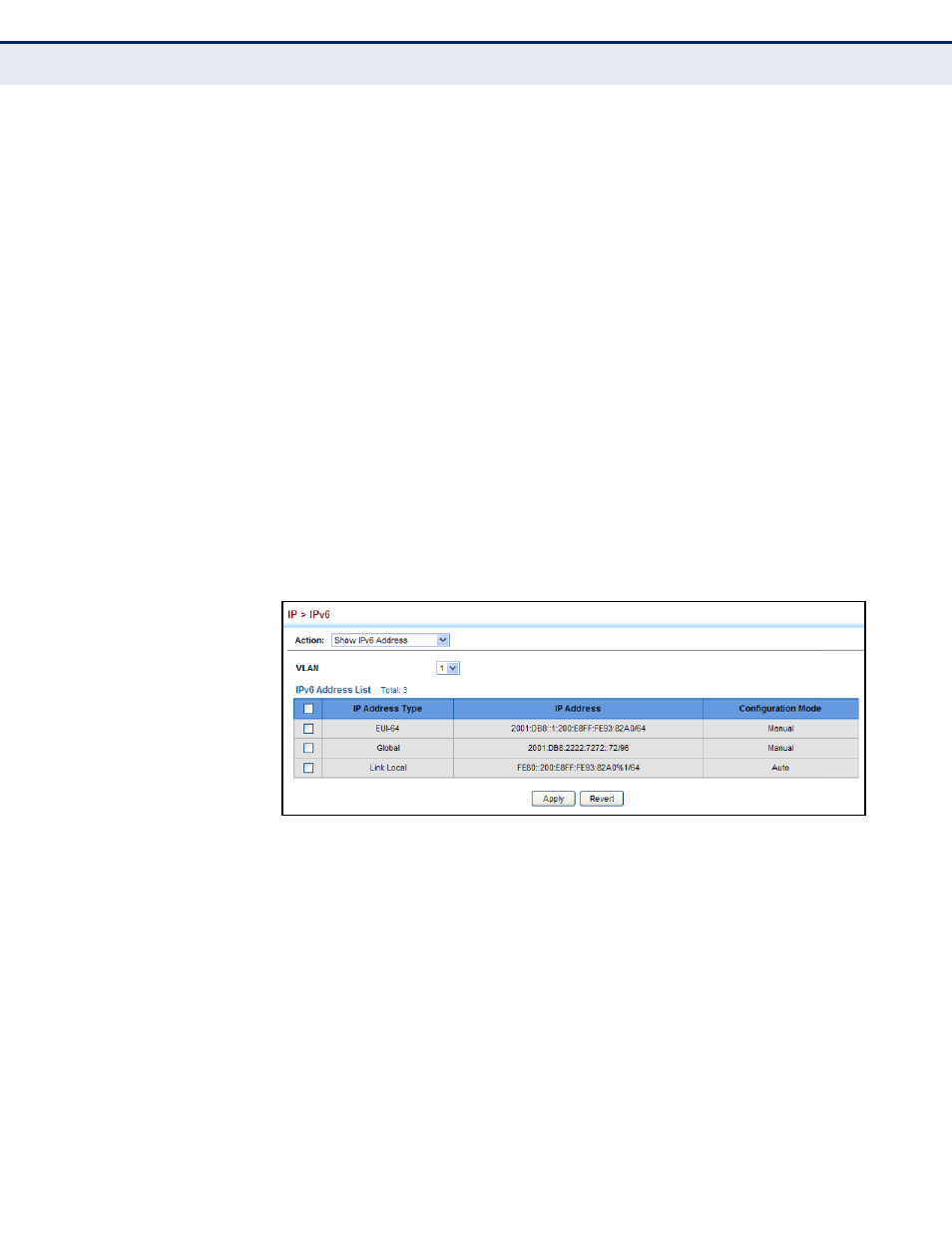
C
HAPTER
16
| IP Configuration
Setting the Switch’s IP Address (IP Version 6)
– 586 –
example, FF02::1:FF90:0/104 is the solicited-node multicast address
which is formed by taking the low-order 24 bits of the address and
appending those bits to the prefix.
Note that the solicited-node multicast address (link-local scope FF02) is
used to resolve the MAC addresses for neighbor nodes since IPv6 does
not support the broadcast method used by the Address Resolution
Protocol in IPv4.
These additional addresses are displayed by the CLI (see
◆
Configuration Mode – Indicates if this address was automatically
generated for manually configured.
W
EB
I
NTERFACE
To show the configured IPv6 addresses:
1.
Click IP, IPv6 Configuration.
2.
Select Show IPv6 Address from the Action list.
3.
Select a VLAN from the list.
Figure 346: Showing Configured IPv6 Addresses
- WBR-6005 (124 pages)
- N_Max WBR-6001 (3 pages)
- WBR-6003 (80 pages)
- WBR-6012 (79 pages)
- WBR-6022 (99 pages)
- WBR-6022 (89 pages)
- WBR-6022 (87 pages)
- WBR-6801 (53 pages)
- WBR-6802 (35 pages)
- WBR-6803 (66 pages)
- WBR-6804 (70 pages)
- WBR-6805 (49 pages)
- WGR-6012 (83 pages)
- WGR-6013 (93 pages)
- FBR-1461 (106 pages)
- WBR-3470 (114 pages)
- WBR-6603 (76 pages)
- PLI-2040 (8 pages)
- PLI-2040 (5 pages)
- PLI-3021 (28 pages)
- PLI-3110 (10 pages)
- PLI-3410 (69 pages)
- PLI-4051 (28 pages)
- PLI-4510 (29 pages)
- FEP-0800 (3 pages)
- FEP-1600 (3 pages)
- FEP-1601 (4 pages)
- FGL-2870 (800 pages)
- FGP-1000 (3 pages)
- FGP-2472 (267 pages)
- FSW-0503 (2 pages)
- FSW-0511 (6 pages)
- FSW-0513 (5 pages)
- FSW-1671 (46 pages)
- GEP-0950 (86 pages)
- GES-0852 (29 pages)
- GES-1650 (94 pages)
- GES-1651 (128 pages)
- GES-1652 (94 pages)
- GES-2450 (94 pages)
- GES-2451 (128 pages)
- GES-2452 (94 pages)
- GSW-2457 (12 pages)
- GSW-2457 (11 pages)
- GSW-4876 (314 pages)
