General configuration, Router ipv6 ospf – LevelOne GTL-2691 User Manual
Page 1517
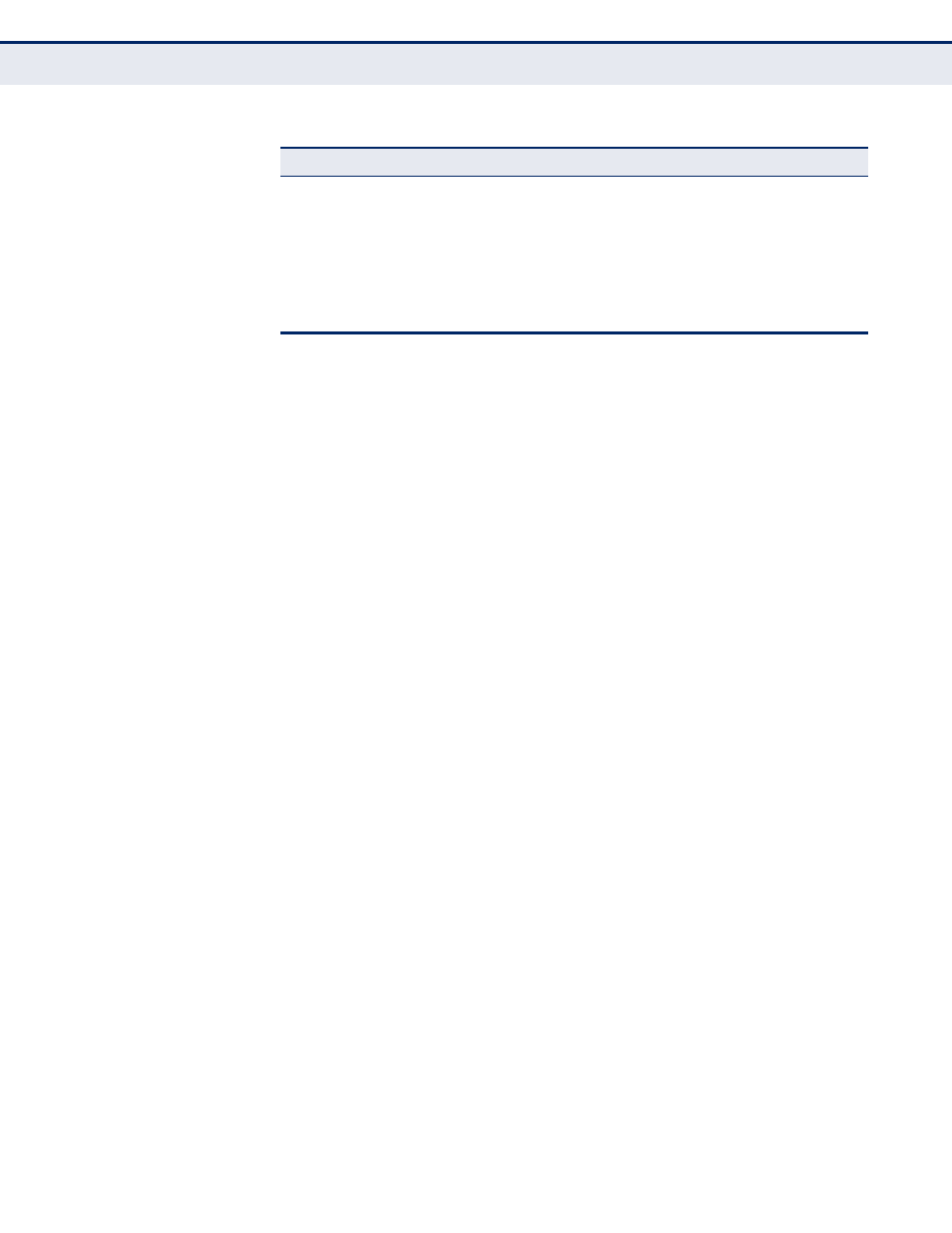
C
HAPTER
49
| IP Routing Commands
Open Shortest Path First (OSPFv3)
– 1517 –
General Guidelines
Follow these basic steps to configure OSPFv3:
1.
Assign an IPv6 link-local address to each VLAN interface that will
participate in an OSPF routing process. You can automatically generate
a link-local address using the
an address to an interface using the
command.
2.
Use the
command to create a local OSPF router
process and enter router configuration mode.
3.
Use the
command to assign a unique identifier to the router.
Note that the default router ID of “0.0.0.0” cannot be used with the
current software version.
4.
command or the
command to assign an area to each interface that will participate in the
specified OSPF process.
General Configuration
router ipv6 ospf
This command creates an Open Shortest Path First (OSPFv3) routing
process and enters router configuration mode. Use the no form to disable
OSPF for all processes or for a specified process.
S
YNTAX
[no] router ipv6 ospf [tag process-name]
process-name - A process name must be entered when configuring
multiple routing instances. (Range: Alphanumeric string up to 16
characters)
C
OMMAND
M
ODE
Global Configuration
D
EFAULT
S
ETTING
Disabled
Shows information about different LSAs in the
database
PE
Displays interface information
PE
Displays neighbor information
PE
Displays the OSPF routing table
PE
Displays parameters and the adjacency state of virtual
links
PE
Table 217: Open Shortest Path First Commands (Version 3) (Continued)
Command
Function
Mode
