Displaying information on nssa and stub areas – LevelOne GTL-2691 User Manual
Page 684
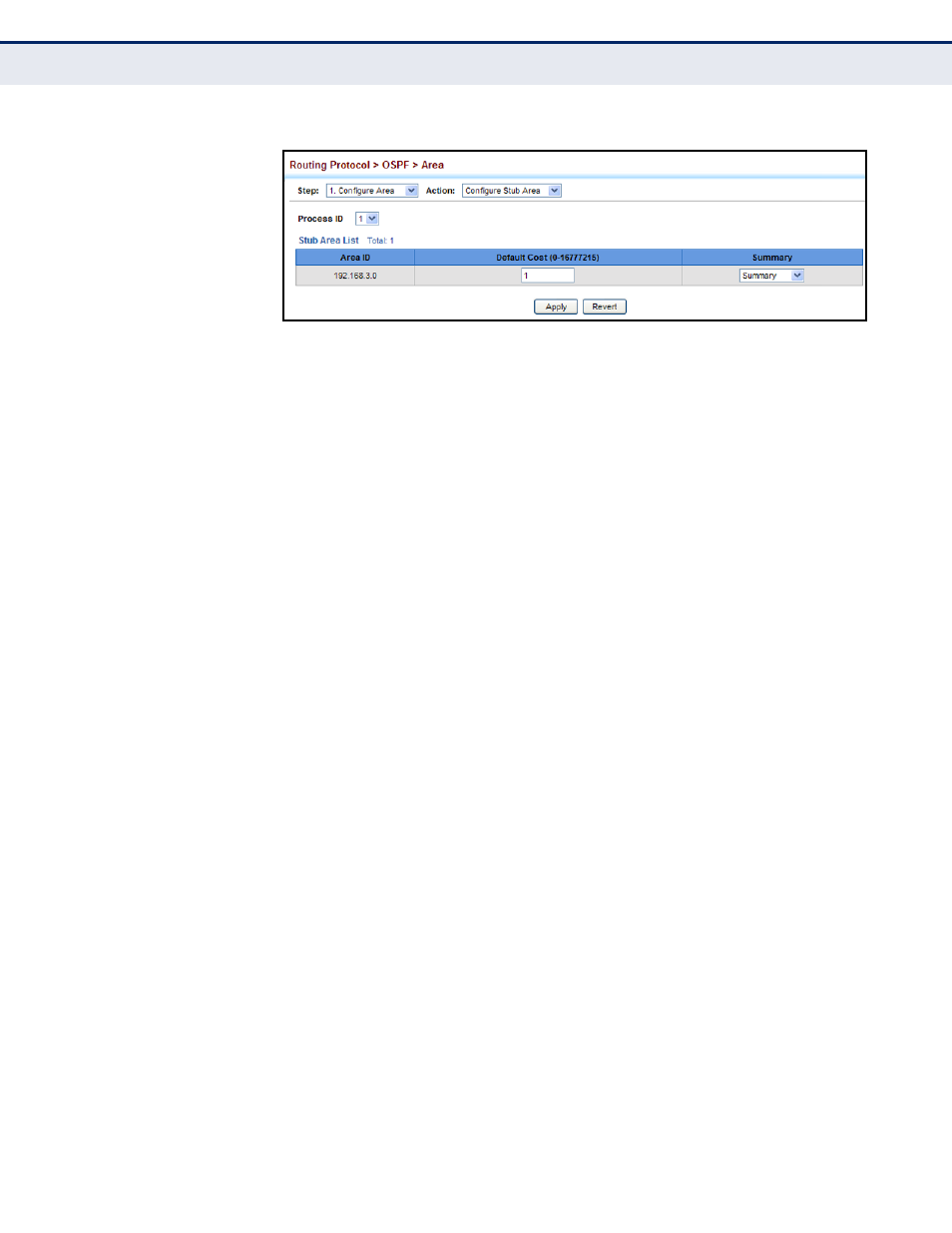
C
HAPTER
20
| Unicast Routing
Configuring the Open Shortest Path First Protocol (Version 2)
– 684 –
Figure 434: Configuring Protocol Settings for a Stub
D
ISPLAYING
I
NFORMATION
ON
NSSA
AND
S
TUB
A
REAS
Use the Routing Protocol > OSPF > Area (Show Information) page to
protocol information on NSSA and Stub areas.
CLI R
EFERENCES
◆
P
ARAMETERS
These parameters are displayed:
◆
Process ID – Process ID as configured in the Network Area
◆
Area ID – Identifier for a not-so-stubby area (NSSA) or stub.
◆
SPF Runs – The number of times the Shortest Path First algorithm has
been run for this area.
◆
ABR Count – The number of Area Border Routers attached to this
area.
◆
ASBR Count – The number of Autonomous System Boundary Routers
attached to this area.
◆
LSA Count – The number of new link-state advertisements that have
been originated.
◆
LSA Checksum Sum – The sum of the link-state advertisements' LS
checksums contained in this area's link-state database.
W
EB
I
NTERFACE
To display information on NSSA and stub areas:
1.
Click Routing Protocol, OSPF, Area.
2.
Select Show Information from the Action list.
3.
Select a Process ID.
