Table 15: cos priority levels – LevelOne GTL-2691 User Manual
Page 280
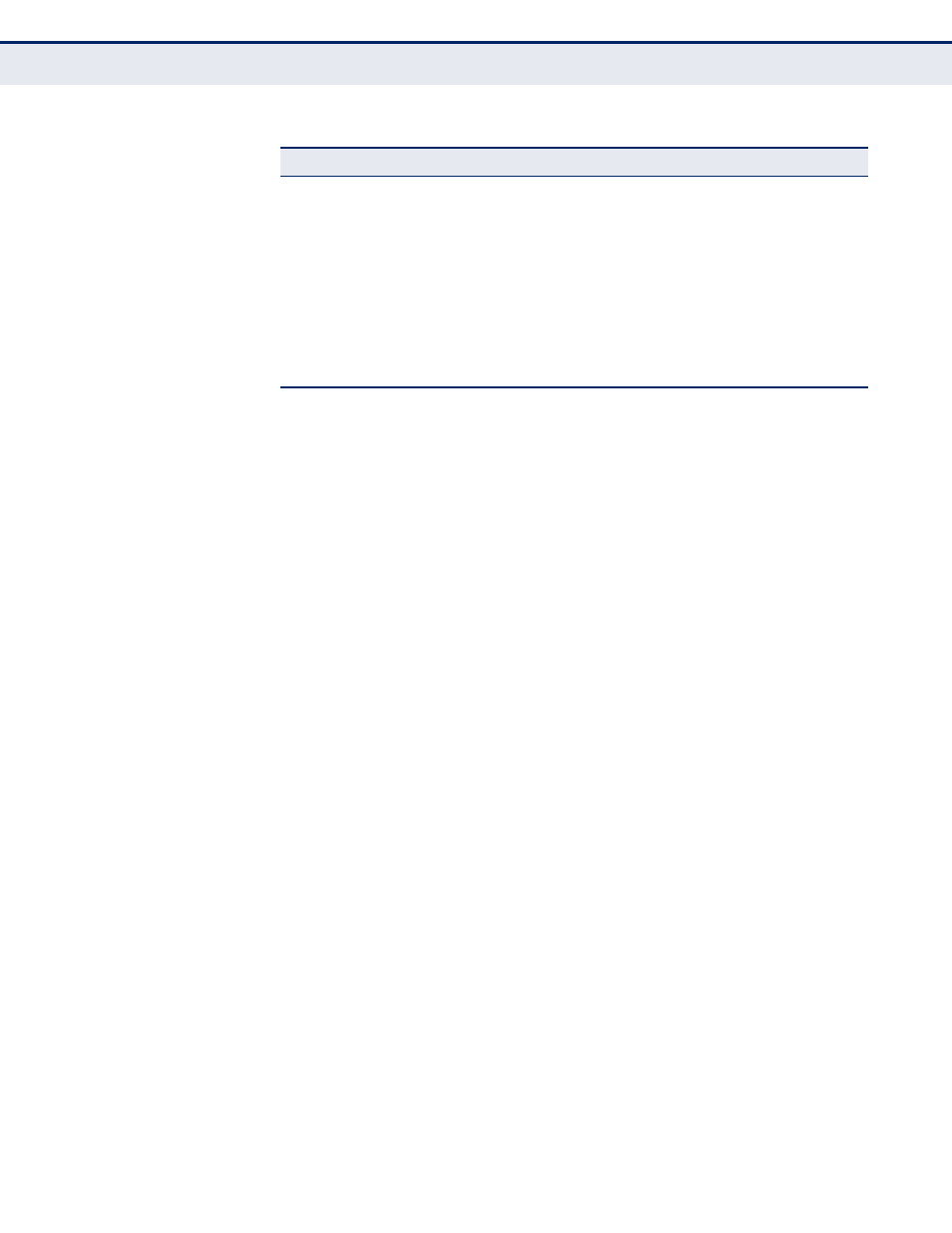
C
HAPTER
10
| Class of Service
Layer 2 Queue Settings
– 280 –
CLI R
EFERENCES
◆
◆
"show queue cos-map" on page 1160
C
OMMAND
U
SAGE
◆
Egress packets are placed into the hardware queues according to the
mapping defined by this command.
◆
The specified mapping applies to all interfaces.
P
ARAMETERS
These parameters are displayed:
◆
CoS – CoS value. (Range: 0-7, where 7 is the highest priority)
◆
Queue – Output queue buffer. (Range: 0-7, where 7 is the highest CoS
priority queue)
W
EB
I
NTERFACE
To specify which of the output queues to use for CoS priority tagged traffic:
1.
Click Traffic, Priority, CoS to Queue.
2.
Assign priorities to the output queues.
3.
Click Apply.
Table 15: CoS Priority Levels
Priority Level
Traffic Type
1
Background
2
(Spare)
0 (default)
Best Effort
3
Excellent Effort
4
Controlled Load
5
Video, less than 100 milliseconds latency and jitter
6
Voice, less than 10 milliseconds latency and jitter
7
Network Control
- WBR-6005 (124 pages)
- N_Max WBR-6001 (3 pages)
- WBR-6003 (80 pages)
- WBR-6012 (79 pages)
- WBR-6022 (99 pages)
- WBR-6022 (89 pages)
- WBR-6022 (87 pages)
- WBR-6801 (53 pages)
- WBR-6802 (35 pages)
- WBR-6803 (66 pages)
- WBR-6804 (70 pages)
- WBR-6805 (49 pages)
- WGR-6012 (83 pages)
- WGR-6013 (93 pages)
- FBR-1461 (106 pages)
- WBR-3470 (114 pages)
- WBR-6603 (76 pages)
- PLI-2040 (8 pages)
- PLI-2040 (5 pages)
- PLI-3021 (28 pages)
- PLI-3110 (10 pages)
- PLI-3410 (69 pages)
- PLI-4051 (28 pages)
- PLI-4510 (29 pages)
- FEP-0800 (3 pages)
- FEP-1600 (3 pages)
- FEP-1601 (4 pages)
- FGL-2870 (800 pages)
- FGP-1000 (3 pages)
- FGP-2472 (267 pages)
- FSW-0503 (2 pages)
- FSW-0511 (6 pages)
- FSW-0513 (5 pages)
- FSW-1671 (46 pages)
- GEP-0950 (86 pages)
- GES-0852 (29 pages)
- GES-1650 (94 pages)
- GES-1651 (128 pages)
- GES-1652 (94 pages)
- GES-2450 (94 pages)
- GES-2451 (128 pages)
- GES-2452 (94 pages)
- GSW-2457 (12 pages)
- GSW-2457 (11 pages)
- GSW-4876 (314 pages)
