LevelOne GTL-2691 User Manual
Page 342
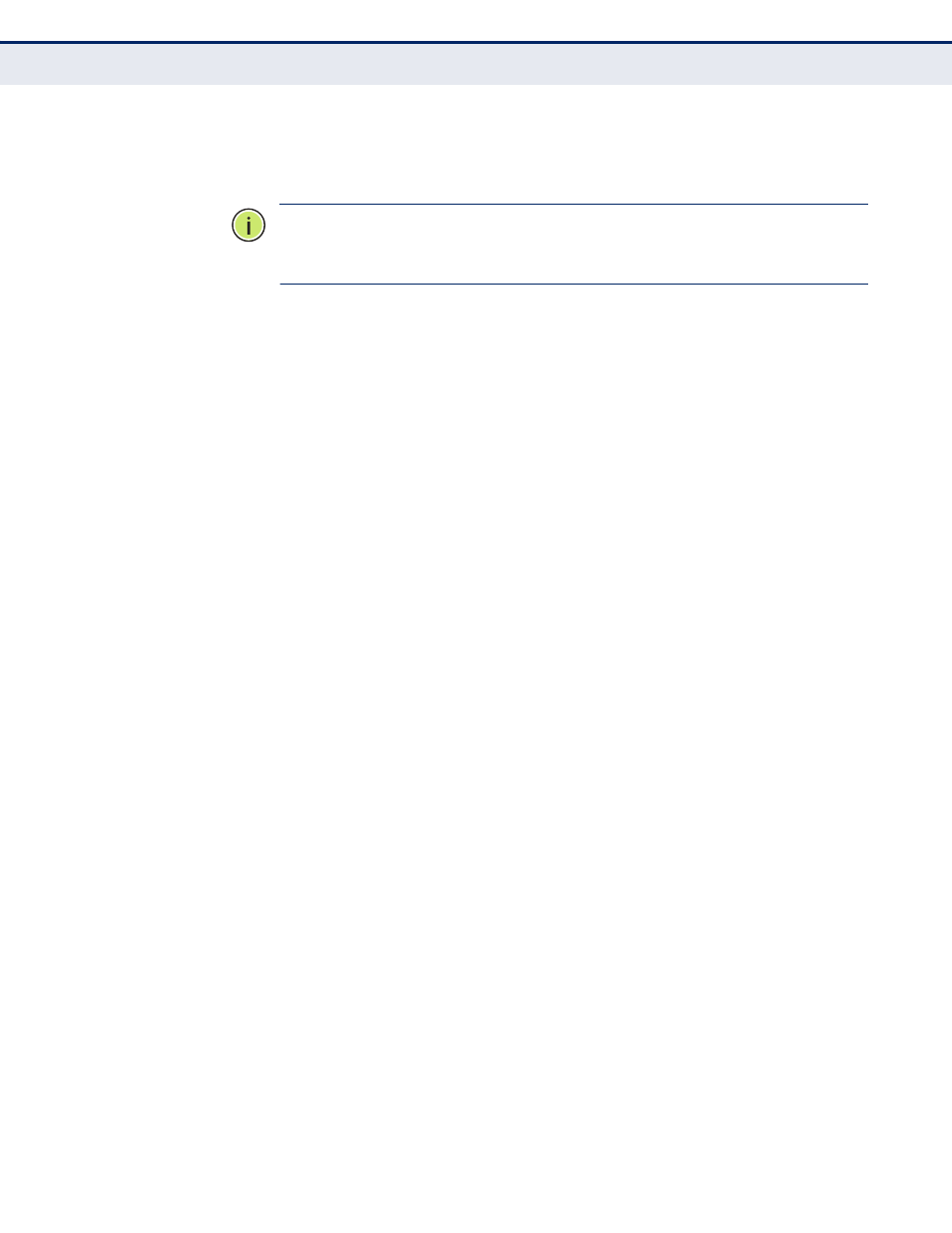
C
HAPTER
13
| Security Measures
Configuring HTTPS
– 342 –
When you have obtained these, place them on your TFTP server and
transfer them to the switch to replace the default (unrecognized) certificate
with an authorized one.
N
OTE
:
The switch must be reset for the new certificate to be activated. To
reset the switch, see
"Resetting the System" on page 157
or type “reload”
at the command prompt: Console#reload
CLI R
EFERENCES
◆
P
ARAMETERS
These parameters are displayed:
◆
TFTP Server IP Address – IP address of TFTP server which contains
the certificate file.
◆
Certificate Source File Name – Name of certificate file stored on the
TFTP server.
◆
Private Key Source File Name – Name of private key file stored on
the TFTP server.
◆
Private Password – Password stored in the private key file. This
password is used to verify authorization for certificate use, and is
verified when downloading the certificate to the switch.
◆
Confirm Password – Re-type the string entered in the previous field
to ensure no errors were made. The switch will not download the
certificate if these two fields do not match.
W
EB
I
NTERFACE
To replace the default secure-site certificate:
1.
Click Security, HTTPS.
2.
Select Copy Certificate from the Step list.
3.
Fill in the TFTP server, certificate and private key file name, and private
password.
4.
Click Apply.
