Show ntp, Manual configuration commands, Clock timezone – LevelOne GTL-2691 User Manual
Page 815
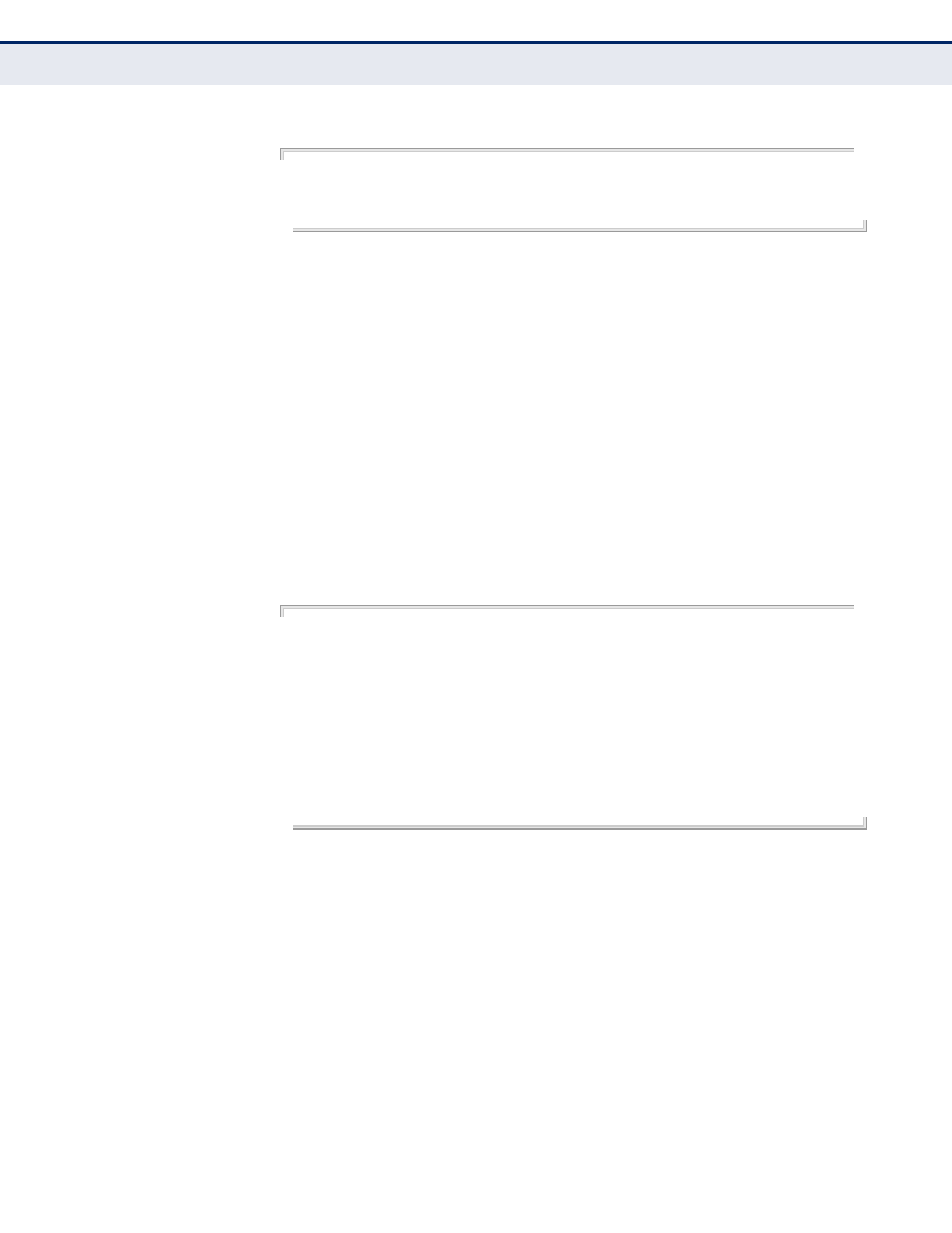
C
HAPTER
24
| System Management Commands
Time
– 815 –
E
XAMPLE
Console(config)#ntp server 192.168.3.20
Console(config)#ntp server 192.168.3.21
Console(config)#ntp server 192.168.5.23 key 19
Console(config)#
R
ELATED
C
OMMANDS
show ntp
This command displays the current time and configuration settings for the
NTP client, and indicates whether or not the local time has been properly
updated.
C
OMMAND
M
ODE
Normal Exec, Privileged Exec
C
OMMAND
U
SAGE
This command displays the current time, the poll interval used for sending
time synchronization requests, and the current NTP mode (i.e., unicast).
E
XAMPLE
Console#show ntp
Current Time : Apr 29 13:57:32 2011
Polling : 1024 seconds
Current Mode : unicast
NTP Status : Disabled
NTP Authenticate Status : Enabled
Last Update NTP Server : 0.0.0.0 Port: 0
Last Update Time : Jan 1 00:00:00 1970 UTC
NTP Server 192.168.3.20 version 3
NTP Server 192.168.3.21 version 3
NTP Server 192.168.4.22 version 3 key 19
NTP Authentication Key 19 md5 42V68751663T6K11P2J307210R885
Console#
Manual Configuration Commands
clock timezone
This command sets the time zone for the switch’s internal clock.
S
YNTAX
clock timezone name hour hours minute minutes
{before-utc | after-utc}
name - Name of timezone, usually an acronym. (Range: 1-30
characters)
hours - Number of hours before/after UTC. (Range: 0-12 hours
before UTC, 0-13 hours after UTC)
