Displaying 6vpe information, Displaying the 6vpe packet count, Ce-a2 configuration – Brocade Multi-Service IronWare Multiprotocol Label Switch (MPLS) Configuration Guide (Supporting R05.6.00) User Manual
Page 850
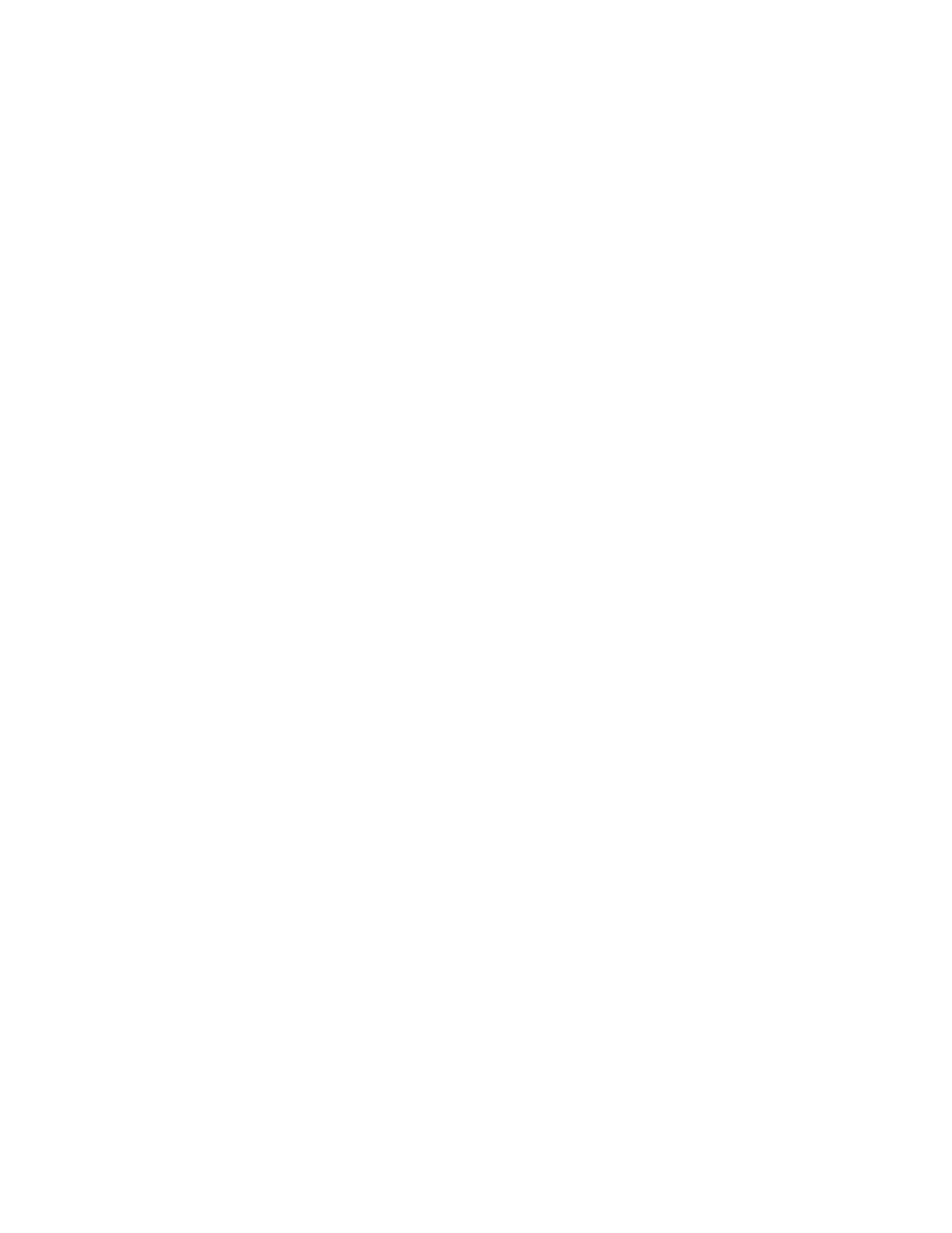
826
Multi-Service IronWare Multiprotocol Label Switch (MPLS) Configuration Guide
53-1003031-02
Displaying 6VPE information
9
CE-A2 Configuration
1. OSPFV3 Configuration
CE-A2(config)# ip router-id 140.140.140.4
CE-A2(config)# ipv6 router ospf
CE-A2(config-ospf6-router)# area 1
CE-A2(config-ospf6-router)# exit
2. Interface Configuration
CE-A2(config)# interface ethernet 1/4
CE-A2(config-if-e10000-1/4)# enable
CE-A2(config-if-e10000-1/4)# ipv6 address 3000:2::1/64
CE-A2(config-if-e10000-1/4)# ipv6 ospf area 1
CE-A2(config-if-e10000-1/4)# exit
Displaying 6VPE information
You can display the following information about the 6VPE configuration on the device:
•
6VPE statistics for all VRFs configured in the system
•
6VPE statistics for a specific VRF
Displaying the 6VPE packet count
Run the show mpls statistics 6pe vrf command to display the count of 6VPE packets for all VRFs
configured in the system.
Brocade# show mpls statistics 6pe vrf
VRF Name In-Port(s) Endpt Out-Pkt Tnl Out-Pkt
Red e1/1 - e1/2 184116072 1697803327
e1/3 - e1/4 389547885 6036111
e2/1 - e2/24 1088610 0
e2/25 - e2/48 0 248406
Green e1/1 - e1/2 116072 1697803
e1/3 - e1/4 0 60111
e2/1 - e2/24 1088610 0
e2/25 - e2/48 0 248406
Syntax: show mpls statistics 6pe vrf
describes the output parameters of the show mpls statistics 6pe vrf command.
