The mac age timer aging operation, Backward compatibility, Upgrade and downgrade considerations – Brocade Multi-Service IronWare Multiprotocol Label Switch (MPLS) Configuration Guide (Supporting R05.6.00) User Manual
Page 540: Scaling support
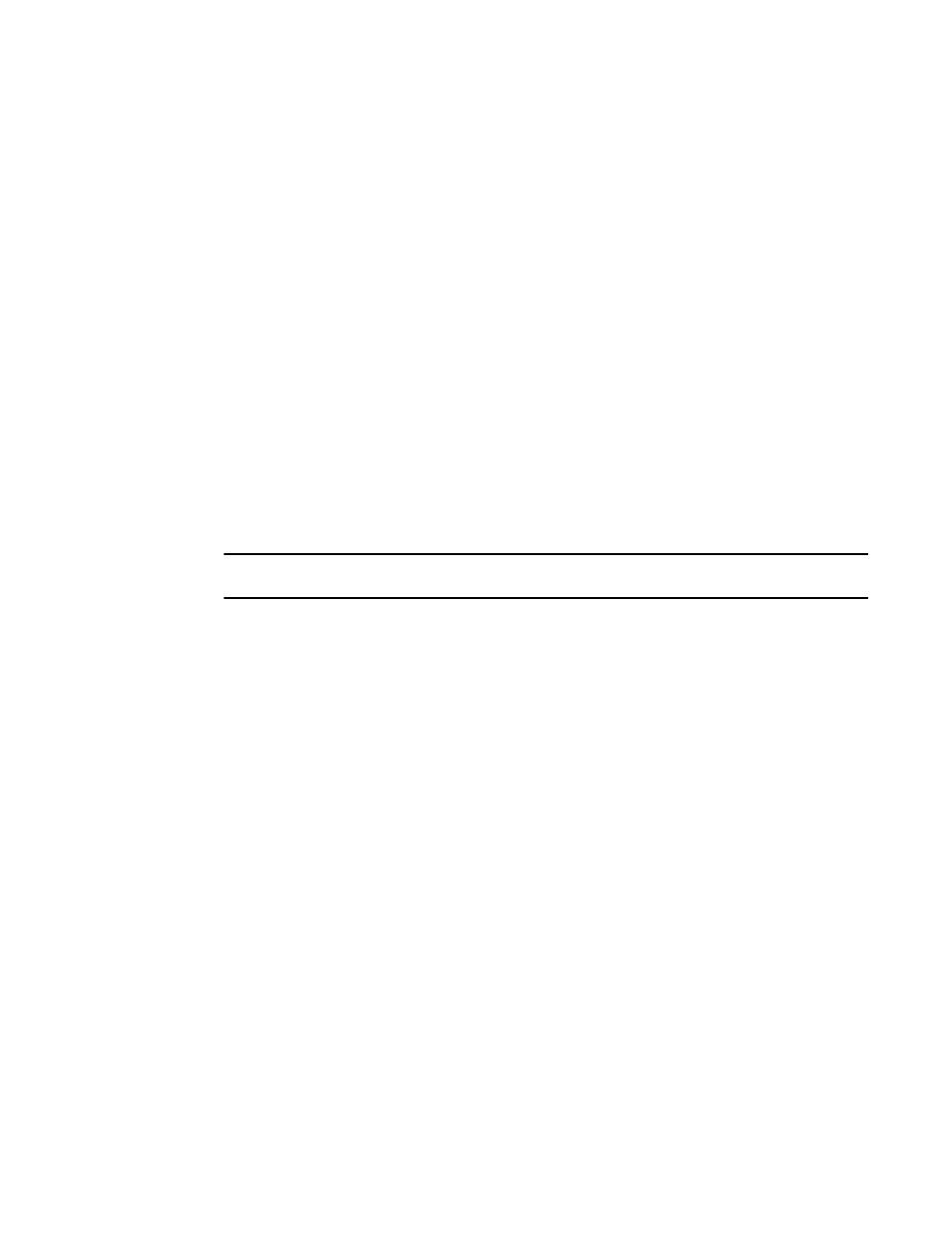
516
Multi-Service IronWare Multiprotocol Label Switch (MPLS) Configuration Guide
53-1003031-02
VPLS MAC age timer configuration overview
3
•
When aging is re-enabled after software aging is disabled, the software aging resumes from
the age value where it was stopped.
The MAC age timer aging operation
•
The aging process only applies to MAC entries that are learned dynamically.
•
A SA lookup is always performed on incoming VPLS traffic, a miss on the lookup in hardware
triggers SA learning.
•
A SA entry is installed in both software and hardware on the LP where it is learned.
•
The entry is only installed in software on other LPs.
•
It is only programmed in hardware on other LPs when there is a miss on DA lookup for this
entry.
•
Aging is conducted on both SA and DA entries.
•
The VPLS MAC aging is involved with two steps
4. Hardware Aging (DA)– Fixed at 60 sec, carried out first. The hardware entry becomes
invalid once aged out. It remains in software cache.
5. Software Aging (SA)– Starts at 60 sec following the expiration of hardware age timer. The
entry is removed from software cache when the configurable software timers expires.
NOTE
The configurable timers are only used for the software aging process.
•
When an entry is aged out from the hardware, while before being aged out from software, the
software age timer stops when the same entry is hit. This is true for both SA and DA.
•
If it is a SA and not a station move, or is a DA, the entry is re-installed in the hardware from the
local software cache and the hardware timer is re-started again as a newly learned entry.
•
When it is a station move (SA), besides stopping the software timer, the MAC is sent to MP
following the exact same process as learning a brand new MAC.
•
A hit on a lookup in hardware refreshes the hardware timer for that MAC entry in hardware.
Backward compatibility
This feature is an enhancement to the existing functionality and the default values of the aging
timers for VPLS remain the same. It is backward compatible.
Upgrade and downgrade considerations
When deploying this feature, follow the standard upgrade procedure for the XMR/MLX platform.
Scaling support
There are no changes to scaling numbers.
