Brocade Multi-Service IronWare Multiprotocol Label Switch (MPLS) Configuration Guide (Supporting R05.6.00) User Manual
Page 261
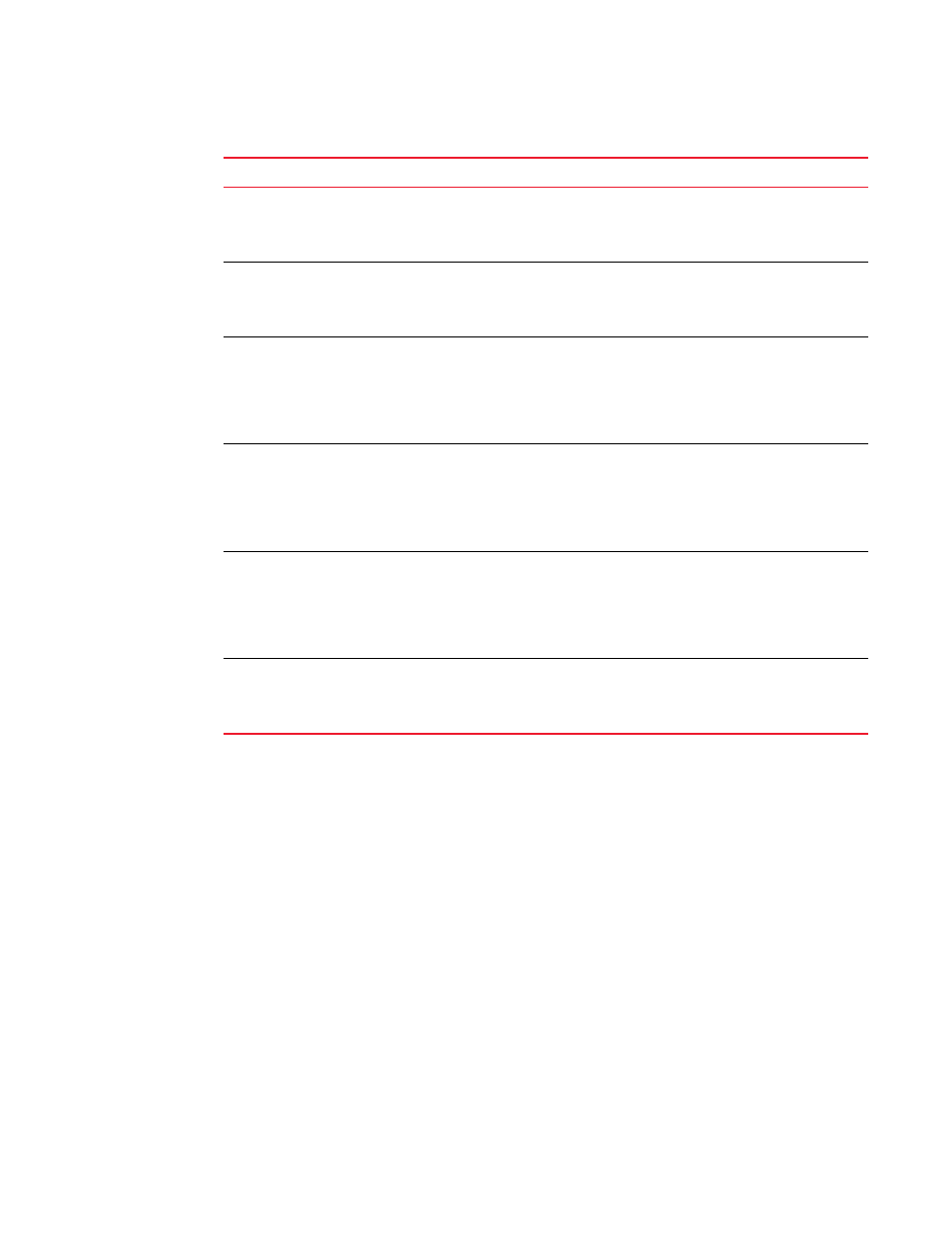
Multi-Service IronWare Multiprotocol Label Switch (MPLS) Configuration Guide
237
53-1003031-02
Displaying the Traffic Engineering database
1
The following example displays an output from the show mpls ted path command.
Brocade# show mpls ted path 10.12.12.12 hop-limit 2
Path to 10.12.12.12 found! Time taken to compute: 0 msec
Hop-count: 2 Cost: 2000 ISIS Level-1
Hop 1: 10.1.0.1, Rtr 10.13.13.13
Hop 2: 10.1.0.2, Rtr 10.12.12.12
The following is an example for a router where the exclude-any parameter is used.
Brocade# show mpls ted path 10.11.11.11 exclude-any 0
Path to 10.11.11.11 found! Time taken to compute: 0 msec
Hop-count: 1 Cost: 10 ISIS Level-2
Hop 1: 10.0.0.13, Rtr 10.11.11.11
The following is an example of an output with an error message using the hop-limit parameter,
when an out of range parameter value is entered.
Brocade(config-mpls)# show mpls ted path 10.2.2.2 hop-limit 300
Error - Hop count value is out of range [0 - 255]
hop-limit
max_hops
The maximum hops for the path to reach to its destination. The valid range is between 0 - 255.
When an invalid range is entered, then an error message displays. When a path to the
destination is available, but the hop count for the path is greater than max_hops value, then
MPLS indicates that path is not available.
priority
setup_priority
The setup priority of the path. The valid range is between 0 - 7. The default is 7, the lowest
setup priority value. When an invalid range is entered, then an error message displays. The
priority parameter must be entered along with the bandwidth parameter because while setting
up an LSP, the setup priority value decides the ability to reserve a bandwidth amount.
exclude-any
STRING
The STRING variable specifies the admin group name or number. The string must be enclosed
in double quotes.The STRING variable is a list of any combination of admin group name and
number. The valid range for the admin group number is between 0 and 31. The admin group
name must start with an alphabet character. When an invalid range is entered for admin group
number and admin group name, then the CLI prompts a warning message. The CLI is accepted,
but the out of range value is ignored.
include-any
STRING
The STRING variable specifies the admin group name or number. The string must be enclosed
in double quotes.The STRING variable is a list of any combination of admin group name and
number. The valid range for the admin group number is between 0 and 31. The admin group
name must start with an alphabet character. When an invalid range is entered for admin group
number and admin group name, then the CLI prompts a warning message. The CLI is accepted,
but the out of range value is ignored.
include-all
STRING
The STRING variable specifies the admin group name or number. The string must be enclosed
in double quotes.The STRING variable is a list of any combination of admin group name and
number. The valid range for the admin group number is between 0 and 31. The admin group
name must start with an alphabet character. When an invalid range is entered for admin group
number and admin group name, then the CLI prompts a warning message. The CLI is accepted,
but the out of range value is ignored.
tie-breaking
{random |
least-fill |
most-fill}
The tie-breaking method is used when multiple equal cost paths to the destination exist. The
tie-breaking rule selects only one path to be displayed from among multiple equal cost paths.
The default is random.
TABLE 20
Parameters from the show mpls ted path command (Continued)
CLI parameter
Description
