Brocade Multi-Service IronWare Multiprotocol Label Switch (MPLS) Configuration Guide (Supporting R05.6.00) User Manual
Page 595
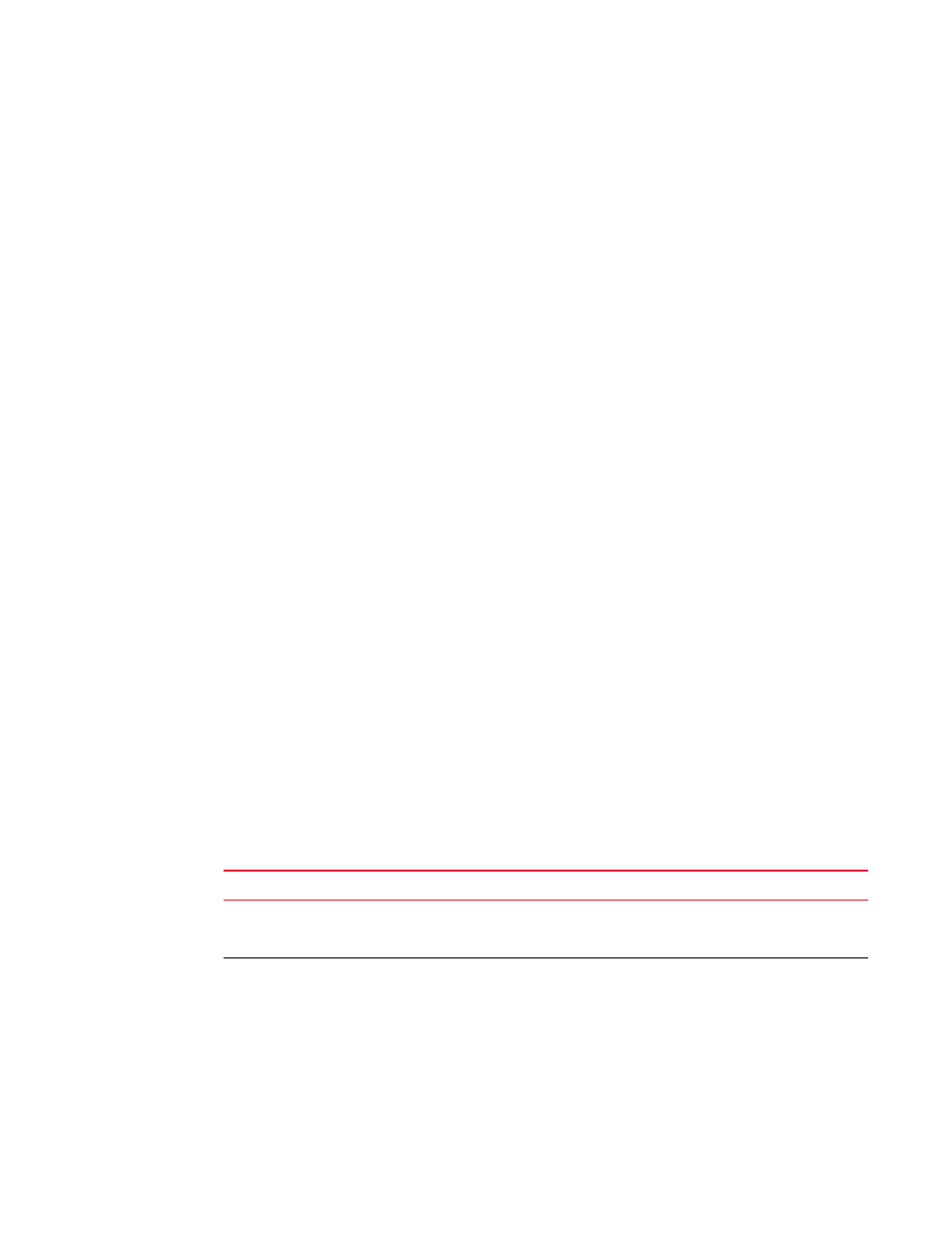
Multi-Service IronWare Multiprotocol Label Switch (MPLS) Configuration Guide
571
53-1003031-02
Displaying Local VLL information
4
To display detailed information about a specific Local VLL configured on the device.
Brocade# show mpls vll-local detail
VLL test-1 VLL-ID 1 IFL-ID --
State: UP
End-point 1: untagged e 2/2
COS: --
End-point 2: untagged e 2/13
COS: --
Extended Counters: Enabled
VLL test-2 VLL-ID 2 IFL-ID --
State: UP
End-point 1: tagged vlan 2500 e 2/10
COS: --
End-point 2: tagged vlan 2500 e 2/9
COS: --
Extended Counters: Enabled
VLL test-3 VLL-ID 3 IFL-ID --
State: UP
End-point 1: tagged vlan 2501 e 2/10
COS: 6
End-point 2: tagged vlan 2501 e 2/9
COS: 5
Extended Counters: Enabled
Vll test-4 VLL-ID 4 IFL-ID 4096
State: UP
End-point 1: tagged vlan 100 inner-vlan 45 e 2/1
COS: --
End-point 2: tagged vlan 100 e 2/3
COS: --
Extended Counters: Enabled
Syntax: show mpls vll-local detail | vll-name
The detail parameter displays detailed information for all Local VLLs in the router while specifying a
particular VLL using the vll-name option limits the display to the specified Local VLL.
For each configured Local VLL, the command displays the following information in addition to the
information described in
TABLE 97
Output from the show mpls vll-local detail command
This field...
Displays...
IFL-ID
The Internal Forwarding Lookup Indentifier that is allocated to each Local VLL instance that
has at least one dual tag endpoint. For instances that do not have dual tag endpoints, the
IFL-ID is displayed as “--”.
state
The current state of the VLL. This can be one of the following:
•
“UP”: Local VLL is operational - packets can flow.
•
“DOWN - configuration incomplete”: A required configuration statement is missing.
•
“DOWN - endpoint port is down”: The physical endpoint port is down due to a link outage
or is administratively disabled.
