Ldp-params, Bandwidth computation for an mpls ve interface – Brocade Multi-Service IronWare Multiprotocol Label Switch (MPLS) Configuration Guide (Supporting R05.6.00) User Manual
Page 146
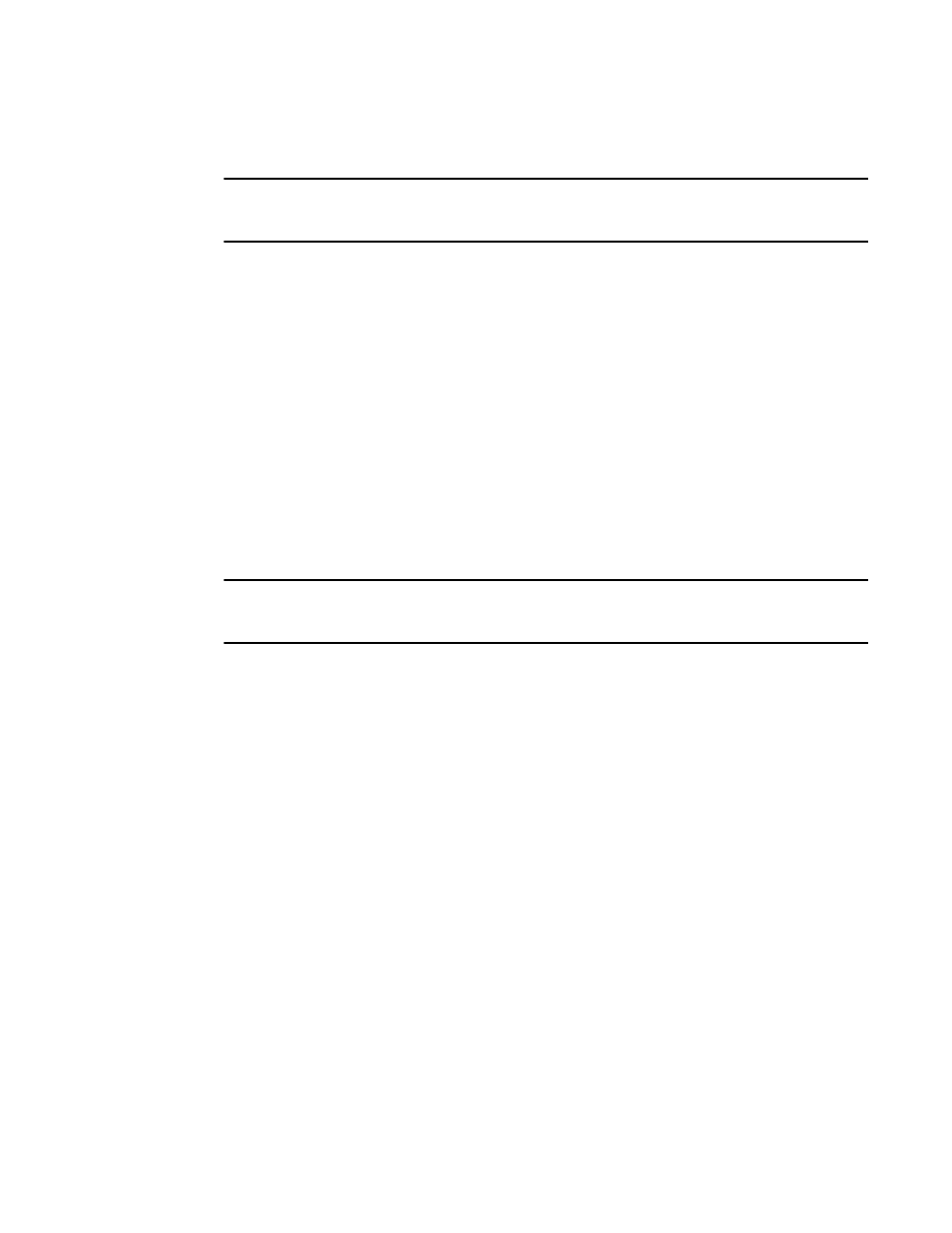
122
Multi-Service IronWare Multiprotocol Label Switch (MPLS) Configuration Guide
53-1003031-02
RSVP IGP synchronization for Remote Links
1
Setting the LDP hello interval on an MPLS VE interface (link Only)
NOTE
For more information on setting the LDP hello interval on physical interfaces, refer to
LDP hello interval on an MPLS VE interface (link Only)”
.
The user can set the LDP Hello Interval on an MPLS enabled VE interface. This option is only
available for Link LDP sessions. The following example configures LDP hello-interval to 30 seconds
for MPLS interface ve 100.
Brocade(config)# router mpls
Brocade(config-mpls)# mpls-interface ve 100
Brocade(config-mpls-if-ve-100)# ldp-params
Brocade(config-mpls-if-ve-100-ldp-params)# hello-interval 30
Syntax: [no] hello-interval seconds
The seconds variable specifies the value in seconds of the Hello Interval that the user is
configuring on an MPLS VE interface for LDP Link Hello messages. The LDP hello interval can be
from 1 - 32767 seconds. The default value for LDP hello interval is 5 seconds.
The [no] option removes a previously configured LDP Hello Interval.
Setting the LDP hello holdtime on an MPLS VE interface (link only)
NOTE
For more information on setting the LDP hello holdtime on physical interfaces, refer to
LDP hello holdtime on an MPLS VE interface (link only)”
The user can set the LDP Hello Holdtime on an MPLS enabled VE interface. This holdtime value is
sent in Hello messages from the interface. This option is available for Link LDP sessions only. The
following example configures LDP hello-timeout to 18 seconds for MPLS interface ve 100.
Brocade(config)# router mpls
Brocade(config-mpls)# mpls-interface ve 100
Brocade(config-mpls-if-ve-100)# ldp-params
Brocade(config-mpls-if-ve-100-ldp-params)# hello-timeout 18
Syntax: [no] hello-timeout seconds
The value configured in the seconds variable is the LDP Hello Timeout value that is sent in LDP
Hello messages from this interface. The range for this value is 1 – 65535 seconds. The default
value is 15 seconds.
The [no] option removes a previously configured LDP Hello Timeout value.
Bandwidth computation for an MPLS VE interface
The maximum reservable bandwidth for a VE interface is computed based on minimum speed of all
active members on a physical port. When one of the member ports is a trunk port, MPLS computes
the trunk bandwidth before computing the VE bandwidth. The bandwidth of a trunk port is the sum
of all active physical member ports of the trunk. For example, there are two ports (One port is 10
gig and other port is one gig), and one trunk port configured on a VE interface. The trunk is carrying
