Deleting cspf groups, Deleting a cspf group, Sample configuration – Brocade Multi-Service IronWare Multiprotocol Label Switch (MPLS) Configuration Guide (Supporting R05.6.00) User Manual
Page 101: Displaying cspf fate-sharing group configuration
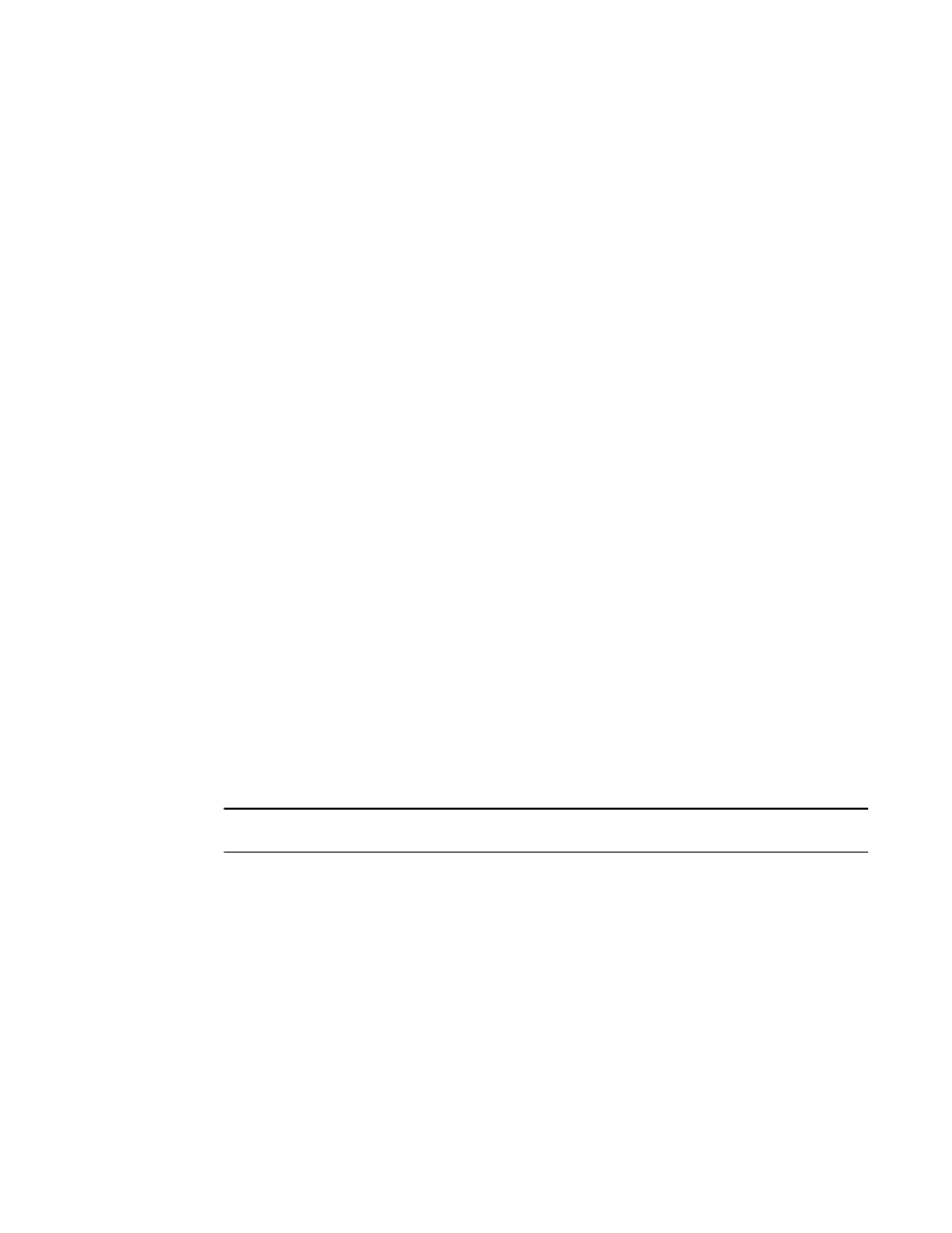
Multi-Service IronWare Multiprotocol Label Switch (MPLS) Configuration Guide
77
53-1003031-02
MPLS CSPF fate-sharing group
1
Deleting CSPF groups
This feature is an enhancement to all Brocade devices running MPLS, enabling users to delete all
the CSPF fate-share groups using a single command. Users are required to confirm execution with
a warning message. Previous implementations required users to delete each group individually.
The enhancement is backward compatible so the earlier command continues to be supported on
all Brocade devices running MPLS.
Deleting a CSPF group
In this example, group3 has already been set up as a fate-sharing CSPF group. To delete this CSPF
fate-sharing group, enter the following command in router MPLS mode.
Brocade(config-mpls)# no cspf-group group3
Syntax: [no] cspf-group group-name
The group-name variable specifies the name of the fate-sharing group and can be up to 128
characters. The objects that can be specified for a fate-sharing group are interface, point-to-point
link, node, and subnet. The maximum number of CSPF fate-sharing groups that can be configured
on a device is 1000. To delete each configuration group individually, enter the above command
with the relevant value for the group-name argument.
This feature enhancement allows you to delete all configured groups at once. Use a single no
cspf-group command. This command is only available at the router-mpls level and takes no
arguments.
Sample configuration
These are the commands for use with the feature.
Brocade (config)# router mpls
Brocade (config-mpls)# no cspf-group
This will delete all the CSPF groups
Do you want to continue? (enter 'y' or 'n'): y
Brocade (config-mpls)#
All the CSPF groups are deleted at once at this point.
NOTE
If there are no cspf-groups to delete, the system generates an error message.
Brocade (config-mpls)# no cspf-group
This will delete all the CSPF groups
Do you want to continue? (enter 'y' or 'n'): y
No CSPF-groups to delete
Brocade (config-mpls)#
Displaying CSPF fate-sharing group configuration
To display CSPF fate-sharing group configuration for all groups configured on a device, use the
show mpls config command or the show run command. To display CSPF fate-sharing group
information for a specific CSPF group, use the show mpls config cspf-group cspf-group name
command. The output from the show mpls config command, and the output from the show run
command displays the same CSPF fate-sharing group information. In the following example output,
CSPF fate-sharing group information is displayed for CSPF group test8.
