Displaying information about ldp-created lsps – Brocade Multi-Service IronWare Multiprotocol Label Switch (MPLS) Configuration Guide (Supporting R05.6.00) User Manual
Page 425
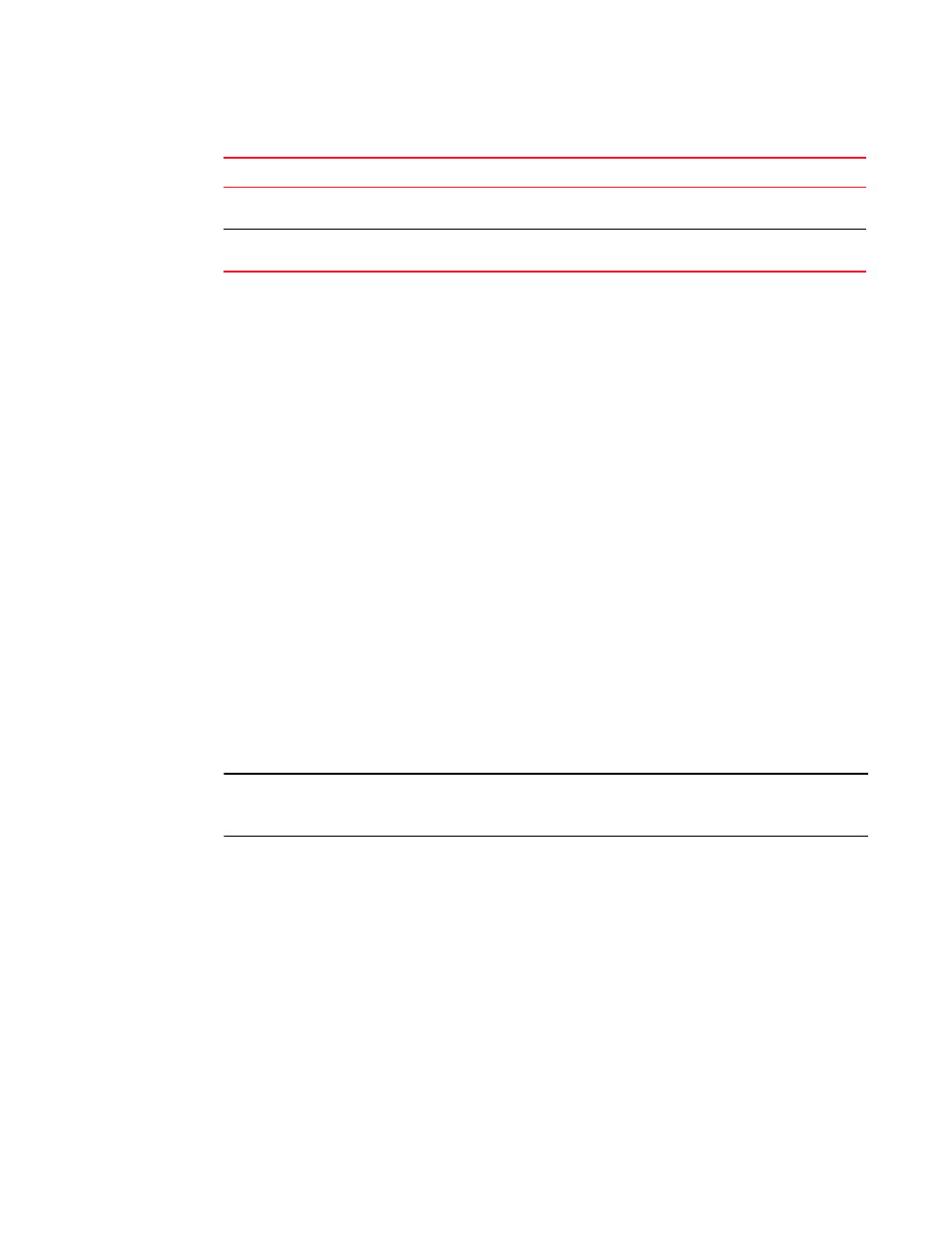
Multi-Service IronWare Multiprotocol Label Switch (MPLS) Configuration Guide
401
53-1003031-02
Displaying LDP information
2
Displaying information about LDP-created LSPs
The user can display information about active LDP-created LSPs for which this device is an ingress,
transit, or egress LSR.
Example
Brocade(config)# show mpls ldp path
Upstr-session(label) Downstr-session(label, intf) Destination route
10.3.3.3:0(3) (egress) 10.1.1.1/32
10.2.2.2:0(3) (egress) 10.1.1.1/32
10.3.3.3:0(1024) 10.2.2.2:0(3, e2/10) 10.2.2.2/32
10.2.2.2:0(1024) 10.2.2.2:0(3, e2/10) 10.2.2.2/32
(ingress) 10.2.2.2:0(3, e2/10) 10.2.2.2/32
10.3.3.3:0(1026) 10.3.3.3:0(3, e2/20) 10.3.3.3/32
10.2.2.2:0(1026) 10.3.3.3:0(3, e2/20) 10.3.3.3/32
(ingress) 10.3.3.3:0(3, e2/20) 10.3.3.3/32
Syntax: show mpls ldp path
Each line in the output of the show mpls ldp path command shows information about an LSP
created through LDP. The command output lists the incoming and outgoing labels applied to
packets in each LSP. For example, the third line in the example output indicates that MPLS packets
received from upstream peer 10.3.3.3 with label 1024 are to be transmitted to downstream peer
10.2.2.2 with label 3.
NOTE
In this context, “upstream” and “downstream” shows the direction that data traffic flows in an LSP.
This is opposite of the direction that labels are distributed using LDP.
Additionally, the output of this command indicates that the device has received a label for the
destination IP prefix (that is, the attached route) from the downstream peer and then advertised a
label for that IP prefix to the upstream peer.
lists the information displayed by the show mpls ldp path command.
Hold time multiple
The number of Keepalive messages not received before a session is declared
down.
Graceful restart
The show GR setting and the status of the forwarding state hold timer is
provided with the remaining time when it is running.
TABLE 47
Output from the show mpls ldp command
(Continued)
This field...
Displays...
