Clearing local vll extended counters – Brocade Multi-Service IronWare Multiprotocol Label Switch (MPLS) Configuration Guide (Supporting R05.6.00) User Manual
Page 593
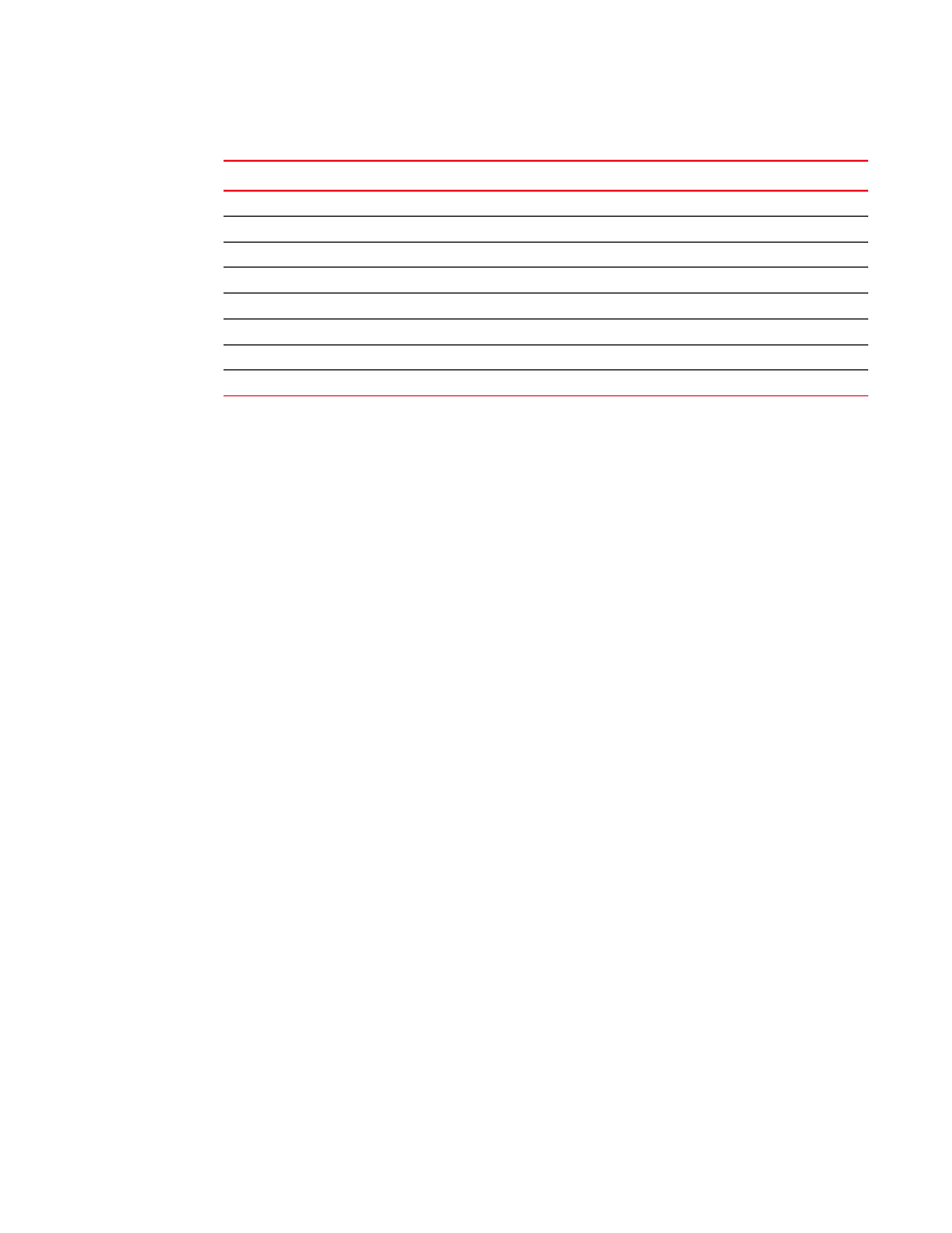
TABLE 95
Output of the show mpls statistics vll-local extended-counters command
Field
Description
VLL
The configured name for a Local VLL instance.
VLL-ID
The ID of the Local VLL instance.
VLAN
The ID of the configured VLAN.
Port
The port ID of the interface for which the user wants to display the counters.
RxPkts
The number of packets received at the specified port.
TxPkts
The number of packets transmitted from the specified port.
RxBytes
The number of bytes received at the specified port.
TxBytes
The number of bytes transmitted from the specified port.
Multi-Service IronWare Multiprotocol Label Switch (MPLS) Configuration Guide
569
53-1003031-02
Clearing Local VLL extended counters
4
Clearing Local VLL extended counters
To clear all the port VLAN counters for a particular Local VLL instance, enter the following
command.
Brocade# clear mpls statistics vll-local loc8 extended-counters
To clear all the port VLAN counters for a particular Local VLL instance and port under a specific
Local VLL VLAN, enter the following command. This command is supported only for a single VLAN
instance and is not supported for dual tag endpoints.
Brocade# clear mpls statistics vll loc8 extended-counters vlan 94
To clear all the port VLAN counters for all the endpoints of a particular Local VLL instance, enter the
following command.
Brocade# clear mpls statistics vll loc8 extended-counters vlan 94 ethernet 5/2
To clear all the port VLAN counters for the given priority of a particular Local VLL endpoint, enter the
following command.
Brocade# clear mpls statistics vll loc8 extended-counters vlan 94 ethernet 5/2 p1
Syntax: clear mpls statistics vll-local [vll-name | vll-id [extended-counters [[vlan vlan-id] [ethernet
port-id [priority pri]]]]]
The vll-name parameter specifies the configured Local VLL name for which the user wants to clear
the counters.
The vll-id parameter specifies the ID of a Local VLL instance for which the user wants to clear the
counters.
The vlan vlan-id parameter specifies the ID of the configured VLAN for which the user wants to clear
the counters.
