Local vll configuration examples – Brocade Multi-Service IronWare Multiprotocol Label Switch (MPLS) Configuration Guide (Supporting R05.6.00) User Manual
Page 583
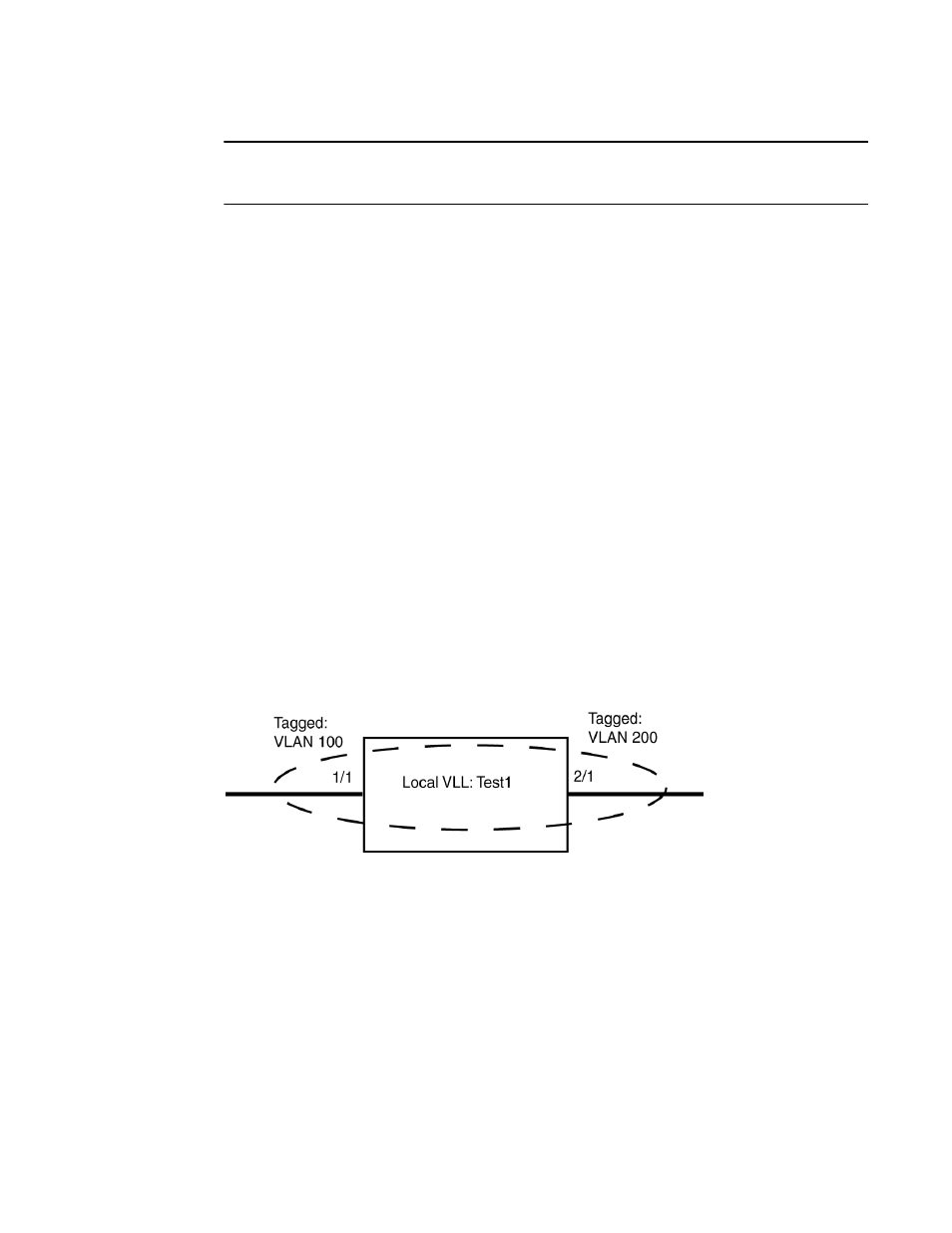
Multi-Service IronWare Multiprotocol Label Switch (MPLS) Configuration Guide
559
53-1003031-02
Local VLL
4
NOTE
Packets that arrive on an interface with the same destination MAC address as the interface are
forwarded in hardware just like packets with other destination addresses.
The endpoints connected to the Local VLL can be untagged or tagged as members of the same or
different VLANs. Using this function of Local VLL, a router can receive packets with a particular tag
or no tag on one endpoint and forward them to the Local VLLs other endpoint which may be
untagged or tagged with a different VLAN tag. When so configured, the tags within the packets are
changed to reflect the configuration of the egress port as they leave the router. This configuration
performs the same function that the VLAN translation feature performed in releases prior to
4.0.00.
Local VLL configuration examples
Local VLL supports traffic flows between any combination of single-tagged, untagged, and
dual-tagged ports. Some scenarios are described and illustrated in the following configuration
examples.
Example of a Local VLL configured for single-tagged VLAN traffic on both ports
the Local VLL named “Test1” contains Ethernet ports 1/1 and 2/1. Port 1/1 is a
member of VLAN 100 and port 2/1 is a member of VLAN 200. Because both ports belong to Local
VLL “Test1” traffic tagged with VLAN 100 is able to reach nodes within VLAN 200 and traffic tagged
with VLAN 200 is able to reach nodes within VLAN 100. Traffic that ingresses on port 1/1 must
have a tag with the value “100” and egresses on port 2/1 with a tag value of “200”. Traffic that
ingresses on port 2/1 must have a tag with the value “200” and egresses on port 2/1 with a tag
value of “100”.
FIGURE 62
Local VLL “Test1” with two tagged VLANs
Brocade(config)# router mpls
Brocade(config-mpls)# vll-local test1
Brocade(config-mpls-vll-lo-test1)# vlan 100
Brocade(config-mpls-vll-lo-test1-vlan)# tagged ethernet 1/1
Brocade(config-mpls-vll-lo-test1-vlan)# vlan 200
Brocade(config-mpls-vll-lo-test1-vlan)# tagged ethernet 2/1
Example of a Local VLL configured for dual-tagged and single-tagged VLAN traffic
The user can configure a Local VLL with ports that are configured for dual tags. In a dual-tagged
configuration, the packets contain an outer tag and an inner tag. One or both of the VLANs
configured for the Local VLL has an inner VLAN configured in addition to the default outer VLAN.
