Specifying a source address for an lsp, Specifying the primary path for an lsp – Brocade Multi-Service IronWare Multiprotocol Label Switch (MPLS) Configuration Guide (Supporting R05.6.00) User Manual
Page 153
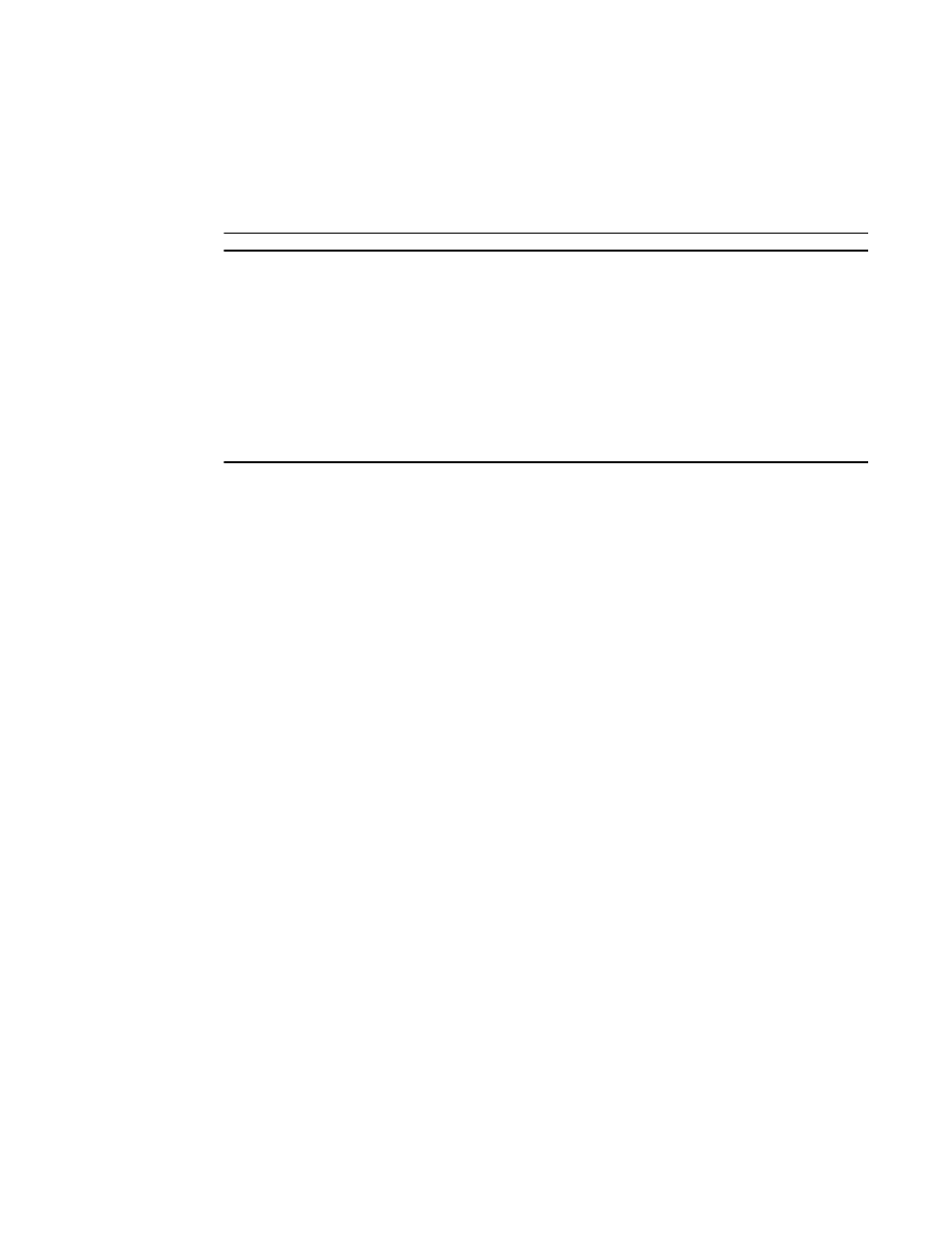
Multi-Service IronWare Multiprotocol Label Switch (MPLS) Configuration Guide
129
53-1003031-02
Setting up signaled LSPs
1
address -- to manually set the router ID, then the tunnel destination address must be included in the
router address TLV in the type 10 LSA originated by the egress LER. This is accomplished by setting
the egress LERs traffic engineering policy to OSPF with the traffic-engineering ospf command (see
“Enabling OSPF-TE LSAs for MPLS interfaces”
).
NOTE
When IS-IS is used as the IGP, the egress LER advertises the tunnel destination in Extended IP
Reachability TLV 135 in order for the LSP to be properly mapped by CSPF. To ensure that this
happens, connect to the egress LER and enable IS-IS on the interface which has the IP address of
the tunnel destination. When none of the interfaces on the egress LER has the IP address of the
tunnel destination (e.g., when the tunnel destination address is the egress LER’s router ID rather
than an interface address -- to manually set the router ID, then the tunnel destination address must
be included in Traffic Engineering router ID TLV 134 in the LSP originated by the egress LER. This is
accomplished by setting the egress LER’s traffic engineering policy to IS-IS with the
traffic-engineering isis level command (see
“Enabling IS-IS LSPs with TE extensions for MPLS
).
Specifying a source address for an LSP
The user can optionally specify a source IP address for a signaled LSP. RSVP path messages carry
this address.
To specify a source IP address of 10.2.3.4 for LSP tunnel1.
Brocade(config-mpls)# lsp tunnel1
Brocade(config-mpls-lsp)# from 10.2.3.4
Syntax: from ip address
The from command specifies the source IP address to be carried in RSVP Path messages for the
LSP. This command is optional. When the from command is specified, then the address is always
carried in RSVP Path messages as the source IP address for the LSP. When the from command is
not specified, then when the LSP is enabled, the device dynamically determines the source
address of the LSP (using the device’s router ID or the address of the first loopback as the source
address).
Note that the IP address specified in the from command affects only the address carried in the
RSVP Path messages for the LSP. It does not affect the outgoing interface (and thus the actual
path) that the Path messages are sent out.
Specifying the primary path for an LSP
The primary path is the route that packets generally travel when going through an LSP. The user
can specify a user-defined path or no path at all. Refer to
for information on
defining a path. Once the LSP is enabled, the ingress LER attempts to signal the other LSRs in the
path so that resources can be allocated to the LSP. When the user does not specify a primary path,
the path used in the LSP is the shortest path to the egress LER, as determined from standard IP
routing methods, or CSPF when it is enabled.
To specify the sf_to_sj path as the primary path for LSP tunnel1.
Brocade(config-mpls)# lsp tunnel1
Brocade(config-mpls-lsp)# primary-path sf_to_sj
