Examples of next-hop mpls, Native ip forwarding, Next-hop mpls – Brocade Multi-Service IronWare Multiprotocol Label Switch (MPLS) Configuration Guide (Supporting R05.6.00) User Manual
Page 609: Next-hop mpls comparing lsp metrics
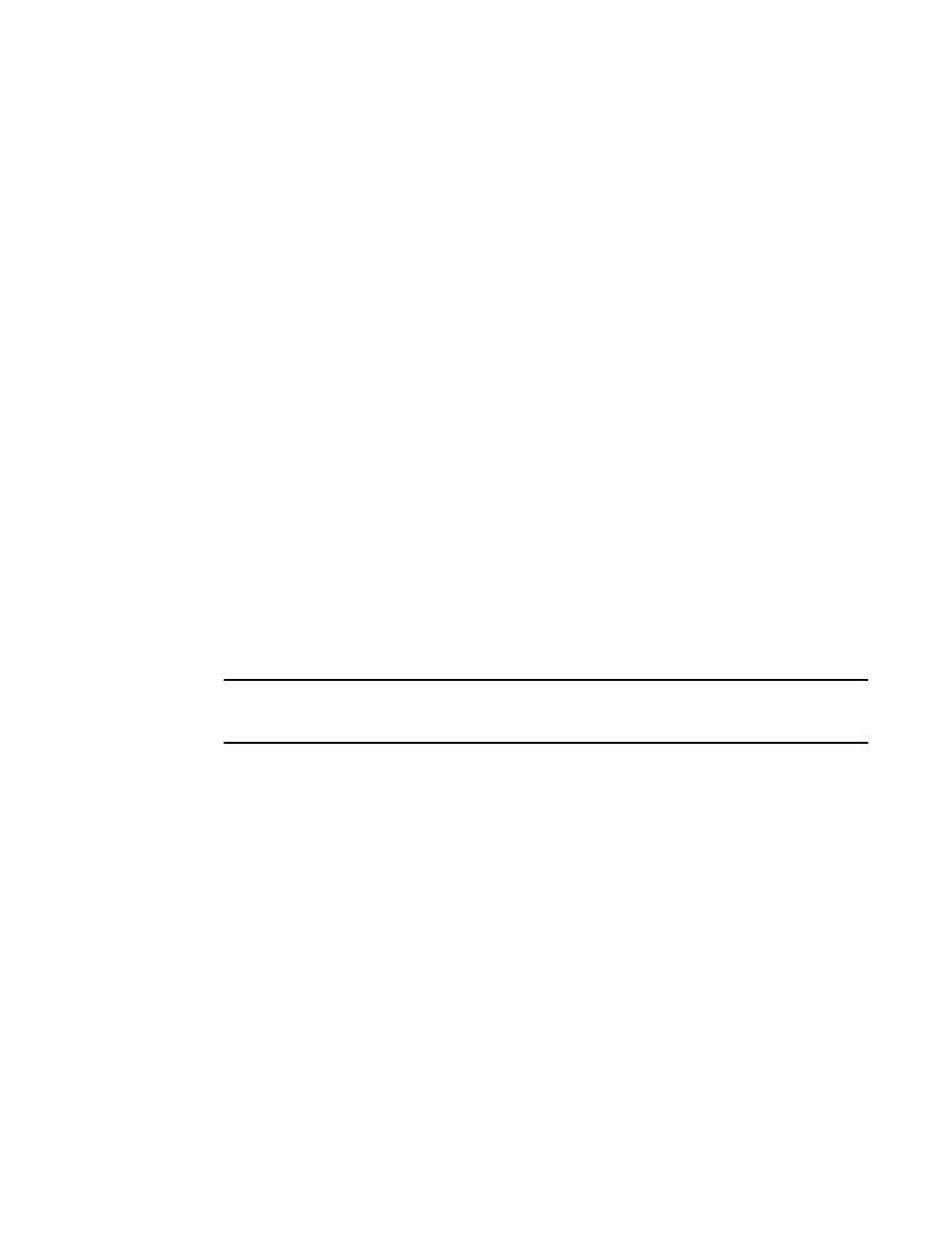
Multi-Service IronWare Multiprotocol Label Switch (MPLS) Configuration Guide
585
53-1003031-02
BGP shortcuts
5
Native IP forwarding
When next-hop MPLS is disabled, BGP uses the default BGP decision process and native IP
forwarding to build BGP EMCP routes.
Next-hop MPLS
For each unique BGP next hop, when next-hop MPLS is enabled, BGP first determines when an LSP
can be used to resolve the route. When BGP can resolve the route, it does not check the native IP
routing table.
For each BGP next hop, when the route is resolved by LSP, then all possible LSPs with the same
lowest-metric value are selected. After this selection, BGP internally sets this next hop IGP cost to 1
(rather than the true LSP metric) to force it to be the preferred hop over a hop resolved by native IP.
For each BGP next hop, the IGP cost is compared, and the least-value IGP cost for the next hop or
hops are used to install them in the routing table.
When the Brocade device installs a BGP route in the RTM, it uses a BGP metric, not the IGP metric
(IGP cost.)
Next-hop MPLS comparing LSP metrics
With the option enabled to compare LSP metrics, after BGP resolves a next hop with LSP, it uses
the LSP metric as the IGP cost for that next hop. Thereafter, all of the next hops IGP costs are
compared, and only the IGP cost paths with the lowest values are considered for ECMP. When any
of these paths is an LSP, then only LSP paths are taken.
The user have the flexibility to choose a native IP path over an LSP path when they have different
BGP next-hops, and the native IP path has a lower IGP cost.
NOTE
Enabling or disabling the LSP metric option takes effect immediately: BGP automatically
recalculates the existing BGP routes.
To configure BGP shortcuts and optionally compare LSP metrics, use the next-hop-mpls command
in BGP configuration mode, as in the following example.
Brocade(config)# router bgp
Brocade(config-bgp)# next-hop-mpls compare-lsp-metric
Syntax: [no] next-hop-mpls [compare-lsp-metric]
For the next-hop-mpls command, when the user employs the no form with the optional
compare-lsp-metric parameter, only this optional parameter is deleted, so the global next-hop
MPLS enable remains the same. To disable both the optional LSP-metric compare and the global
next-hop MPLS, use the no form of the command but without the optional compare-lsp-metric
parameter.
Examples of next-hop MPLS
This section illustrates how to configure a BGP shortcut by enabling next-hop MPLS. It also
illustrates the optional parameter — the consideration of LSP metrics:
