Displaying ldp information – Brocade Multi-Service IronWare Multiprotocol Label Switch (MPLS) Configuration Guide (Supporting R05.6.00) User Manual
Page 576
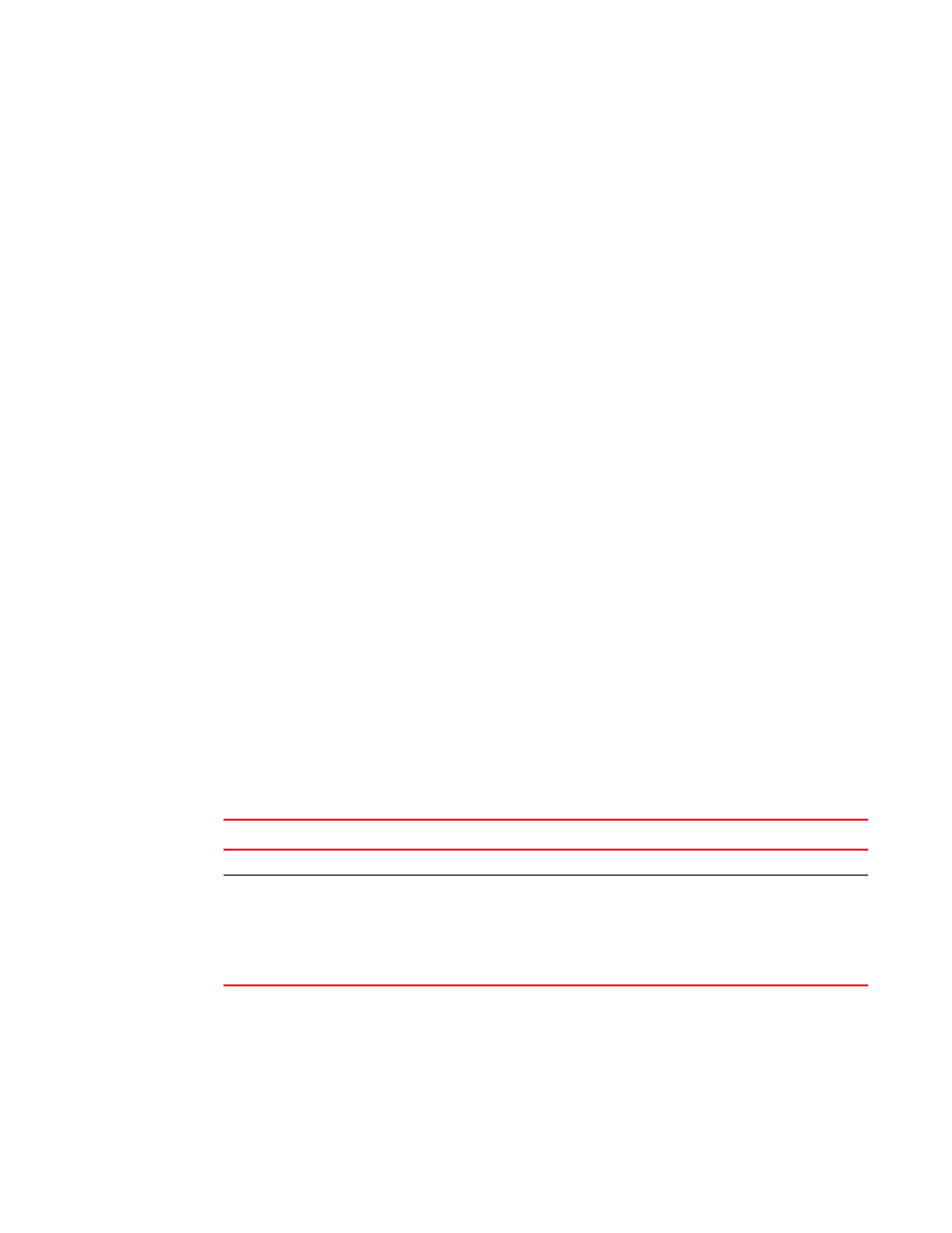
Brocade# show mpls vll detail
VLL VLL1 VC-ID 1001
State: DOWN -VC withdrawal Failed
End-point: tagged vlan 1001 e 2/20
IFL-ID: --
Vll-peer: 10.21.21.21
Local VC type: tag Remote VC type: --
Local label: -- Remote label: --
Local group-id: 0 Remote group-id: --
Local VC MTU: 1500 Remote VC MTU: --
COS: -- Tunnel LSP: LSP_XMR21 (tnl0)
Extended Counters: Enabled
552
Multi-Service IronWare Multiprotocol Label Switch (MPLS) Configuration Guide
53-1003031-02
Displaying MPLS VLL information
4
VLL generates the following warning messages. MPLS also generates a warning message, and it
displays on the console as shown in the example below.
WARNING: VLL Id 1 with Peer 10.1.1.1 is placed in VC Bind failure state due to
MPLS resource failure
WARNING: VLL Id 2 with Peer 10.2.2.2 is placed in VC Withdraw failure state due to
MPLS resource failure
Displaying LDP information
To display information about the state of the LDP connection between the device and VLL peers,
enter the following command.
Brocade# show mpls ldp peer
Peer LDP ID State Num-VLL Num-VPLS-Peer
10.11.11.11:0 Operational 32008 0
10.13.13.13:0 Operational 0 0
Syntax: show mpls ldp peer
For each VLL peer, the command displays the following information:
TABLE 90
Output from the show mpls ldp target-peer command
This field...
Displays...
Peer-addr
The IP addresses of VLL peers.
State
The state of the LDP session with the VLL peer. This can be one of the following
“Unknown” LDP session establishment has not started for this peer, normally because no
Hello messages have been received from the peer. In this situation, that peer does not show
up in the output of the show mpls ldp session command.
“Nonexistent”, “Initialized”, “OpenRec”, “OpenSent”, or “Operational” LDP session states, as
defined in RFC 3036.
To display information about LDP sessions between the device and VLL peers.
