Brocade Multi-Service IronWare Multiprotocol Label Switch (MPLS) Configuration Guide (Supporting R05.6.00) User Manual
Page 499
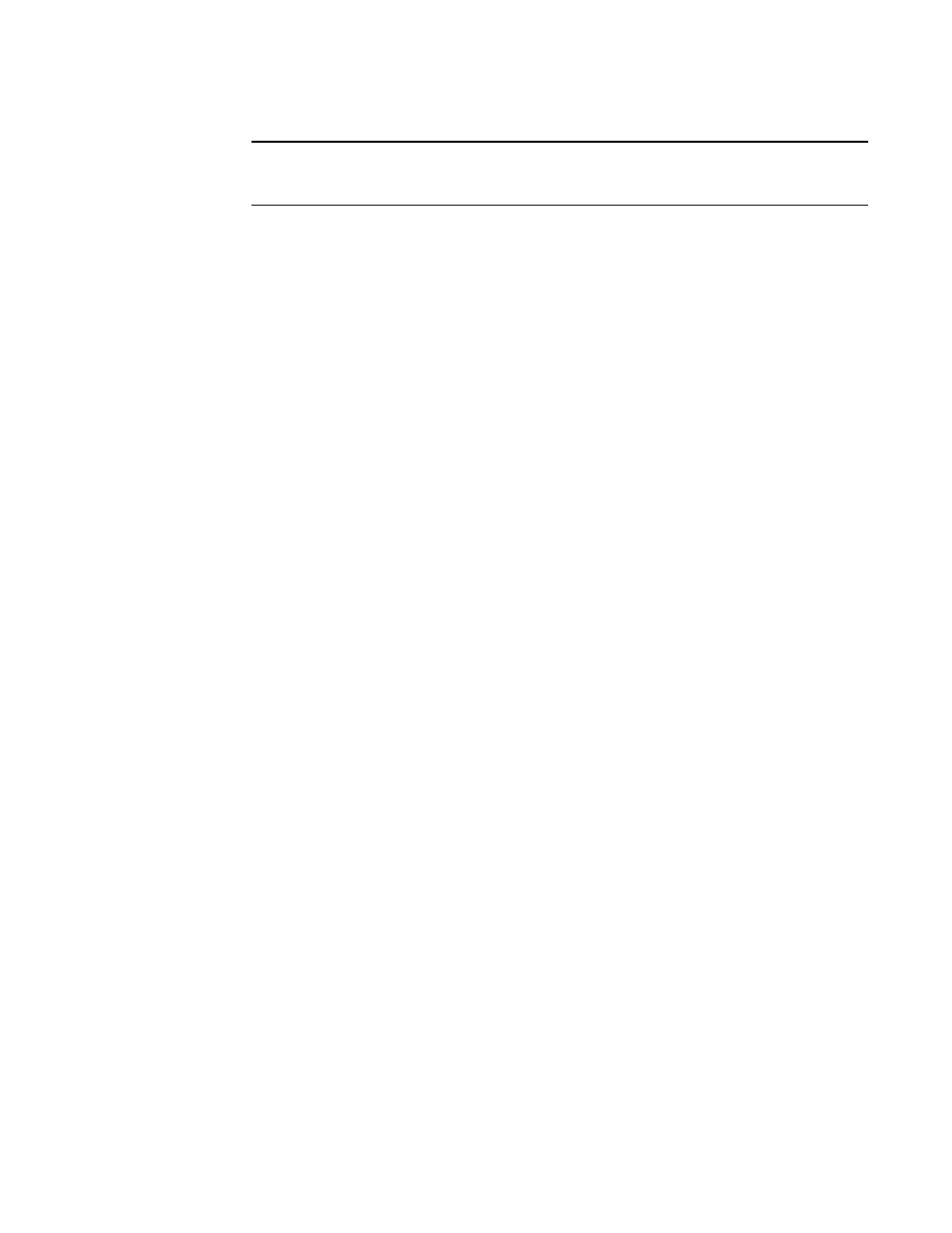
Multi-Service IronWare Multiprotocol Label Switch (MPLS) Configuration Guide
475
53-1003031-02
show mpls vpls detail
3
NOTE
The system-max size for the Internal Forwarding Lookup CAM is zero. Use the command
system-max ifl-cam to specify a size.
The informational message only warns that the configuration must be changed. It does not
cause the system to reject the VPLS configuration. For example, in the sample case, the
dual-tagged endpoint configuration of vlan 100 inner-vlan 200 on port ethernet 2/1 has been
accepted assuming the port, outer VLAN, and inner VLAN combination has not already been
assigned elsewhere.
•
When the IFL CAM partition on the Interface module exceeds a configured threshold, there is a
warning log message which is similar to the way other CAM partitions are handled currently.
The system does not generate any logs when it cannot program the IFL CAM because of
exhaustion of an IFL CAM resource.
•
When an outer VLAN is specified for a given endpoint, it is called a less-specific VLAN. When
both an outer VLAN and inner VLAN are specified, it is called a more-specific VLAN (in relation
to the outer VLAN).
•
Similar to single-tagged endpoints, the outgoing VLANs for a dual-tagged endpoint are based
solely on the outgoing endpoint configuration, and not on the incoming packet VLAN values.
•
The same port, outer VLAN, and inner VLAN combination cannot be specified across VPLS
instances. For example, when a dual-tagged endpoint with VLAN 100 and inner VLAN 200 is
configured on port ethernet 2/1 on VPLS instance “test”, same endpoint cannot be configured
as part of another VPLS instance (for example, “test 1”).This is also true across applications.
When a port, outer VLAN, and inner VLAN combination belongs to a VPLS instance, it cannot
simultaneously belong to a Layer 2 VLAN, local VLL, or VLL.
•
When CPU protection is enabled for a VPLS instance, the system does not support a
configuration with two different dual-tagged VPLS VLANs as part of the same VPLS instance.
Consider the following configuration example.
Brocade(config)# router mpls
Brocade(config-mpls)# vpls test 10
Brocade(config-mpls)# cpu-protection
Brocade(config-mpls-vpls-test)# vlan 10 inner-vlan 20
Brocade(config-mpls-vpls-test-vlan-10-20)# tagged eth 2/1
Brocade(config-mpls-vpls-test-vlan-10)# exit
Brocade(config-mpls-vpls-test)# vlan 10 inner-vlan 30
Brocade(config-mpls-vpls-test-vlan-10-30)# tagged eth 2/1
Error - VPLS port 2/1 cannot be shared by multiple end-points when CPU
protection is enabled. Remove CPU protection for VPLS 10 to make this
configuration change.
Similarly, CPU protection cannot be enabled for a VPLS instance that has a port configured
under two different dual-tagged VPLS VLANs. Consider the following configuration example.
Brocade(config)# router mpls
Brocade(config-mpls)# vpls test 10
Brocade(config-mpls-vpls-test)# vlan 10 inner-vlan 20
Brocade(config-mpls-vpls-test-vlan-10-20)# tagged eth 2/1
Brocade(config-mpls-vpls-test-vlan-10)# exit
Brocade(config-mpls-vpls-test)# vlan 30 inner-vlan 40
Brocade(config-mpls-vpls-test-vlan-30-40)# tagged eth 2/1
Brocade(config-mpls-vpls-test-vlan-20)# exit
