Table – Brocade Multi-Service IronWare Multiprotocol Label Switch (MPLS) Configuration Guide (Supporting R05.6.00) User Manual
Page 659
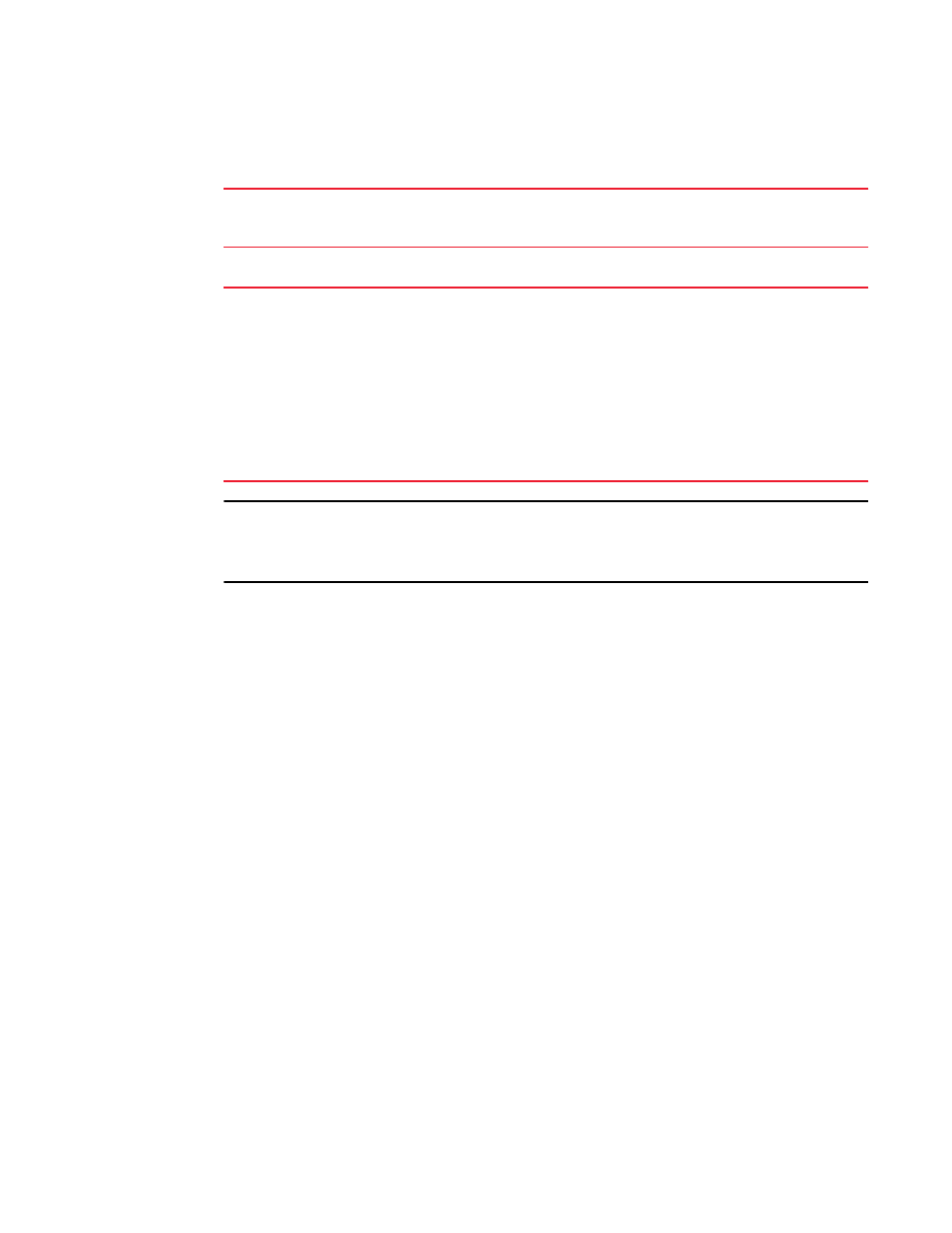
Multi-Service IronWare Multiprotocol Label Switch (MPLS) Configuration Guide
635
53-1003031-02
Configuring BGP VPNs on a PE
6
TABLE 108
MPLS TTL propagation behavior with IPVPNs on the Brocade NetIron CES and Brocade
NetIron CER devices
NOTE: The no label-propagate-ttl and vrf-propagate-ttl commands are not supported on the NetIron CES and
NetIron CER devices. The propagation of TTL from IP VPN to MPLS and from MPLS to IP VPN is controlled by
propagate-ttl command.
With propagate-ttl configured (default)
With no propagate-ttl configured
•
At the ingress device, the IP TTL value - 1 is
copied to both the tunnel label and VC label.
•
At the transit device, tunnel label TTL is
decremented by 1.
•
At the PHP device, the Tunnel label TTL is not
decremented and Tunnel label TTL is set to the
VC label TTL and the tunnel label is popped.
•
At the egress device, the VC label TTL is set to IP
TTL and the VC label is popped. The IP TTL value
is then decremented by 1 when it is being
forwarded out of the device.
•
At the ingress device, the IP TTL value - 1 is copied to
VC label and the Tunnel label TTL is set to 255
•
At the transit device, tunnel label TTL is decremented
by 1.
•
At the PHP device, the Tunnel label is popped without
changing the VC label TTL.
•
At the egress device, the VC label popped without
copying the TTL value to IP packet. The IP TTL value is
then decremented by 1 when it is being forwarded
out of the device.
NOTE
When configuring no propagate-ttl on the NetIron CES and NetIron CER devices, at PHP, after the
outermost Label is popped, the IP header TTL is decremented by 1, therefore the MPLS domain
appear as 3 hops instead of 2 hops.
Brocade NetIron CES or Brocade NetIron CER devices by default propagates IP TTL values to and
from MPLS TTL values in an IPVPN.
To disable TTL propagation, enter the no propagate-ttl command as shown in the following
example.
Brocade(config)# router mpls
Brocade(config-mpls)# policy
Brocade(config-mpls-policy)# no propagate-ttl
Syntax: [no] propagate-ttl
When the no propagate-ttl is configured, enter the propagate-ttl command to return to the default
behavior.
