Ldp ecmp for transit lsr – Brocade Multi-Service IronWare Multiprotocol Label Switch (MPLS) Configuration Guide (Supporting R05.6.00) User Manual
Page 353
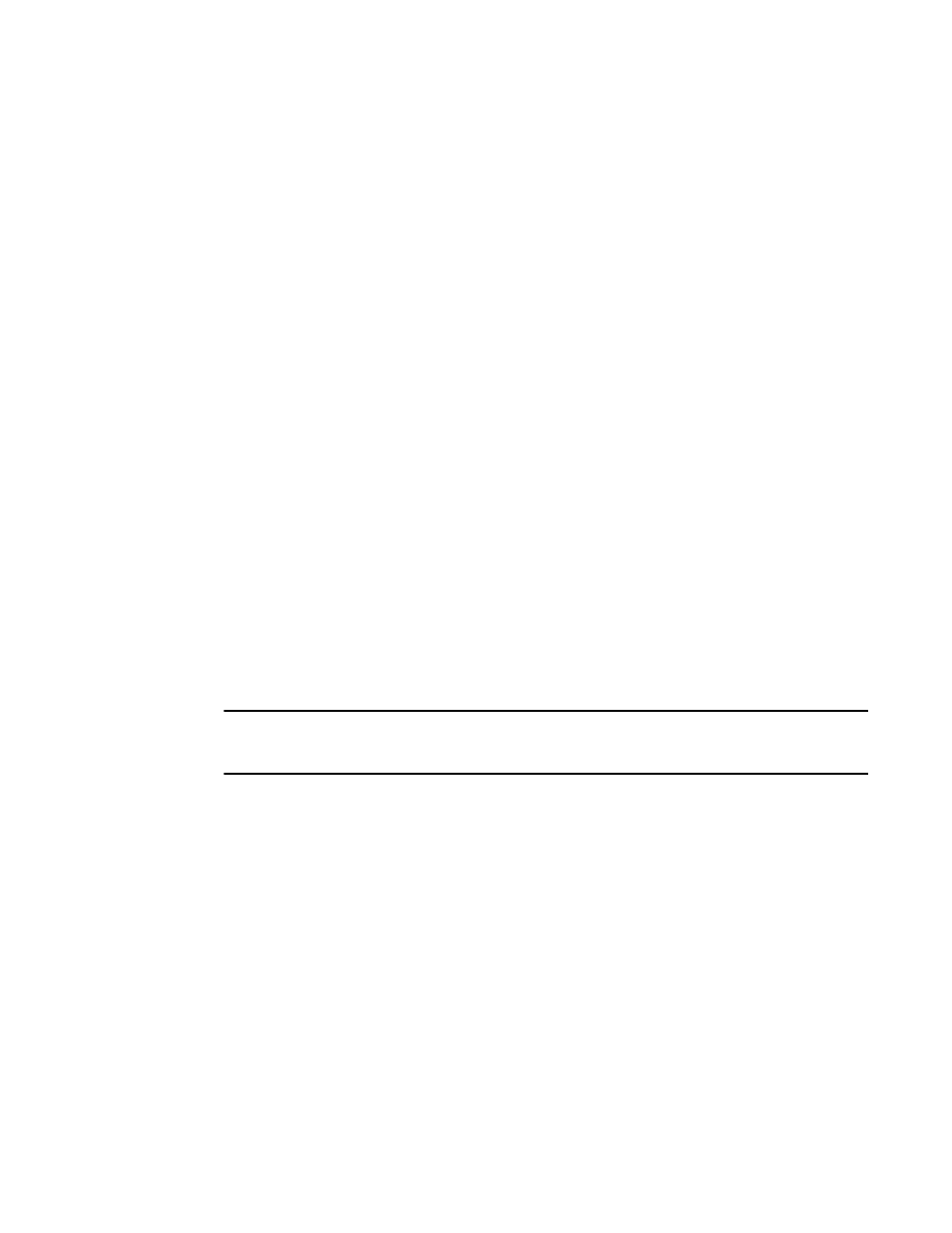
Multi-Service IronWare Multiprotocol Label Switch (MPLS) Configuration Guide
329
53-1003031-02
LDP ECMP for transit LSR
2
When LDP-IGP synchronization is enabled, the IGP metric for the new link is temporarily advertised
at a maximum value to force traffic to use an alternate route, if one is available. After all label
mappings are received on the link, the IGP metric is adjusted on the link to the normal value and
route updates may occur as the cost of the link has been reduced.
When both label withdrawal delay and LDP-IGP synchronization are enabled, the label withdrawal
delay timer will not be started if there are alternate routes for the FEC. For example, the following
sequence of events is possible:
1. A FEC has an installed downstream mapping over link 1.
2. Link 2 is introduced to the network. The IGP metric for link 2 is advertised at maximum value
so there is no route update for any FEC with an already established route.
3. Label mappings are received from the new peer and a new retained downstream mapping is
established for the FEC.
4. When all label mappings for the session on link 2 have been received, the IGP metric is
adjusted to the normal value. By default, LDP-IGP sync hold down time is disabled and IGP will
wait until LDP gives and “in-sync” indication for the link before advertising it with the normal
metric. If LDP-IGP sync hold-down time is enabled and label mappings are not received from
the new peer within the configured sync hold-down time period, then the label withdrawal delay
timer will start for the FEC. In this case, it is the time at which the label withdrawal delay timer
starts that is affected: instead of starting almost immediately after the new link becomes
operational, it is delayed by the time configured to allow for LDP-IGP synchronization.
5. This may result in a route change at the FEC. The FEC may install the downstream mapping
associated with link 2 and transition the downstream mapping associated with link 1 to
retained.
LDP ECMP for transit LSR
NOTE
LDP ECMP for transit LSR is supported only on Brocade NetIron XMR and Brocade MLX series
devices.
LDP Equal-Cost Multi-Path (ECMP) for transit LSR provides ECMP support for transit routers on an
LDP LSP. The LDP LSP tunnel at ingress continues to be a single ECMP path.
ECMP programming for LDP transit LSP creates a set of ECMP paths on the forwarding plane at any
transit router. LDP LSPs transit traffic is load balanced using programmed ECMP. The number of
ECMP paths that are used depends on the number of eligible paths that are available, and the
maximum number of LDP ECMP paths configured by the user. The number of available paths sent
to LDP are controlled by the Routing Table Manager (RTM) which is limited by IP load sharing. LDP
also enables its own load sharing limit. The lesser of the two load sharing limits form the maximum
number of ECMP paths that can be programmed on forwarding plane. For more information on
configuring the maximum number of LDP ECMP paths, refer to
“Changing the maximum number of
When new ECMP paths are added, or existing paths are deleted from a set of eligible ECMP paths,
MPLS forwarding decides when these changes lead to a different set of paths to be used for LDP
LSP, ingress tunnel, or transit LSP. When a different set of paths are used, updates are sent to the
forwarding plane. MPLS only sends an update to the forwarding plane when there is a change to
