Configuration steps, Configuring the dynamic bypass lsp, Network diagram – Brocade Multi-Service IronWare Multiprotocol Label Switch (MPLS) Configuration Guide (Supporting R05.6.00) User Manual
Page 197
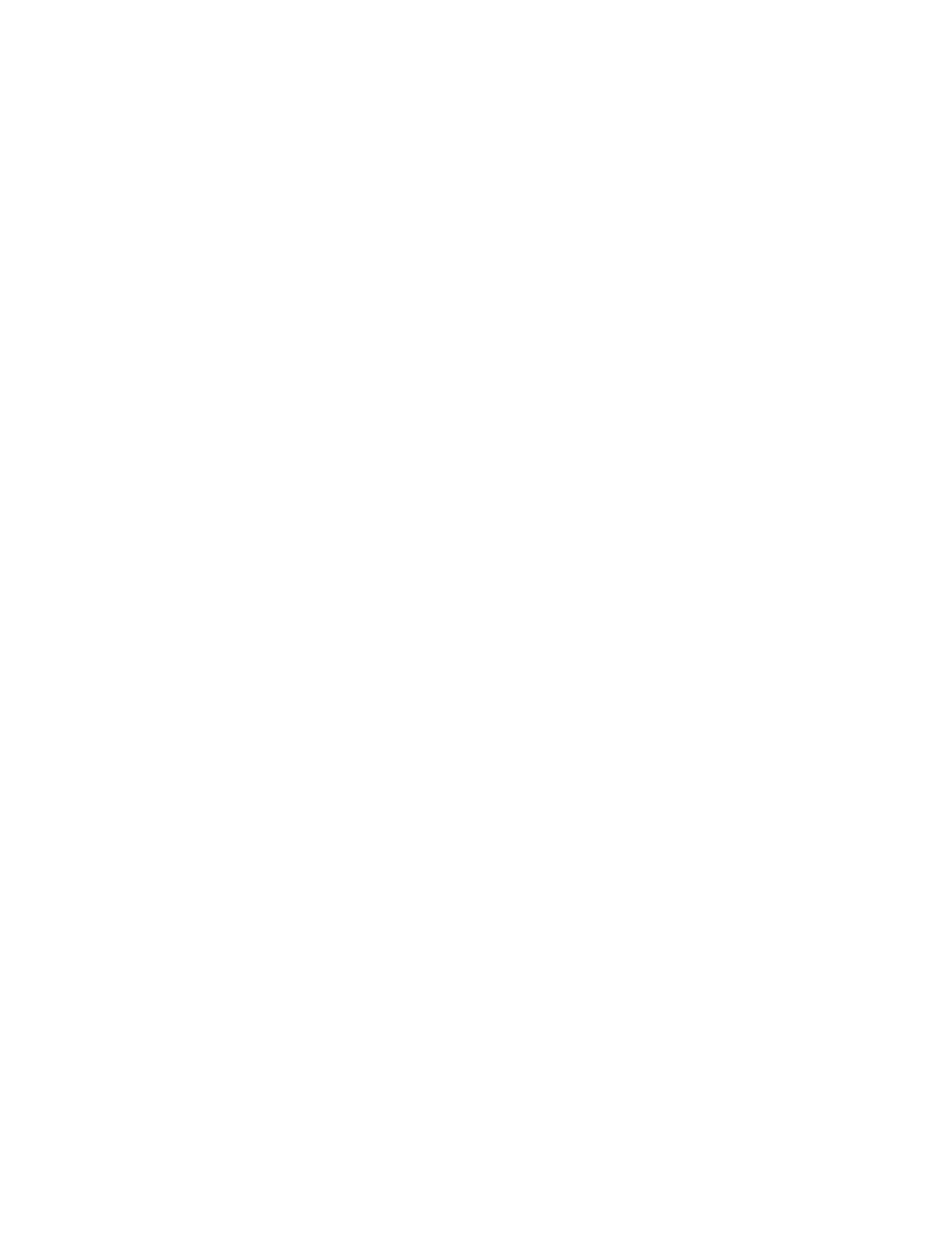
Multi-Service IronWare Multiprotocol Label Switch (MPLS) Configuration Guide
173
53-1003031-02
Dynamic Bypass LSPs
1
Configuration steps
Any modifications to the dynamic bypass interface or the router mode configuration parameters are
applied to the new creation of dynamic bypass LSPs.
Dynamic bypass parameter changes made at the interface level only apply to the existing dynamic
bypass LSPs protecting this interface, when triggered by events such as timer or user intervention.
The configurable parameters include, but are not limited to: bandwidth, hop-limit, priority, cos,
adaptiveness, and primary path. These apply to all dynamic bypass LSPs created to protect this
interface.
The dynamic bypass feature configurations steps are as follows:
1. Enable dynamic bypass on MPLS router mode.
2. Set global dynamic bypass configurable parameters. This step is optional.
3. To enable a dynamic bypass on all the MPLS interfaces without going to each individual
interface, use the enable-all-interfaces command in the global mode. Otherwise, go to next
step to enable dynamic bypass on individual MPLS interfaces and customize the way in which
dynamic bypass get created for a protected interface. The user can also override the
enable-all-interfaces commands effect on individual MPLS interfaces by configuring the
dynamic bypass in those interfaces explicitly as in the next steps. This step is optional.
4. Enable a dynamic bypass on one or more MPLS interfaces. This step is optional when using
step 3.
5. Set interface level dynamic bypass configurable parameters. This step is optional.
Configuring the dynamic bypass LSP
A link protecting bypass has its source as the protected link’s near end node and the destination as
the protected link’s far end node. The link protecting the bypass does not require it to pass through
the directly connected link from source to destination.
A node that protects the bypass may have any downstream node (of protected LSP) as its
destination node, with the exception of the protected link’s far end node.
Network diagram
A simple topology for dynamic bypass LSP illustration is as shown in
LSP with facility backup FRR enabled is setup from node A to G passing through node B, C and D.
LSP uses link 1 between node B and node C. Node B is one of the PLR for the protected LSP.
FIGURE 26
Dynamically created bypass LSP
