Configuring bgp vrf load sharing, Ecmp forwarding for ip vpn – Brocade Multi-Service IronWare Multiprotocol Label Switch (MPLS) Configuration Guide (Supporting R05.6.00) User Manual
Page 651
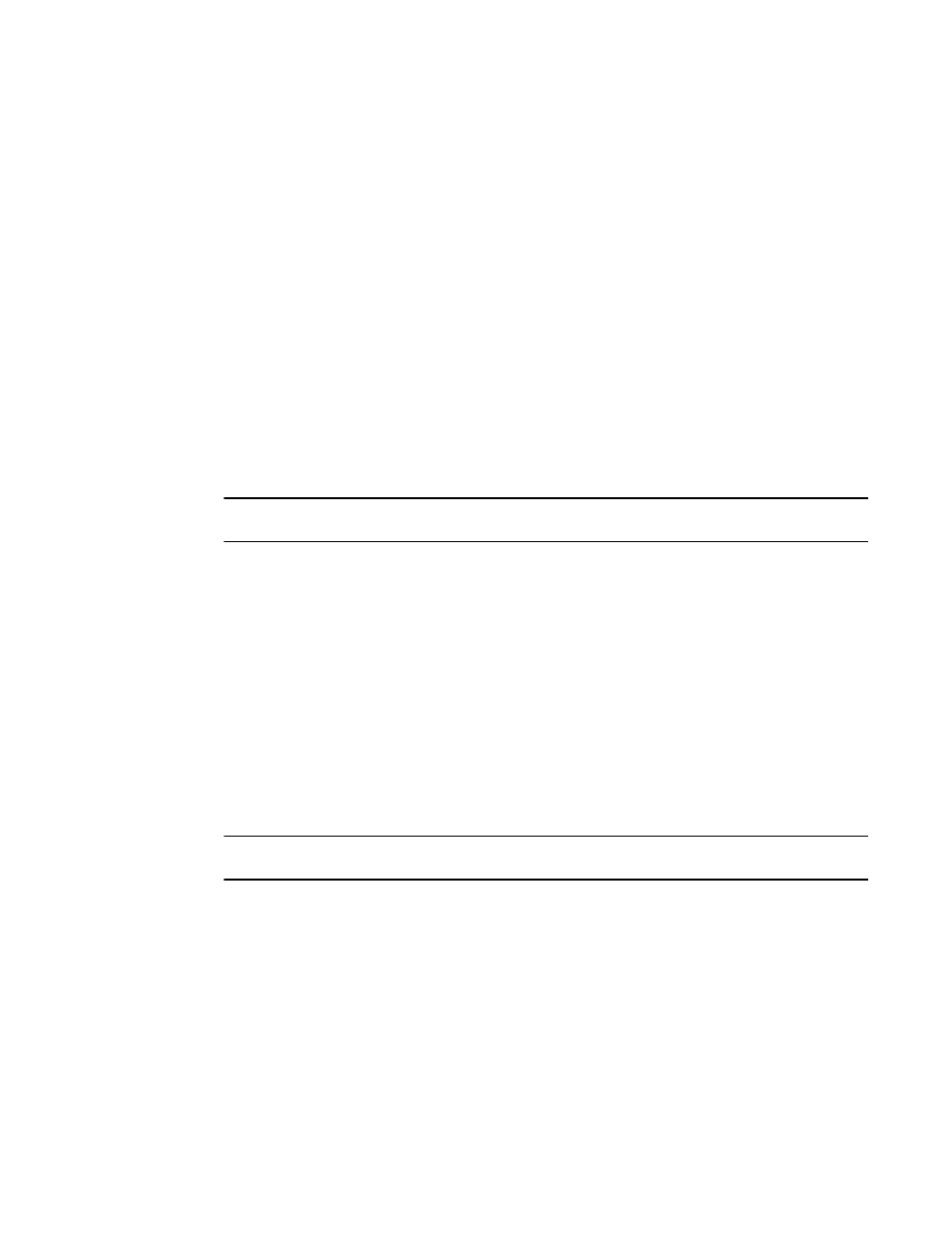
Multi-Service IronWare Multiprotocol Label Switch (MPLS) Configuration Guide
627
53-1003031-02
Configuring BGP VPNs on a PE
6
The group-num variable refers to an extended community list number from 1 to 99 that specifies
the routes that the user wants to filter.
Configuring BGP VRF load sharing
The default for each VRF is to maintain only the lowest-cost route in its routing table for each VPN
that it is connected to. When a lower-cost route is discovered, it replaces the route that is currently
in the table. When another route of equal cost is discovered, it is rejected. The Brocade device,
however, is able to perform load sharing over multiple routes to the same destination. In order to
make this feature operational, the user must increase the number of path entries allowed in a
VRFs routing table.
Configuring BGP VRF load sharing requires two different CLI commands that work in relationship
with each other. These are the global ip load-sharing command and the BGP VRF specific
maximum-path command. The value set for ip load-sharing provides a maximum number that the
maximum-path value for a specific route can be set to. The maximum-path command has a
maximum value of 32.
NOTE
The maximum number of paths supported by the BR-MLX-10Gx24-DM module is 16.
When the IP load-sharing value is set to 4 or greater, the maximum-path value for a specific BGP
VRF can be set to a value of from 1 to 4. The default is 1. When the IP load-sharing value is set to
less than 4, the maximum-path value for a specific BGP VRF can only be set to the global IP
load-sharing value or less.
To set the maximum-path value to 4, enter the following commands at the VPNv4 level of the BGP
configuration level.
Brocade(config-bgp)# maximum-paths 4
Syntax: [no] maximum-paths number
The number variable is the maximum number of routes that can be maintained for a VRF. The
number value range is 2 to 32 and the default is 1.
NOTE
The number value cannot exceed the value set for the device by the ip load-sharing command.
ECMP forwarding for IP VPN
ECMP hardware forwarding is now supported for IP VPN packets when an outgoing interface is
configured as a physical port and a VE interface. When multiple routes are using ECMP to route to a
destination, then hardware ECMP is automatically enabled. ECMP load sharing for IP over MPLS is
supported for 2 to 32 tunnels. For more information on configuring ECMP load sharing for IP VPN,
refer to
“Configuring BGP VRF load sharing”
ECMP hardware forwarding is supported only in static CAM mode. ECMP hardware forwarding is not
supported for dynamic mode. Hitless upgrade for ECMP hardware forwarding is not supported.
