Configuring mpls, Enabling mpls, Enabling mpls on the device – Brocade Multi-Service IronWare Multiprotocol Label Switch (MPLS) Configuration Guide (Supporting R05.6.00) User Manual
Page 114: Enabling mpls on individual interfaces
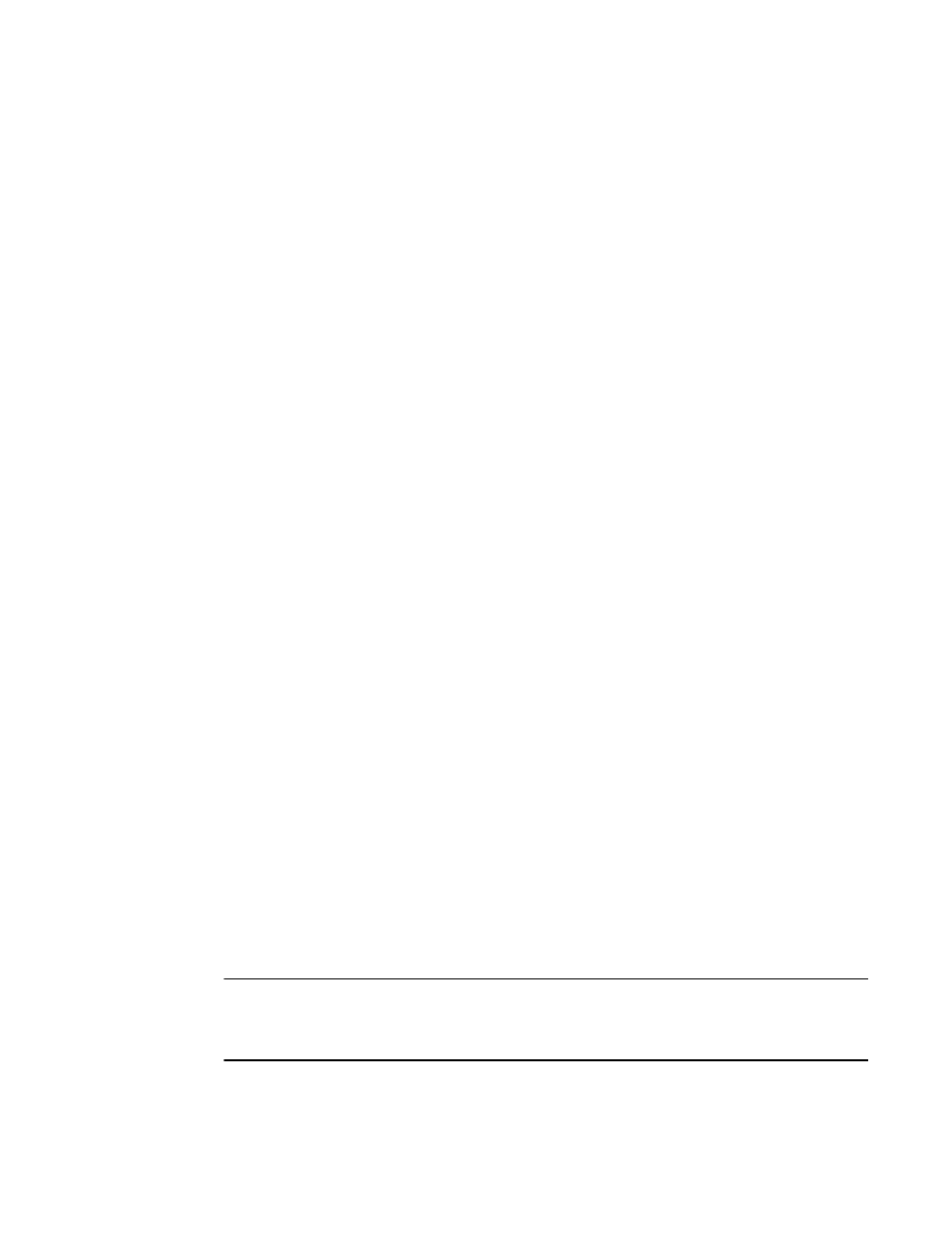
90
Multi-Service IronWare Multiprotocol Label Switch (MPLS) Configuration Guide
53-1003031-02
Configuring MPLS
1
Configuring MPLS
This section explains how to set up MPLS on devices. It contains the following topics:
•
•
•
“Configuring MPLS on a VE interface”
•
•
“Configuring signaled LSP parameters”
•
•
“Configuring MPLS Fast Reroute using one-to-one backup”
•
“Protecting MPLS LSPs through a bypass LSP”
Enabling MPLS
MPLS is disabled by default. To enable MPLS on a device, the user must perform the steps listed
below.
1. Enable MPLS on the device
2. Enable MPLS on individual interfaces
3. Set global MPLS policy parameters (optional)
4. Set traffic engineering parameters for MPLS-enabled interfaces (optional)
5. Set RSVP parameters (optional)
Enabling MPLS on the device
To enable MPLS on the device, enter the following commands.
Brocade> enable
Brocade# configure terminal
Brocade(config)# router mpls
Syntax: [no] router mpls
To disable MPLS on the device, use the [no] form of the command.
Enabling MPLS on individual interfaces
NOTE
To quickly enable RSVP on multiple interfaces, a range of MPLS interfaces can be specified.
However, the user must configure other parameters, such as the amount of reservable bandwidth
on each interface individually.
After the user enables MPLS globally on the device, the user can enable it on one or more
interfaces. For example, to enable MPLS on interface e 3/1.
