Specifying the name prefix, Setting the priority – Brocade Multi-Service IronWare Multiprotocol Label Switch (MPLS) Configuration Guide (Supporting R05.6.00) User Manual
Page 201
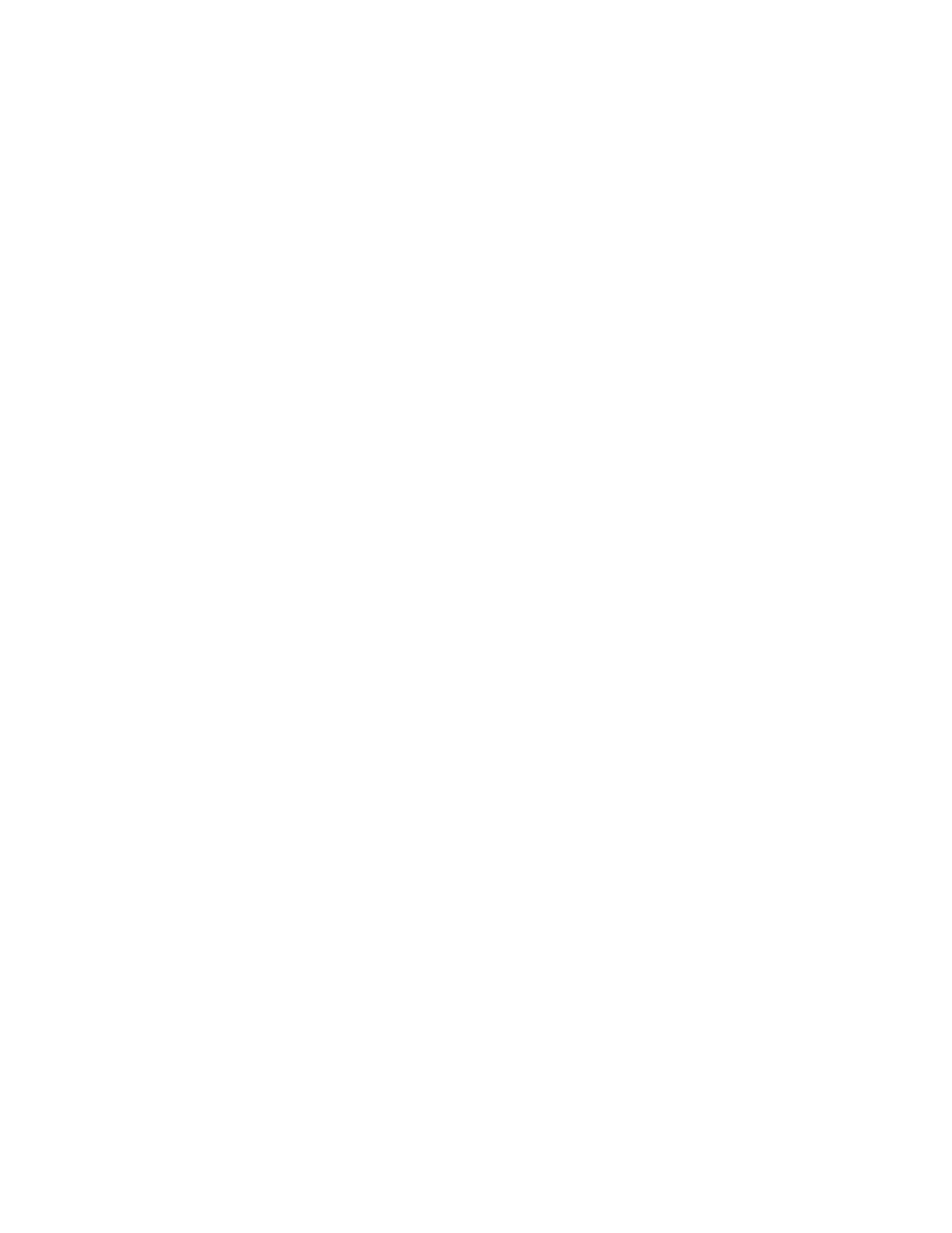
Multi-Service IronWare Multiprotocol Label Switch (MPLS) Configuration Guide
177
53-1003031-02
Dynamic Bypass LSPs
1
dynamic bypasses per MP that can be created per MP is as per the corresponding global
configuration. When the max-bypasses-per-mp limit is changed to a value which is less than the
current active number of dynamic bypasses per mp, then the limit changes to the new value and
used for the next new creations. Existing dynamic bypasses exceeding this number are not deleted.
Brocade(config-mpls-if-e100-2/3-dynamic-bypass)# max-bypasses-per-mp5
Brocade(config-mpls-if-e100-2/3-dynamic-bypass)#
Syntax: [no] max-bypasses-per-mp number
Use the number parameter to set the number of bypass LSPs that can be created to a MP router ID.
Use the [no] form of the command to return the settings to the global mode set
max-bypasses-per-mp parameter value.
Specifying the name prefix
Use the name-prefix interface command to specify a name prefix for the dynamic bypass LSP.
When configured, the dynamic bypass LSPs have their LSP names starting with this name prefix,
appended by interface IP and instance number. Default name for the prefix string is dbyp. The
name prefix configuration is allowed only when there no existing dynamic bypasses corresponding
to a dynamic bypass interface. When the user wants to change the name prefix, the user must
disable the dynamic bypass on the interface and reconfigure the name prefix, then re-enable the
dynamic bypass on the interface.
Brocade(config-mpls-if-e100-2/3-dynamic-bypass)# name-prefix “mydps”
Brocade(config-mpls-if-e100-2/3-dynamic-bypass)#
Syntax: [no] name-prefix name-string
Use the name-string parameter to name the prefix that has to be prefixed to the auto generated
dynamic bypass LSP name while creating a dynamic bypass LSP.
The [no] form of the command returns the settings to default.
Setting the priority
The priority command is an interface level setup and holding priority. This can be configured with
priority levels from zero to seven for a dynamic Bypass LSP corresponding to a protected link. These
priority values are used while creating dynamic bypass LSPs. By default, setup priority is seven and
the hold priority is zero. When the interface mode priority values are not configured and there are
riding backups on the dynamic bypass, the dynamic bypass reoptimization new holding priority is
the maximum priority of the currently riding backups.
Brocade(config-mpls-if-e100-2/3-dynamic-bypass)# priority 3 6
Brocade(config-mpls-if-e100-2/3-dynamic-bypass)#
Syntax: [no] priority [setuppriority | holding-priority]
Use the [setuppriority | holding-priority] parameters to create a dynamic bypass.
Use the [no] form of the command to return the settings to the default value.
