Resetting ldp neighbors – Brocade Multi-Service IronWare Multiprotocol Label Switch (MPLS) Configuration Guide (Supporting R05.6.00) User Manual
Page 374
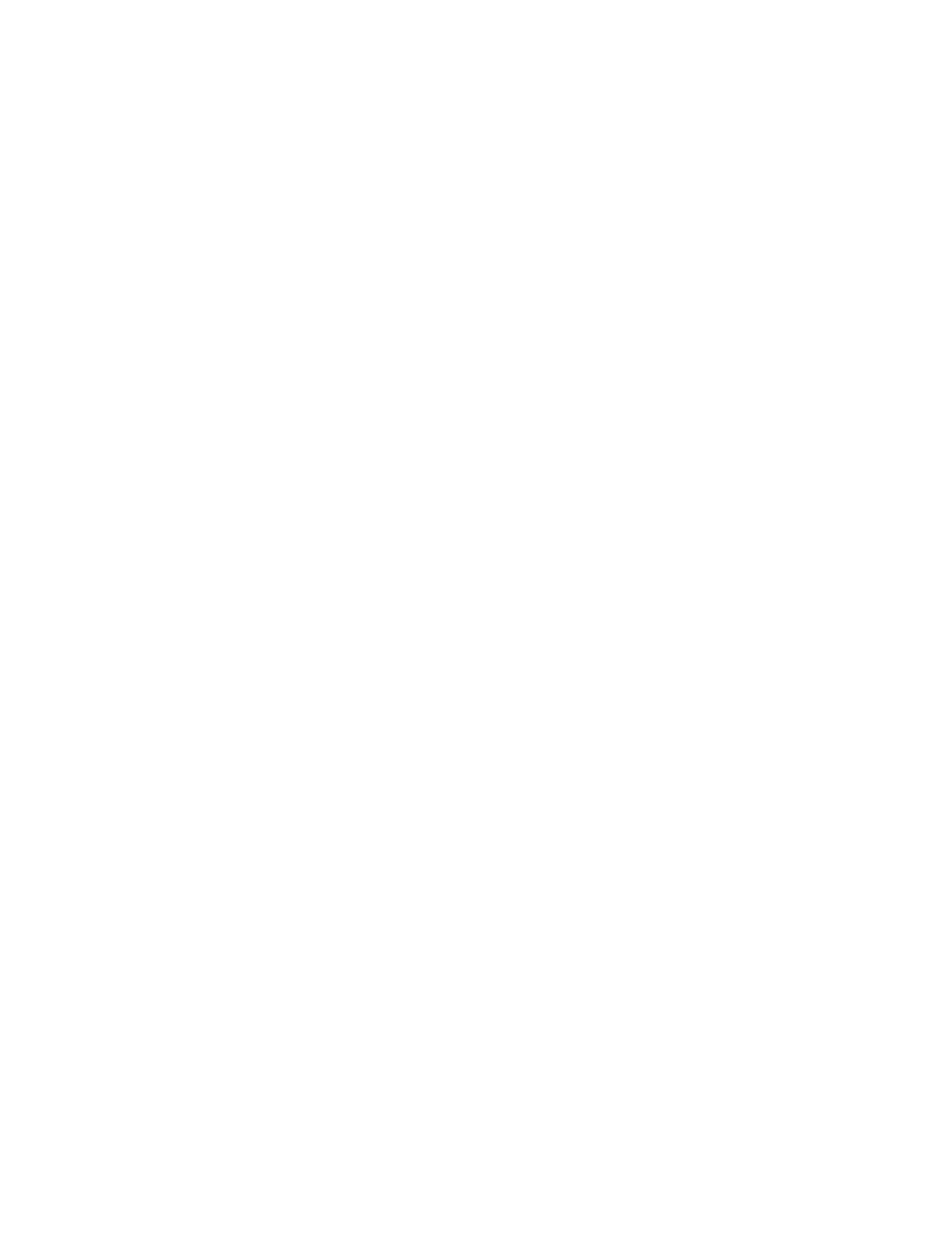
350
Multi-Service IronWare Multiprotocol Label Switch (MPLS) Configuration Guide
53-1003031-02
Resetting LDP neighbors
2
Brocade(config)# mpls
Brocade(config-mpls)# ldp
Brocade(config-mpls-ldp)# session 10.10.10.3 key early
Syntax: [no] session remote-ip-addr key string
The remote-ip-addr variable specifies the IP address of the LDP peer that authentication is being
configured for.
The string variable specifies a text string of up to 80 characters used for authentication between
LDP peers. It must be configured on both peers.
By default, key is encrypted. When the user wants the authentication key to be in clear text, insert a
0 between key and string.
Example
Brocade(config-mpls-ldp)# session 10.10.10.3 key 0 early
The software adds a prefix to the key string in the configuration. For example, the following portion
of the code has the encrypted code “2”.
session 10.1.1.1 key 2 $XkBTb24tb0RuXA==
The encrypted code can be one of the following:
•
0 = the key string is not encrypted and is in clear text
•
1 = the key string uses proprietary simple cryptographic 2-way algorithm (only for Brocade
NetIron CES devices)
•
2 = the key string uses proprietary base64 cryptographic 2-way algorithm (only for Brocade
NetIron XMR and Brocade MLX series devices)
Resetting LDP neighbors
The user can terminate and re-establish an MPLS LDP neighbor session when at least one LDP
“hello” adjacency exists with the peer. When the LDP session terminates, the database associated
with the LDP session is also cleared. When the session re-establishes, the session-specific
information is re-learned from its peer:
•
LDP downstream and upstream label database (show mpls ldp database …)
•
LDP label switched path (show mpls ldp path …)
•
LDP peer (show mpls ldp peer …)
•
LDP created MPLS tunnels (show mpls ldp tunnel …)
•
LDP FECs learned from the resetting neighbor sessions (show mpls ldp fec …). FECs are not
cleared immediately but are marked that no LDP session exists.
To reset or clear an MPLS LDP neighbor session, enter the clear mpls ldp neighbor command.
Syntax: clear mpls ldp neighbor [all | peer-ip-addr [label-space-id label-space]]
