Configuring a path selection revert timer – Brocade Multi-Service IronWare Multiprotocol Label Switch (MPLS) Configuration Guide (Supporting R05.6.00) User Manual
Page 157
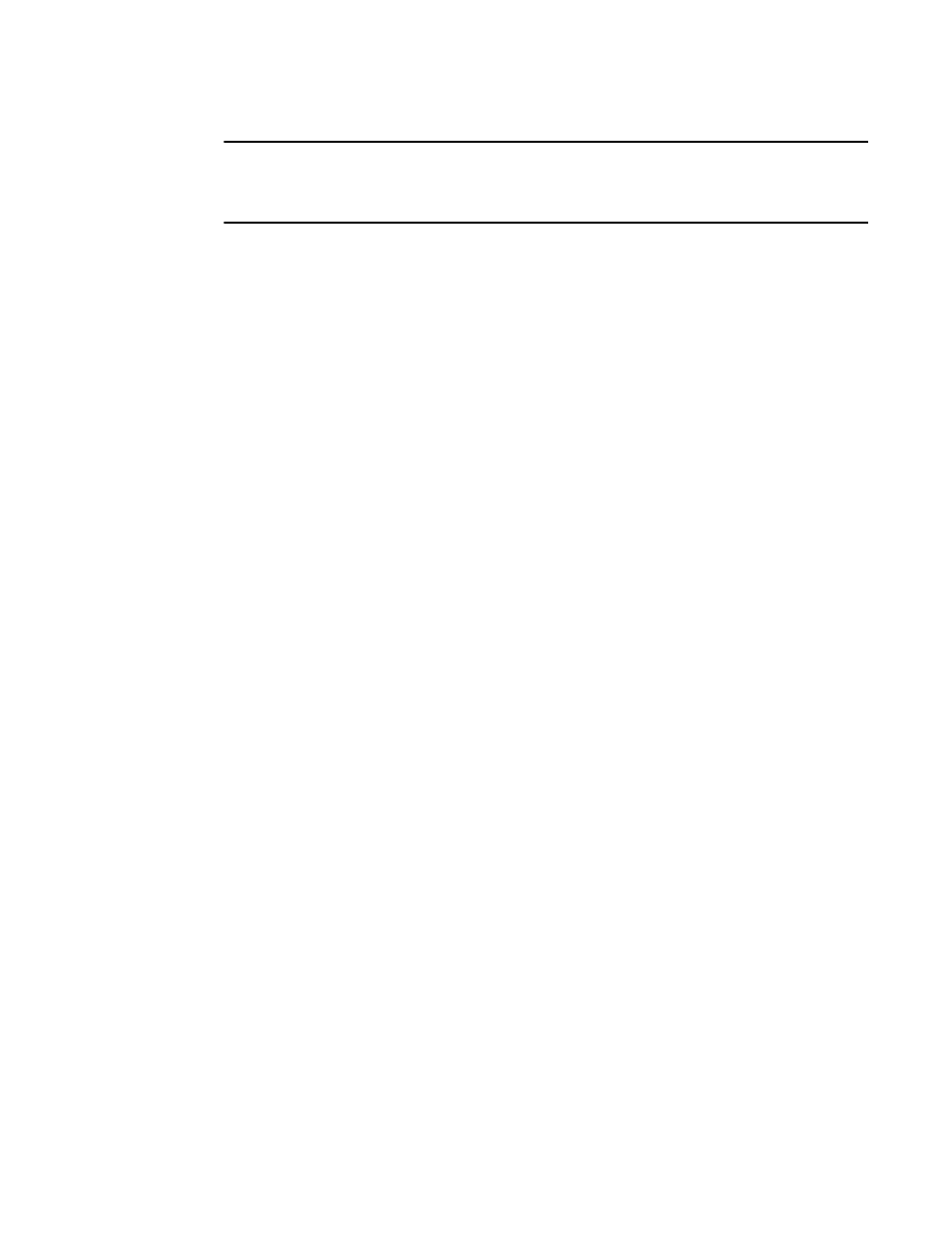
Multi-Service IronWare Multiprotocol Label Switch (MPLS) Configuration Guide
133
53-1003031-02
Setting up signaled LSPs
1
NOTE
When the user configures a primary path to be the selected path, a message is generated that states
that it is already the default system behavior because the primary path is the default preferred path.
In this instance, no configuration information is saved in the configuration file.
Configuring a Path Selection Revert Timer
The Path Selection Revert Timer feature provides an option to stabilize a path before traffic is
switched to it. Without a configured Path Selection Revert Timer, the router switches between a
primary and secondary path immediately after the current working path goes down. A problem with
this mode of operation is that it can cause flapping when the current path goes up and down
frequently. Also, the LSP to which the route is switching traffic might be unstable, which causes the
router to fail back to the current LSP almost immediately.
The Path Revert Timer insures the stability of the LSP to which the traffic is switched by specifying
the number of seconds that the LSP must be running before it actually carries traffic.
To configure a Path Selection Revert Timer for an LSP, use the revert-timer command in the LSP
configuration context, as shown in the following.
Brocade(config-mpls)# lsp samplelsp
Brocade(config-mpls-lsp-samplelsp)# revert-timer 10
Syntax: [no] revert-time timer-value
The timer-value value is the number of seconds that the router waits after the primary or selected
path comes up before traffic reverts to that path. The range is 1– 65,535 seconds.
Usage considerations:
•
The revert-time command has no effect on the unconditional select mode. Traffic is
unconditionally switched to the user-selected path and stays on it.
•
The path stability test used with the Revert Timer feature is based on the uptime of the latest
instance of the path. This value can be different when the selected path has gone through a
“make-before-break” procedure.
•
For an LSP going through re-optimization, the new LSP does not carry traffic until the revert
timer expires.
•
When a user changes the revert timer, the basis of counting is the uptime of the path and is
independent of the sequence or combination of configurations. Take, for example, a path that
is configured in the manual select mode to be a secondary path with a revert-timer of 10
seconds. After the secondary path comes up, a 10-second timer starts, but after five seconds,
the user changes the revert-timer value to four. Now the path has already been stable beyond
the new configured revert-timer, so the original timer is canceled and traffic immediately
switches over. However, if the user were to change the revert-timer value to eight seconds after
running for five seconds, the existing count would terminate and start a new count of three
seconds from the moment the first count terminated.
To configure a Path Selection Revert Timer, for an LSP, use the revert-timer command within the
LSP configuration as shown in the following.
Brocade(config-mpls)# lsp samplelsp
Brocade(config-mpls-lsp-samplelsp)# revert-timer 10
Syntax: [no] revert-time timer-value
